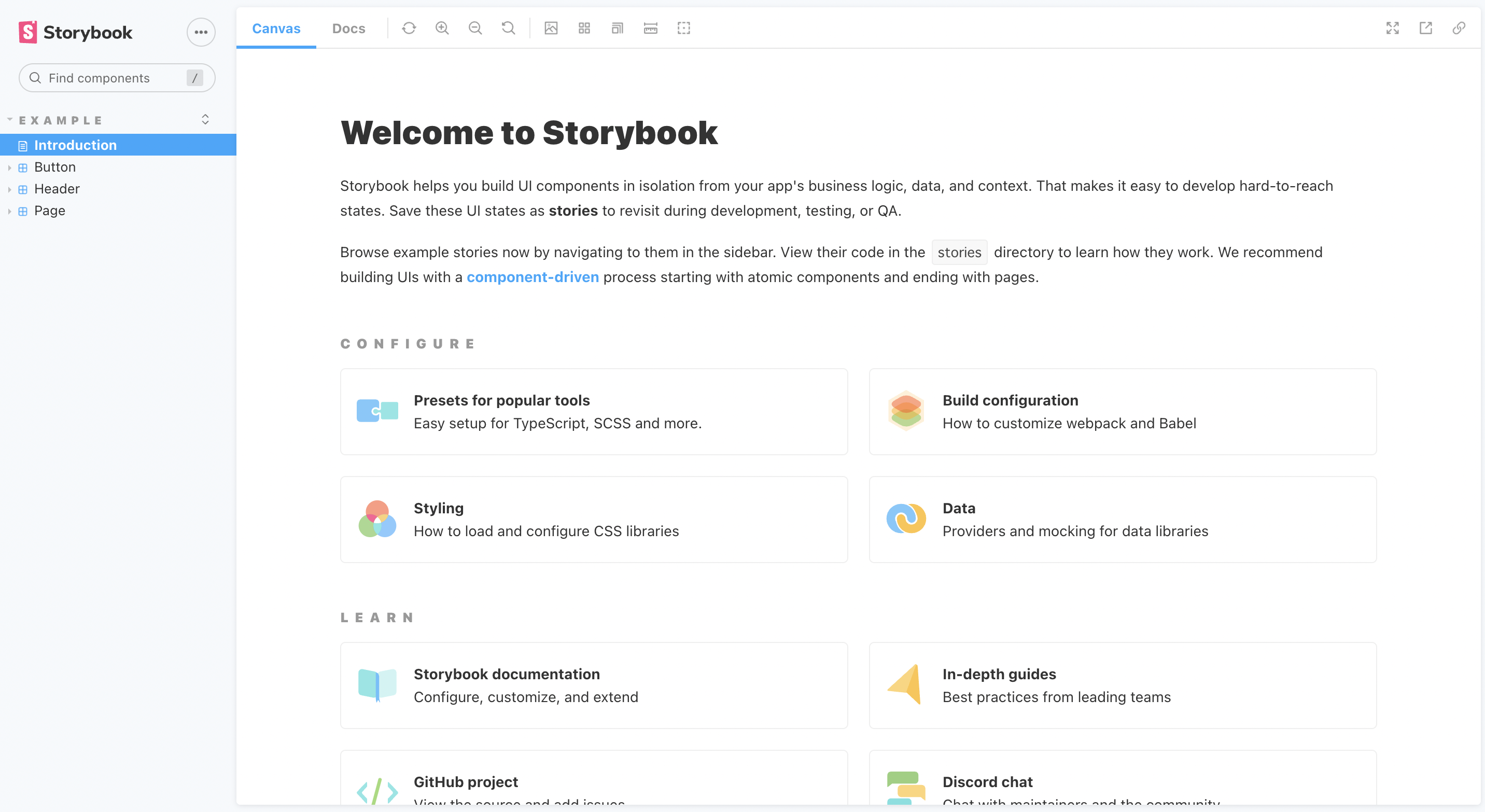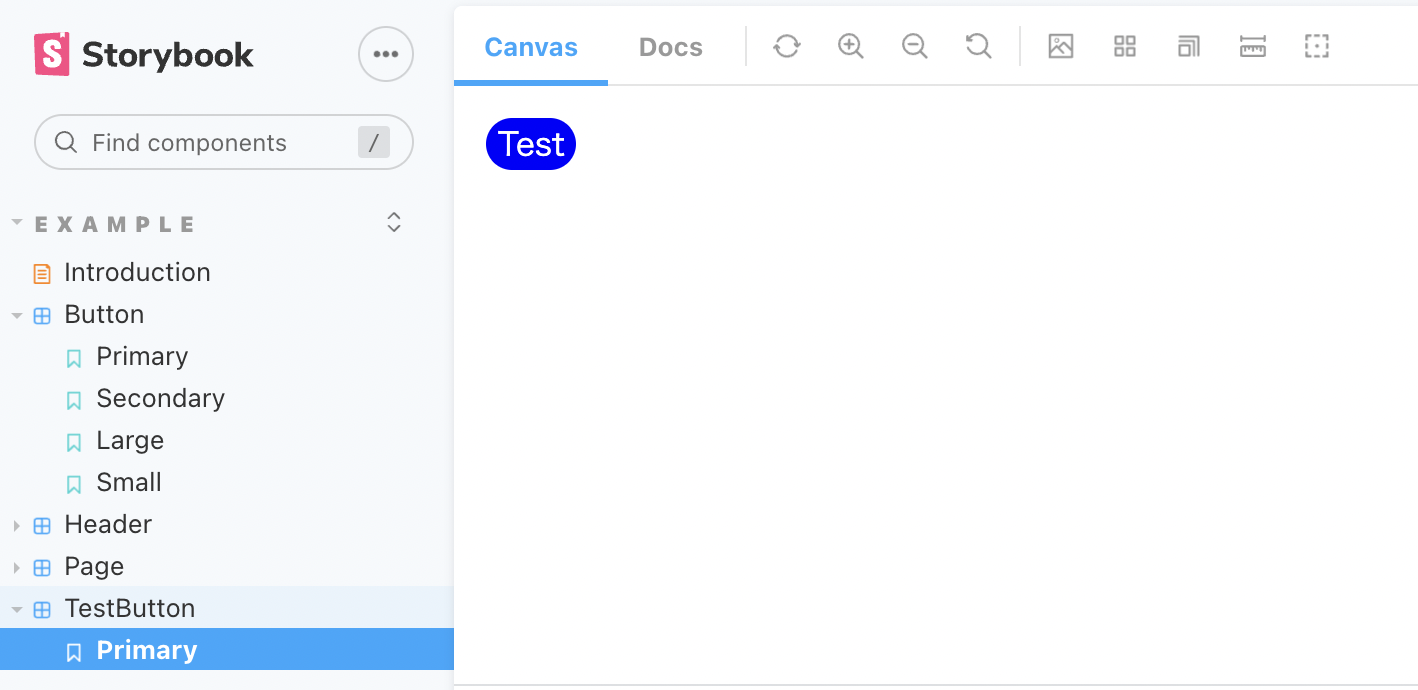ライブラリとバージョン
| ライブラリ | バージョン |
|---|---|
| react | 18.2.0 |
| react-dom | 18.2.0 |
| typescript | 4.7.4 |
| @emotion/react | 11.9.3 |
| @emotion/babel-preset-css-prop | 11.2.0 |
| @storybook/react | 6.5.9 |
Reactプロジェクト作成
$ npx create-react-app react-storybook --template typescript
$ cd react-storybook
StoryBookをインストール
$ npx storybook init
↓のコマンドで立ち上げを確認
$ npm run storybook
emotionをインストール
$ npm i @emotion/react @emotion/babel-preset-css-prop
Storybookにemotionを適用させる
.storybookディレクトリの直下にwebpack.config.jsを作成。
以下を記述。
webpack.config.js
module.exports = ({ config }) => {
config.module.rules.push({
test: /\.(ts|tsx)$/,
loader: require.resolve("babel-loader"),
options: {
presets: [
["react-app", { flow: false, typescript: true }],
// css prop を使えるように,追加
require.resolve("@emotion/babel-preset-css-prop"),
],
},
});
config.resolve.extensions.push(".ts", ".tsx");
return config;
};
Global cssを作成
srcディレクトリ直下にGlobalStyle.tsxを作成
中にリセットcssなどGlobalで当てたいcssを記述。
GlobalStyle.tsx
import { Global, css } from "@emotion/react";
const GlobalStyle = () => (
<Global
styles={css`
* {
box-sizing: border-box;
}
html,
body,
div,
span,
object,
iframe,
h1,
h2,
h3,
h4,
h5,
h6,
p,
blockquote,
pre,
abbr,
address,
cite,
code,
del,
dfn,
em,
img,
ins,
kbd,
q,
samp,
small,
strong,
sub,
sup,
var,
b,
i,
dl,
dt,
dd,
ol,
ul,
li,
fieldset,
form,
label,
legend,
table,
caption,
tbody,
tfoot,
thead,
tr,
th,
td,
article,
aside,
canvas,
details,
figcaption,
figure,
footer,
header,
hgroup,
menu,
nav,
section,
summary,
time,
mark,
audio,
video {
padding: 0;
margin: 0;
font-size: 100%;
vertical-align: baseline;
background: transparent;
border: 0;
outline: 0;
}
article,
aside,
details,
figcaption,
figure,
footer,
header,
hgroup,
menu,
nav,
section {
display: block;
}
ul,
li {
list-style: none;
}
a {
color: inherit;
text-decoration: none;
outline: none;
}
a:visited {
border: none;
}
/* Form Style Reset */
input,
button,
select,
textarea {
font: inherit;
background: transparent;
border: none;
border-radius: 0;
outline: none;
-webkit-appearance: none;
-moz-appearance: none;
appearance: none;
}
textarea {
resize: none;
}
input[type="checkbox"],
input[type="radio"] {
display: none;
}
input[type="submit"],
input[type="button"],
label,
button,
select {
cursor: pointer;
}
select::-ms-expand {
display: none;
}
input:-webkit-autofill {
-webkit-box-shadow: 0 0 0 1000px #fff inset;
}
input[type="number"] {
-moz-appearance: textfield;
}
input[type="number"]::-webkit-outer-spin-button,
input[type="number"]::-webkit-inner-spin-button {
-webkit-appearance: none;
margin: 0;
}
`}
/>
);
export default GlobalStyle;
Global cssを適用
.storybookディレクトリ内のpreview.js内上部に以下を追記。
import GlobalStyle from "../src/GlobalStyle";
export const decorators = [
(Story) => (
<>
<GlobalStyle />
<Story />
</>
),
];
↓のようになればOK
preview.js
+ import GlobalStyle from "../src/GlobalStyle";
+ export const decorators = [
+ (Story) => (
+ <>
+ <GlobalStyle />
+ <Story />
+ </>
+ ),
+ ];
export const parameters = {
actions: { argTypesRegex: "^on[A-Z].*" },
controls: {
matchers: {
color: /(background|color)$/i,
date: /Date$/,
},
},
};
最後に、tsconfig.jsonにjsxImportSourceオプションを追加
tsconfig.json
{
"compilerOptions": {
// ...
"jsx": "react-jsx",
"jsxImportSource": "@emotion/react"
},
// ...
}
試してみる
コンポーネントの作成
TestButton.tsx
import { css } from "@emotion/react";
export const TestButton = () => {
const buttonStyle = css`
color: #fff;
background-color: blue;
border-radius: 3em;
`;
return <button css={buttonStyle}>Test</button>;
};
ストーリーズの作成
TestButton.stories.tsx
import { TestButton } from "./TestButton";
export default {
title: "Example/TestButton",
component: TestButton,
};
const Template = () => <TestButton />;
export const Primary = Template.bind({});