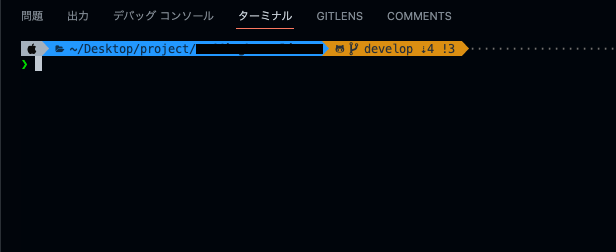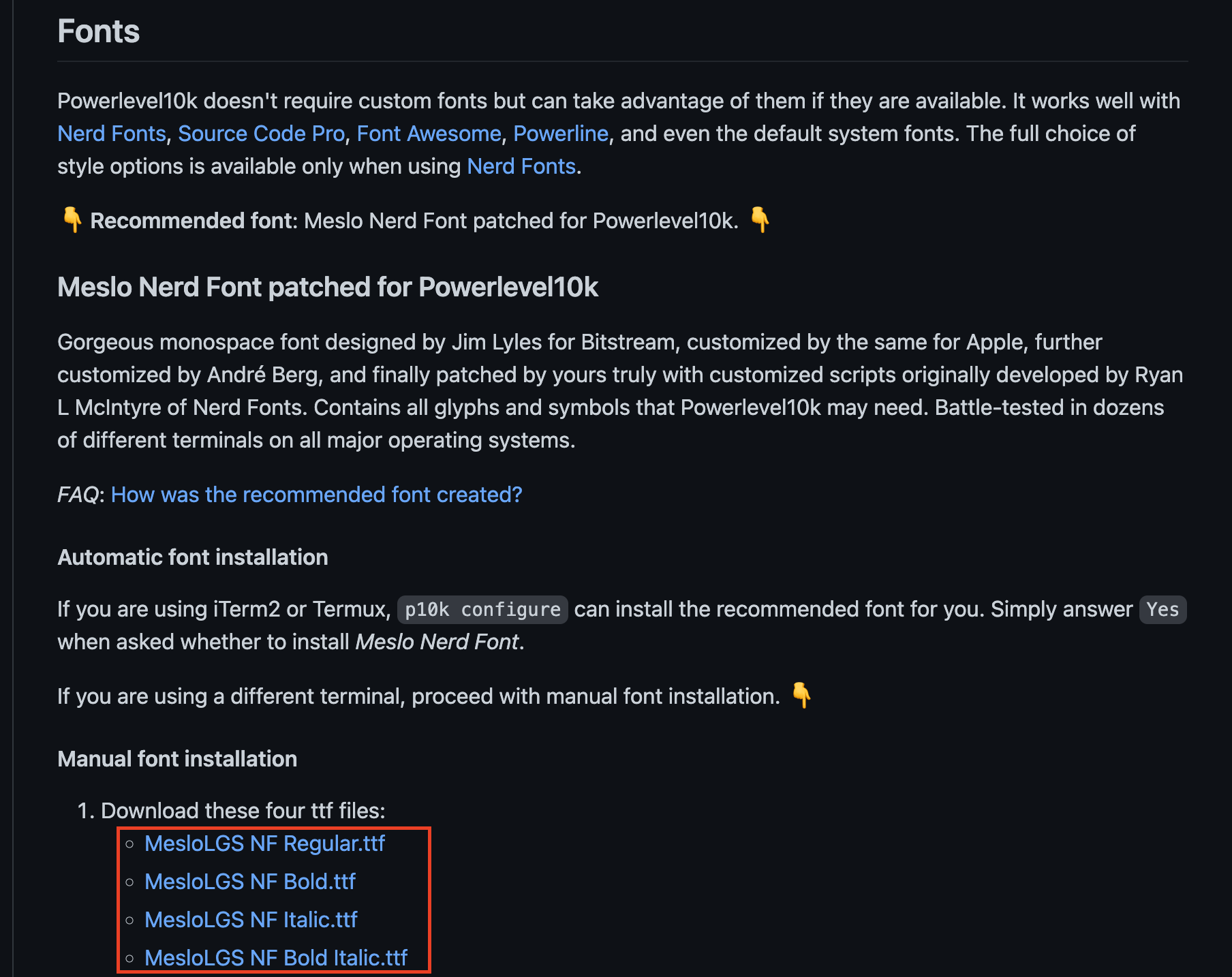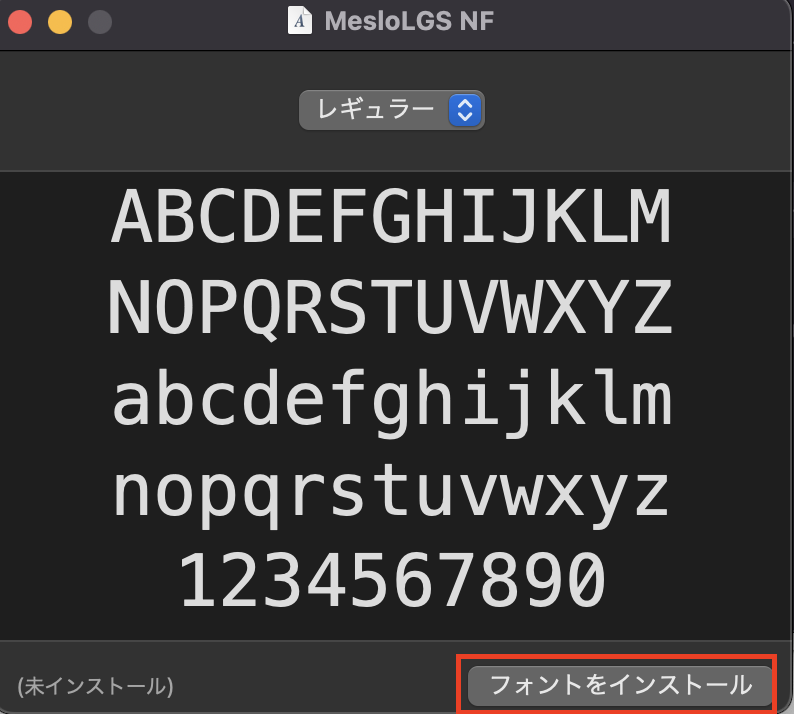こんな感じにする
前提条件
- ターミナルがzshであること
- zinitを初めて使用する
1. zinitのインストール
sh -c "$(curl -fsSL https://git.io/zinit-install)"
source ~/.zshrc
zinit self-update
2. フォントのインストール
①↓のリンクからダウンロード
赤枠の4つをダウンロード(クリックでダウンロードできる)
②ダウンロードしたファイルを開いてインストールする(4つとも)
③ターミナルのフォントを変更する
ターミナル→環境設定→プロファイル
フォントをMesloLGS NFに変更する
3. Powerlevel10kのインストール
git clone --depth=1 https://github.com/romkatv/powerlevel10k.git ~/powerlevel10k
echo 'source ~/powerlevel10k/powerlevel10k.zsh-theme' >>~/.zshrc
4. ターミナルの設定
ターミナルを再起動することで、設定が開始される。
ターミナルを見ながら、一問一答形式で自分好みのスタイルを決めていく
5. VScodeの設定
settings.jsonに以下2行を追記
settings.json
{
...
"terminal.integrated.fontFamily": "MesloLGS NF",
"terminal.integrated.fontSize": 12,
}
VScodeを立ち上げ直すと、変更が反映される。
参考にさせていただいた記事