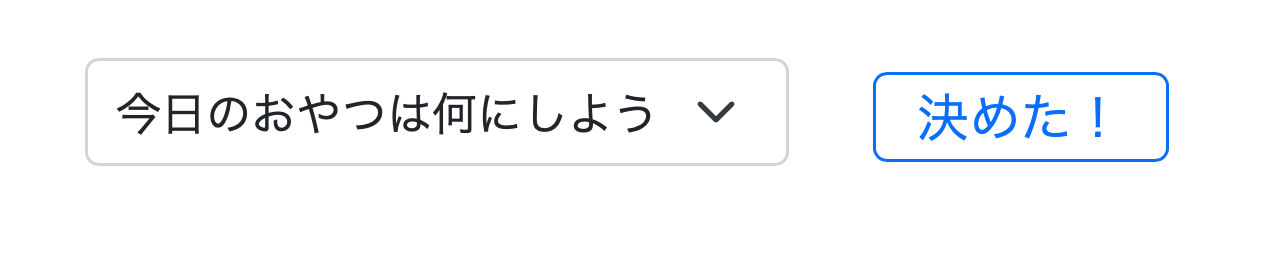画面をコーディングする時に毎回reloadedしてしまうので書いておく
React+bootstrapを使っています
import React from 'react'
const Main = () => {
return (
<div className='container mt-4'> {/* ①containerを作成 */}
<div className='row'> {/* ②横並びに配置する行を作成 */}
<div className='col-5'> {/* ③行の中に列を作成して左側に置きたい要素を定義 */}
<select className="form-select form-select-sm">
<option className="fs-6" selected>今日のおやつは何にしよう</option>
<option className="fs-6" value="chiffon_cake">シフォンケーキ</option>
<option className="fs-6" value="apple_pie">アップルパイ</option>
<option className="fs-6" value="mini_snack_gold">ミニスナックゴールド</option>
</select>
</div>
<div className='col-4'> {/* ④もう1つ行と右側に置きたい要素を作成 */}
<button type='button' className='btn btn-outline-primary fs-6 py-0 mt-1'>決めた!</button>
</div>
</div>
</div>
);
}
export default Main;
これでもう忘れないはず!