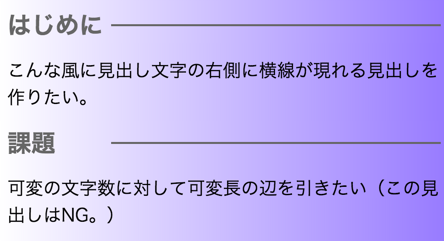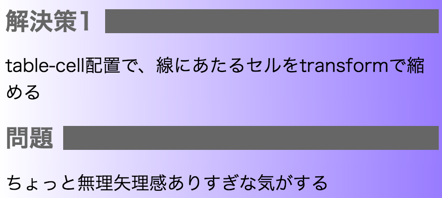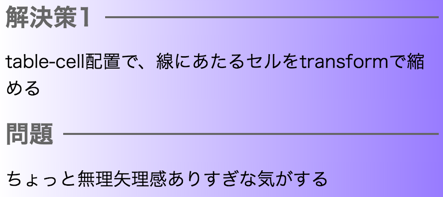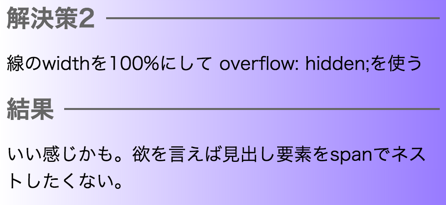こんな風に、見出し文字の右側に貫く横線が現れるようなデザイン。
HTML的にはこのような構成。
<h2>
<span>はじめに</span>
</h2>
<p>
こんな風に見出し文字の右側に横線が現れる見出しを作りたい。
</p>
まず、こんな風に組んでみる。
type-1.scss
$main-color: #666;
$font-size: 24px;
.type-1 {
$h: $font-size;
$bw: 2px;
h2 {
position: relative;
height: $h;
line-height: $h;
font-size: $h;
&::after {
content: "";
display: block;
position:absolute;
width: 330px;
height: $bw;
right: 0;
top: $h / 2;
margin-top: -$bw / 2;
background-color: $main-color;
}
}
}
再掲ですが、以下のように表示されます。横線の長さが決め打ちなのでこれは意図通りではありません。
【解決策1】 table-cellを使った方法
type-2.scss
$main-color: #666;
$font-size: 24px;
.type-2 {
$h: $font-size;
$bw: 2px;
h2 {
display: table;
position: relative;
height: $h;
line-height: $h;
font-size: $h;
span {
display: table-cell;
white-space: nowrap;
padding-right: 10px;
}
&::after {
content: "";
position: relative;
display: table-cell;
width: 100%;
background-color: $main-color;
transform: scaleY($bw / $h);
}
}
}
white-space: nowrap;で改行を抑えられます。
黒い線は長方形のセルをtransform (scaleY)で無理矢理縮めてます。
tranform前:
scaleYを付けて、意図通りのレイアウトができました。
【解決策2】 overflow:hiddenを使った方法
type-3.scss
$main-color: #666;
$font-size: 24px;
.type-3 {
$h: $font-size;
$bw: 2px;
h2 {
position: relative;
font-size: $h;
line-height: $h;
white-space: nowrap;
overflow: hidden;
&::after {
content: "";
display: inline-block;
position: relative;
width: 100%;
height: $bw;
left: 0;
bottom: $h / 2 - $bw;
background-color: $main-color;
}
}
}
inline-blockを繋げて、右側の線要素はwidthを100%にし、
overflow: hiddenにすることによりはみ出さないようにします。
これでも意図通りの結果が得られました。
デモはこちら。
謝辞: 解決策2のアイデアをくれたT. Itabashi氏に感謝します。