先日からRaspberry Piを触っています。
以下の書籍でいろいろ勉強しています。
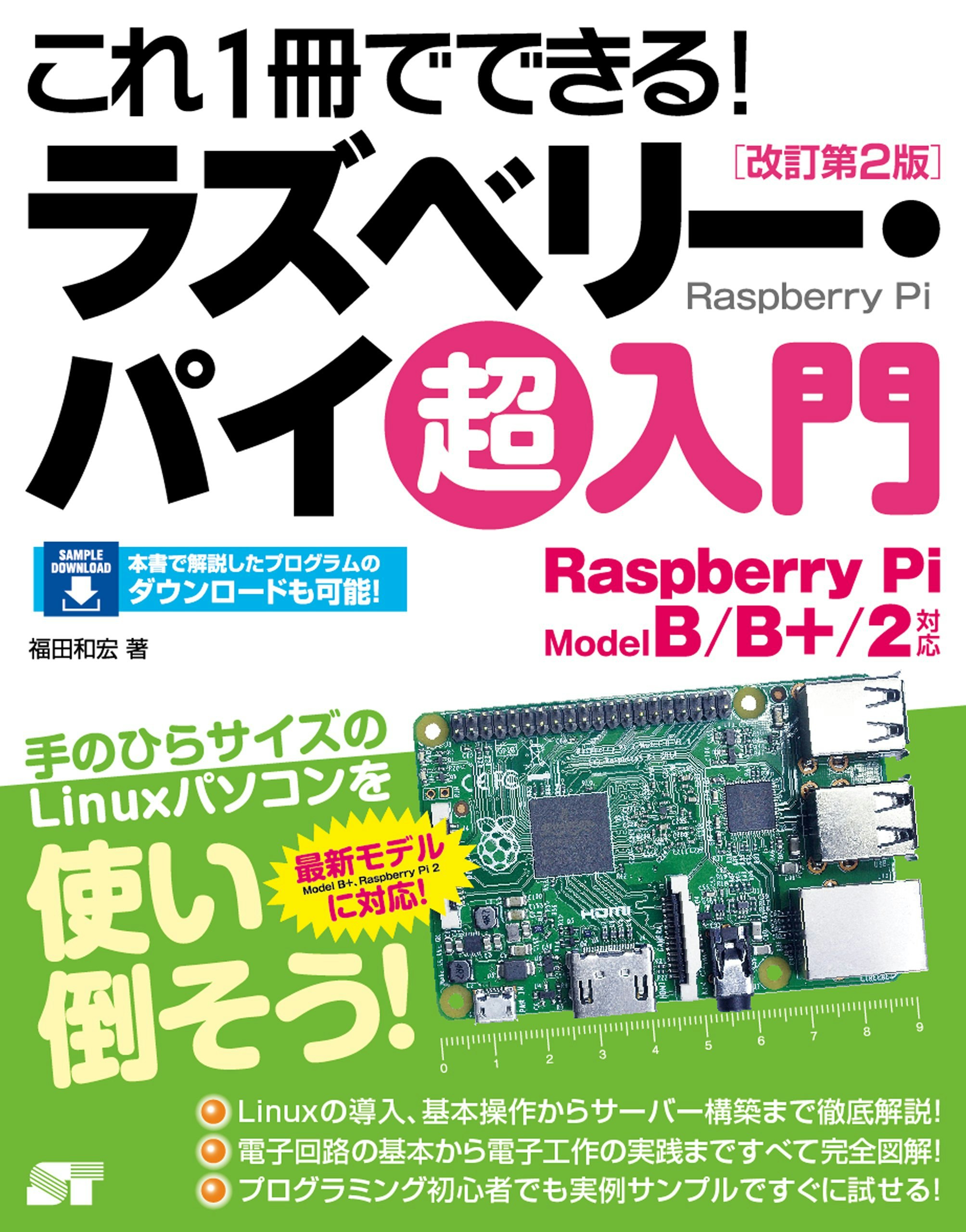
Amazon.co.jp: これ1冊でできる!ラズベリー・パイ 超入門 改訂第2版 Raspberry Pi Model B/B+/2対応: 福田 和宏: 本
今日やったのは、有線LANでのRaspberry Piの直接接続。
家ではルーターを通してRaspberry Piのネットワーク接続およびMacからのSSH接続に成功していましたが、
外でもどこでも使えるようにと思い、有線を試してみました。
これも詳しいことは以下の記事に載っているので、そこを参考に、つまずいたところだけ。
RaspberryPi - Raspberry Piを家の外に持ち出してMacとLANケーブル直結で使う設定 - Qiita
Raspberry Pi側では以下のコマンドを実行するだけでOK
$ sudo apt-get install avahi-daemon
$ sudo insserv avahi-daemon
$ sudo apt-get install avahi-autoipd
※ネットワーク接続必要
※ホスト名、DHCP設定はデフォルトのまま
$ ssh pi@raspberrypi.local
※ユーザー名(この場合はpi)を付けておかないと、Macのユーザー名でログインしようとしてしまう(これはSSHの知識)
※Raspberry Piを起動してから1分ぐらい待たないと接続できない
何かと想像していたより簡単でびっくりしています。