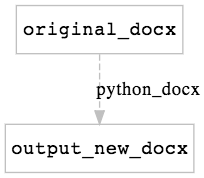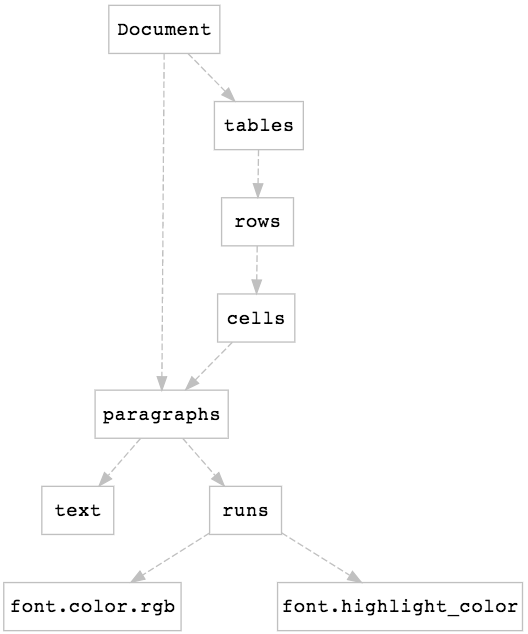はじめに
毎週作成が必要な週報を自動生成するための検討です。
- 前提
- 週報はdocxファイルである
- しかもテンプレートが決まっている
- 自分以外も更新する
- 更新した箇所は赤文字にしなければならない
調べたところ、python-docxを使えば、
文字だけ置き換えられることが分かりました。
また、paragraphごとに文字色を変えられることも分かりました。
これなら行けそうです。
paragraph.text = paragraph.text.replace("before","after")
paragraph.runs[0].font.color.rgb = RGBColor(204, 0, 0)
python_docのDocumentの構造
構造を見ると、paragraphはDocument直下にあるだけでなく、tablesの中にもあることが分かり、
すべてのparagraphのtextを置換するためには、それぞれのpragraphを置換する必要があります。
Document直下のparagraph
document.paragraphs[0].text
tables内のparagraph
document.tables[0].rows[0].cells[0].paragraphs[0].text
また、文字色を設定する場合はruns[0]を使います。なぜ[0]が付くのかは分かりません。
paragraph.runs[0].font.color.rgb = RGBColor(204, 0, 0)
書き換えのサンプルコード
paragraphとtablesしか書き換えしていないので、
それ以外の図形や、ヘッダー・フッターの書き換えも必要であれば
追加の実装が必要です。
from docx import Document
from docx.shared import RGBColor
from docx.enum.text import WD_COLOR_INDEX
def replace_text(paragraph):
replaced_text = paragraph.text.replace("before","after")
if paragraph.text != replaced_text:
paragraph.text = replaced_text
paragraph.runs[0].font.color.rgb = RGBColor(204, 0, 0)
paragraph.runs[0].font.highlight_color = WD_COLOR_INDEX.YELLOW
document = Document("original.docx")
for paragraph in document.paragraphs:
replace_text(paragraph)
paragraphs = (paragraph
for table in document.tables
for row in table.rows
for cell in row.cells
for paragraph in cell.paragraphs)
for paragraph in paragraphs:
replace_text(paragraph)
document.save("output_new.docx")
以上で置き換え完了です