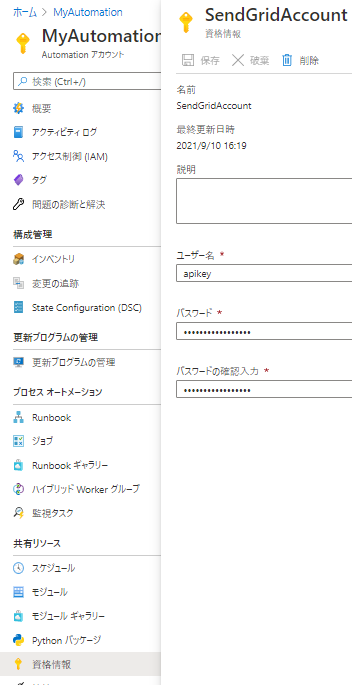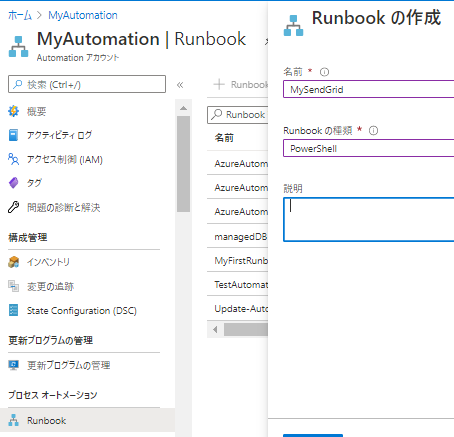Azureで無料のSendGridのアカウントを作成する
よく纏められたサイトがあったのでそちらで作成してみてください。
資格情報を作成する
| 項目名 | 設定値の説明 | 入力例 |
|---|---|---|
| 名前 | 任意の名前 | SendGridAccount |
| ユーザ名 | SendGridアカウント?メアド?迷わず固定で入力 |
apikey |
| パスワード | APIを作成した時に1度しか表示されないパスワード | *** |
SendGridサイトでのAPIKey作成時のイメージ
(パスワードはこのタイミングで1度だけしか表示されないので控えておく)
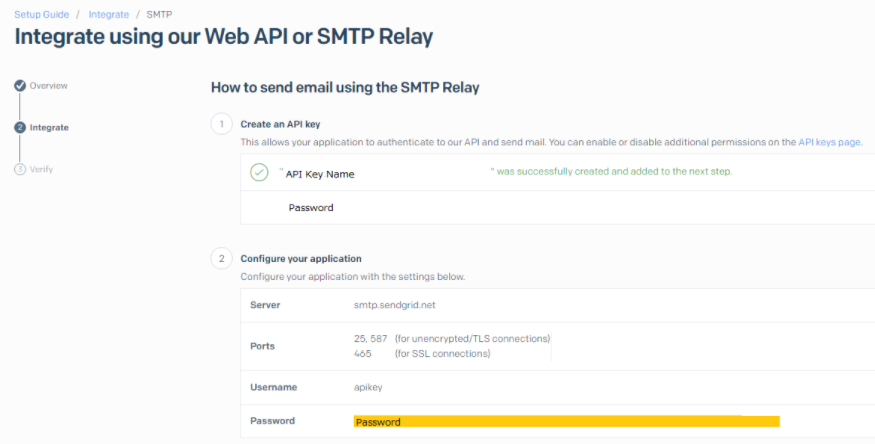
Runbookを作成する
RunBook作成時のイメージ
PowerShellコード部分をシンプルに記載する
$SmtpCredential = Get-AutomationPSCredential -Name "SendGridAccount"
Send-MailMessage -To "宛先のメールアドレス" `
-Subject "件名" `
-Body "from sendgrid ..." `
-UseSsl -Port 587 `
-SmtpServer "smtp.sendgrid.net" `
-From "発信元のメールアドレス" `
-Encoding ([System.Text.Encoding]::UTF8) `
-Credential $SmtpCredential
【今回躓いたところ】
・ SendGridのアカウントを作成する手順で、アカウント設定したメールアドレスに確認メールが届きますが、迷惑メールボックスに入っていて気付きませんでした。
・ 資格情報のユーザ名で迷いました。