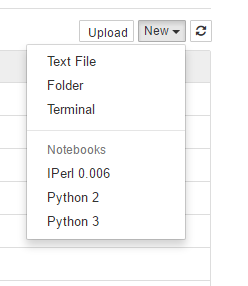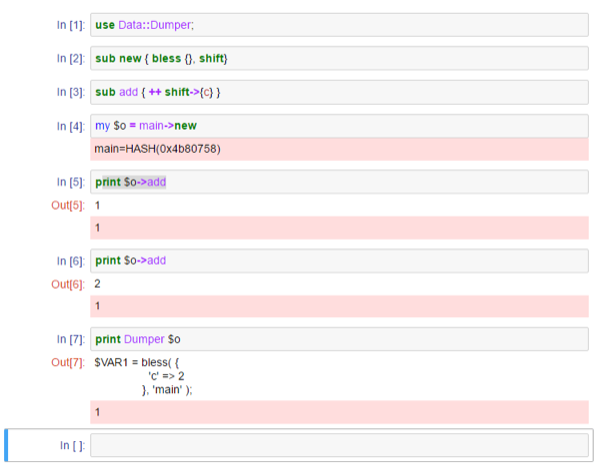20161216
単に Perl を Jupyter で実行したいだけなら、Dockerfileがある。
環境
- @
CentOS7.2.1511 -
jupyterは設定済み、実行確認済み。 -
pythonは、pyenvで管理しているanaconda2-4.0.01 &anaconda3-4.0.0 -
perlは、plenvで管理している5.24.0
python の設定
2 系 3 系の切り替えが出来る様にしとこ。
設定方法は、周知の通り。
$ pyenv shell anaconda2-4.0.0
$ jupyter kernelspec install-self --user
$ pyenv shell anaconda3-4.0.0
$ jupyter kernelspec install-self --user
どちらかで、
$ jupyter notebook #A
tree => new で Notebooks に 2 と 3 の選択が現れる。
Perl の設定
IPerl のインストール
- 上記
pythonの設定後の実行 -
yumは不必要なものも入っているかもしれない2。
$ plenv shell 5.24.0
$ sudo yum install perl-devel zeromq zeromq-devel
$ cpanm Devel::IPerl --notest
でインストール自体は終了。もしかしたら、この時点でカーネルはインストールされているのかもしれないが、私は、
$ kill %1 # #A が起動してるなら
$ iperl notebook
して一旦 jupyter を立ち上げた。
普通に、カーネルが入った様で、Python 側から立ち上げても、IPerl 0.006 カーネルでノートブックが作成できるようになった。
ついでに RISE
conda するだけなんだから、入れとこう、、、
$ pyenv shell anaconda3-4.0.0
$ conda install -c damianavila82 rise
- インストールした環境で #A しないと使えない3。