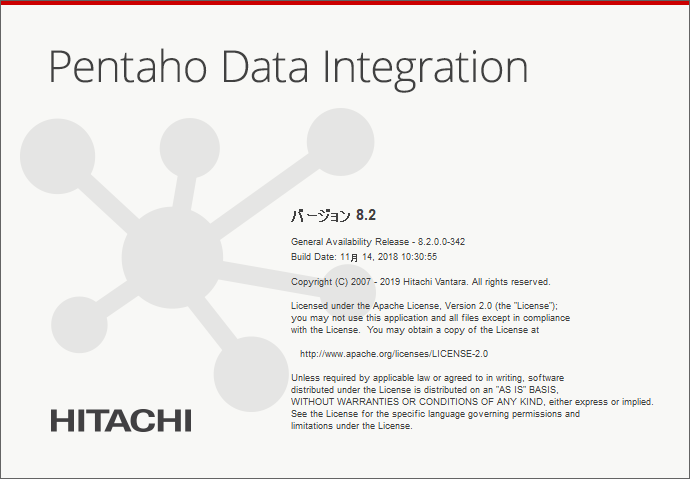話題のBIだけどフリーで使えるのはなかなか無いので使ってみた。
ダウンロード
オフィシャルインストールコメント
After unzipping the downloaded file, you can launch Spoon by navigating to the >folder /data-integration and double clicking Spoon.bat
インストール
ダウンロードしたpdi-ce-8.2.0.0-342.zipを展開して
お好きな場所にフォルダを作って移動させる
今回は
C:\HitachiVantaraPendaho
に置いた
C:\HitachiVantaraPendaho\pdi-ce-8.2.0.0-342\data-integration
にあるSpoon.batをダブルクリックで起動するらしい
環境について
windows
Windows10 Pro 64bit
バージョン 1803
Java
java version "1.8.0_191"
Java(TM) SE Runtime Environment (build 1.8.0_191-b12)
Java HotSpot(TM) 64-Bit Server VM (build 25.191-b12, mixed mode)
インストール後の手作業
彩を添える
せっかくなのでSpoon.batのショートカットを作成してデスクトップに置いた後、spoon.icoを指定した

まるで動いてないんじゃないかと誤解させられる
直接コマンドプロンプトで実行してエラーログっぽいものを確認
C:\HitachiVantaraPendaho\pdi-ce-8.2.0.0-342\data-integration>Spoon.bat
WARNING: Using java from path
DEBUG: _PENTAHO_JAVA_HOME=
DEBUG: _PENTAHO_JAVA=javaw.exe
指定されたパスが見つかりません。
指定されたパスが見つかりません。
フォーラムを見ると定期的に動かないぞって報告される案件?。
どう見てもPENTAHO_JAVA_HOMEの設定に失敗していると思われがち。
このコマンドプロンプトが一瞬映って消えたら20秒待つ。
せっかちな私はクリック連打して応答が無いって出て使えないと感じてしまったが
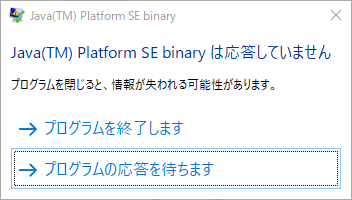
ほっといたらちゃんと動いた。起動が重いんだね。
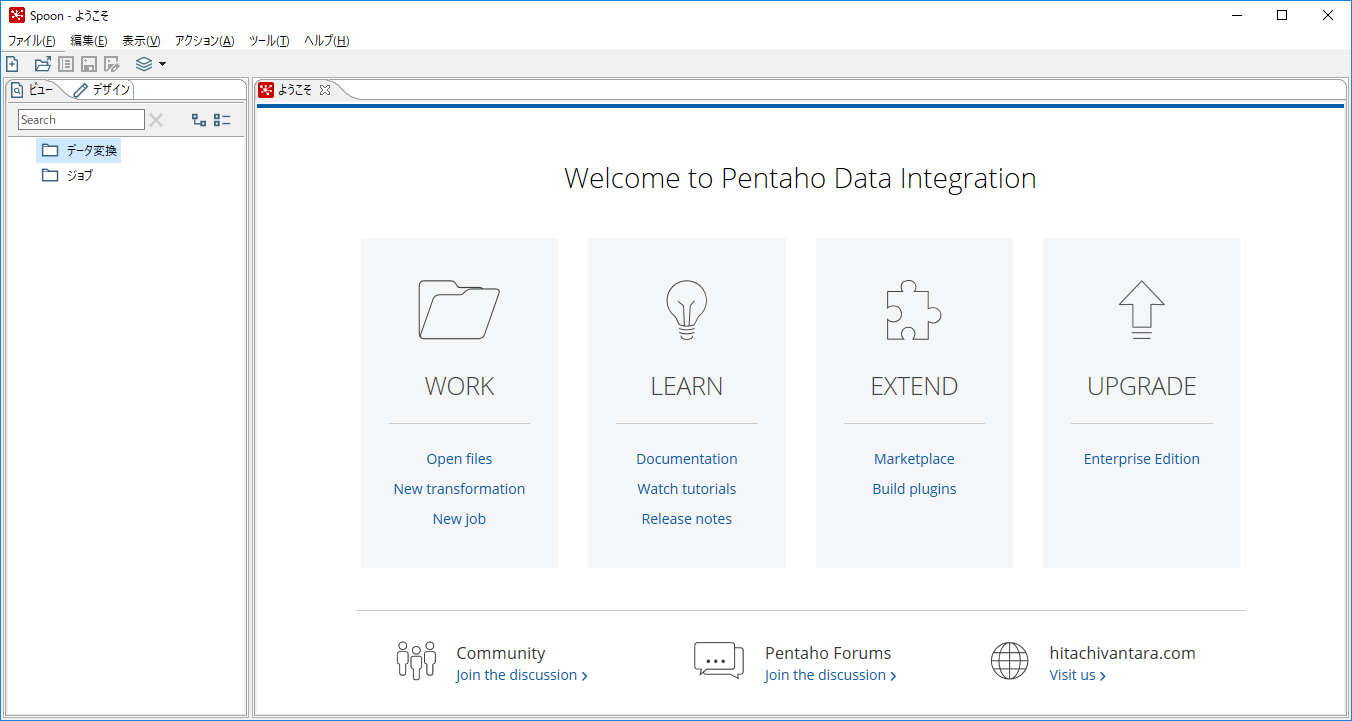
バックグラウンド処理で初期化するとJavaの応答が無いとか言われないようにできるのかもしれないが
Javaはよくわからないのでごめんなさい。コミュニティに貢献はできそうにないです。