PlayerAnimatorを作成し、BlendTreeを作成する
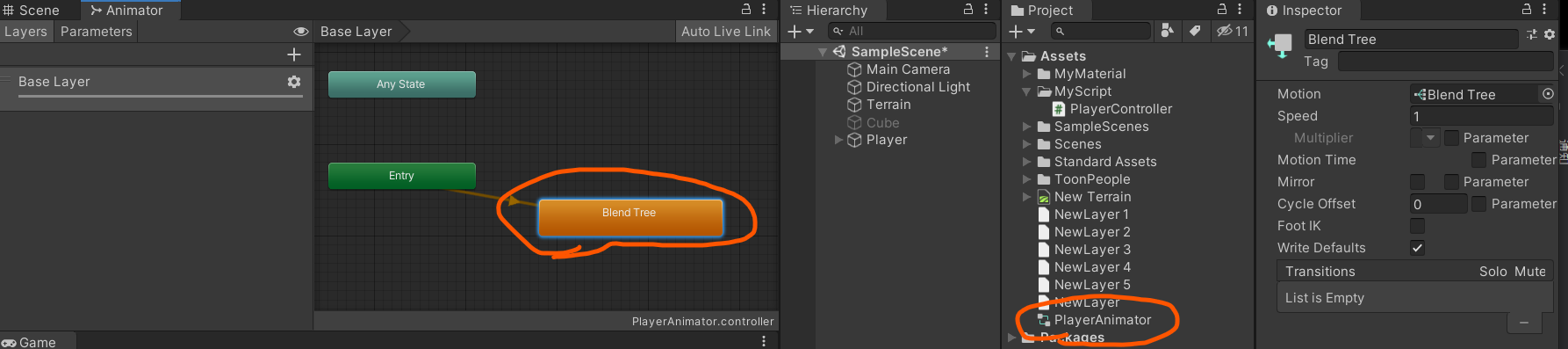
FrontとSideのパラメーターをFloatで作成する
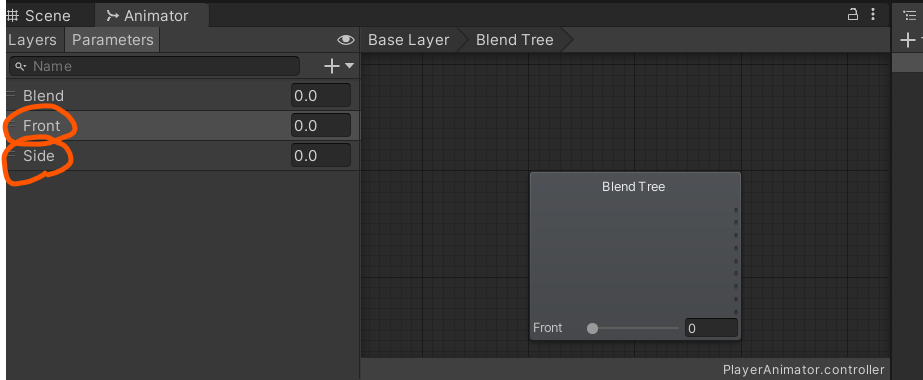
BlendTreeにMotionを設定する
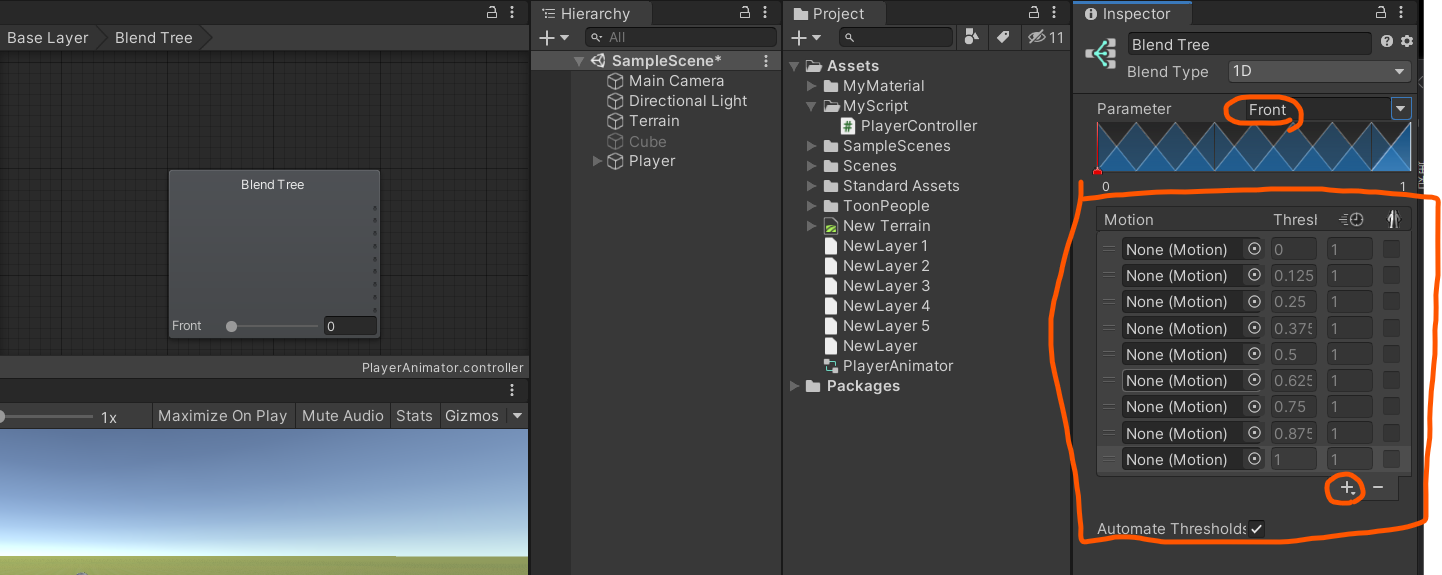
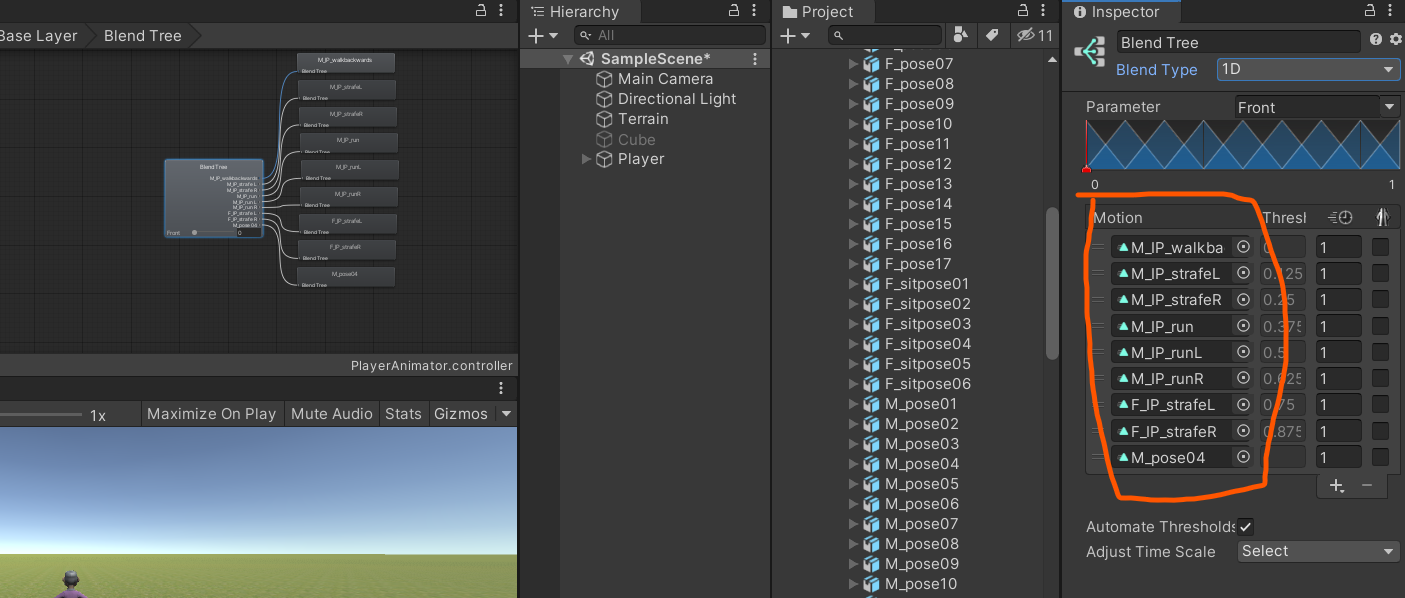
BlendType、Parametersを設定し、ComputePositionsをVelocityXYにする
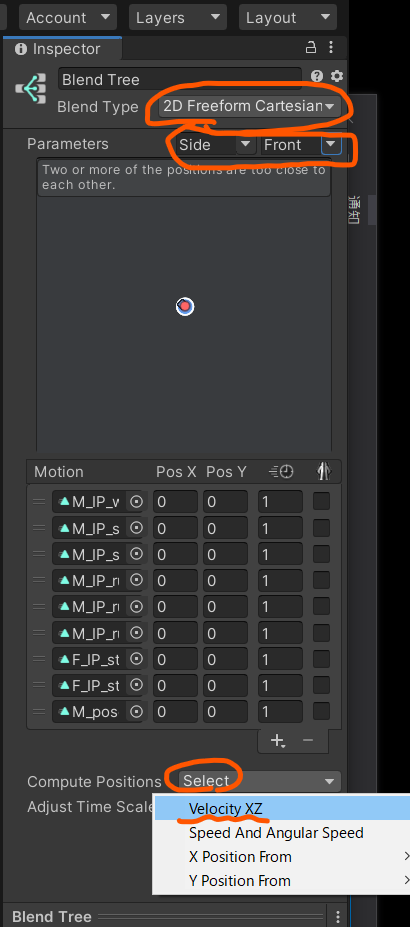
再生して動作を確認する
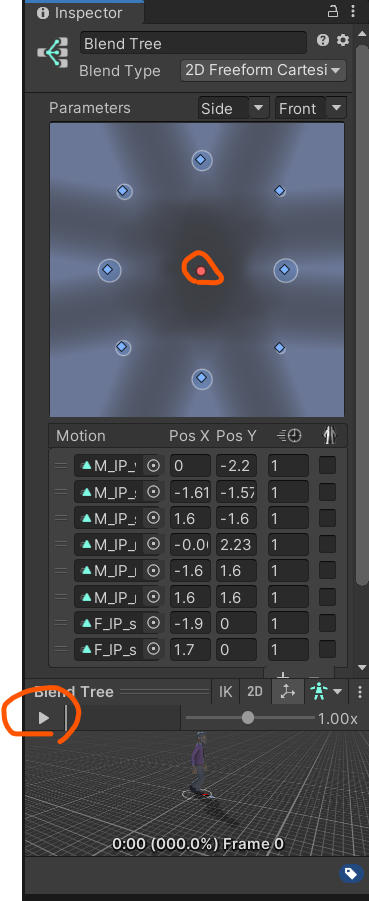
シネマシーンの実装
CinemaChineをインポートする

CinemaChineのCreateVirtualを選択する

CMオブジェクトを選択し、3rdPersonFollowを選択、AimはNothingにする

Playerオブジェクトの中にEyeオブジェクトを作成する

CMオブジェクトのDistanceを調整する

※再生するとPlayerの位置がズレていることがあるのでanimationを開き、Idleなど確認用のアニメーションに設定して鍵をしておくと調整間違いを防止できる

カメラ位置を調整する

Eyeのポジションを調整する

Characterスクリプトを作成する
Character
using Cinemachine;
using System.Collections;
using System.Collections.Generic;
using UnityEngine;
using UnityEngine.AI;
public class Character : MonoBehaviour
{
Animator animator;
[SerializeField] float speed;
[Header("Aim")]
[SerializeField] Transform eye;
[SerializeField] AxisState Vertical;
[SerializeField] AxisState Horizontal;
static int hashFront = Animator.StringToHash("Front");
static int hashSide = Animator.StringToHash("Side");
void Awake()
{
//コンポーネントと関連付け
TryGetComponent(out animator);
}
void Start()
{
//カーソルを中央に固定(マウスを動かすゲーム用)
Cursor.lockState = CursorLockMode.Locked;
}
void Update()
{
//入力を取得
var inputX = Input.GetAxis("Horizontal");
var inputY = Input.GetAxis("Vertical");
var leftStick = new Vector3(inputX, 0, inputY).normalized;
Horizontal.Update(Time.deltaTime);
Vertical.Update(Time.deltaTime);
//移動速度を計算
var velocity = speed * leftStick;
//向きを更新
var horizontalRotation = Quaternion.AngleAxis(Horizontal.Value, Vector3.up);
var verticalRotation = Quaternion.AngleAxis(Vertical.Value, Vector3.right);
transform.rotation = horizontalRotation;
eye.localRotation = verticalRotation;
//Animatorに反映
animator.SetFloat(hashFront, velocity.z, 0.1f, Time.deltaTime);
animator.SetFloat(hashSide, velocity.x, 0.1f, Time.deltaTime);
}
}


