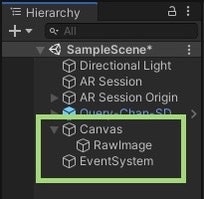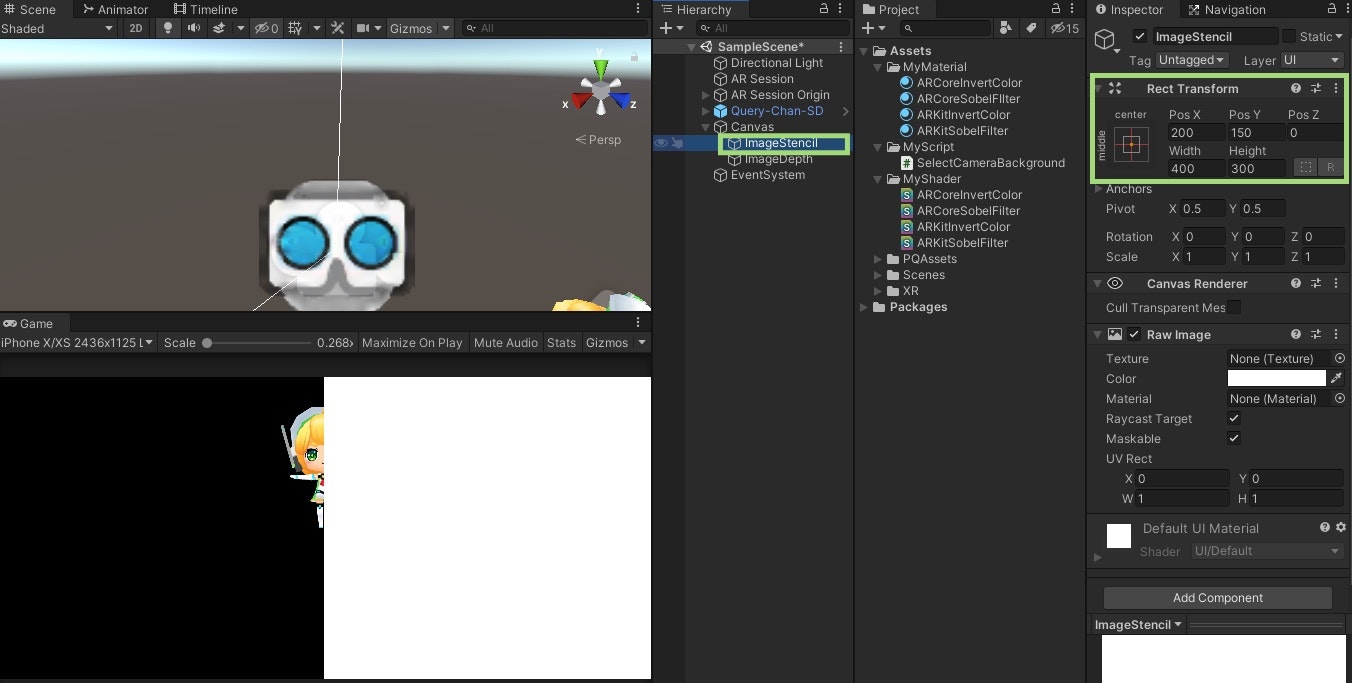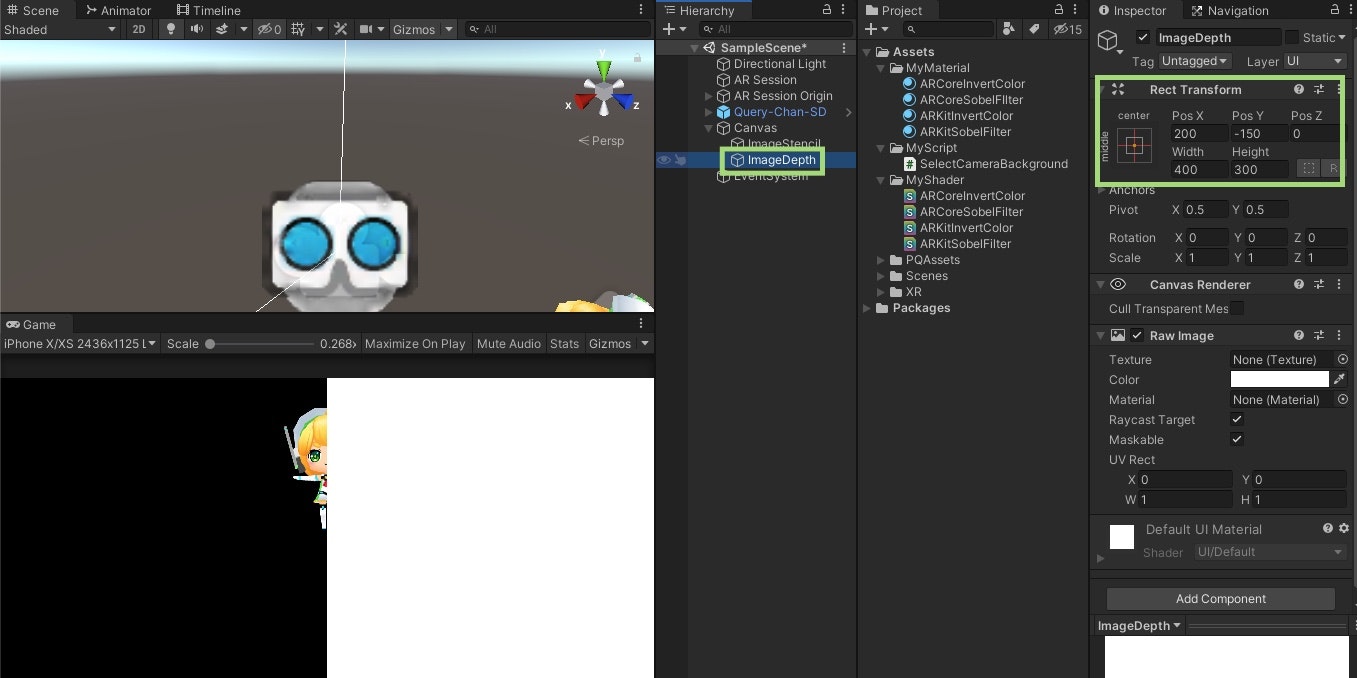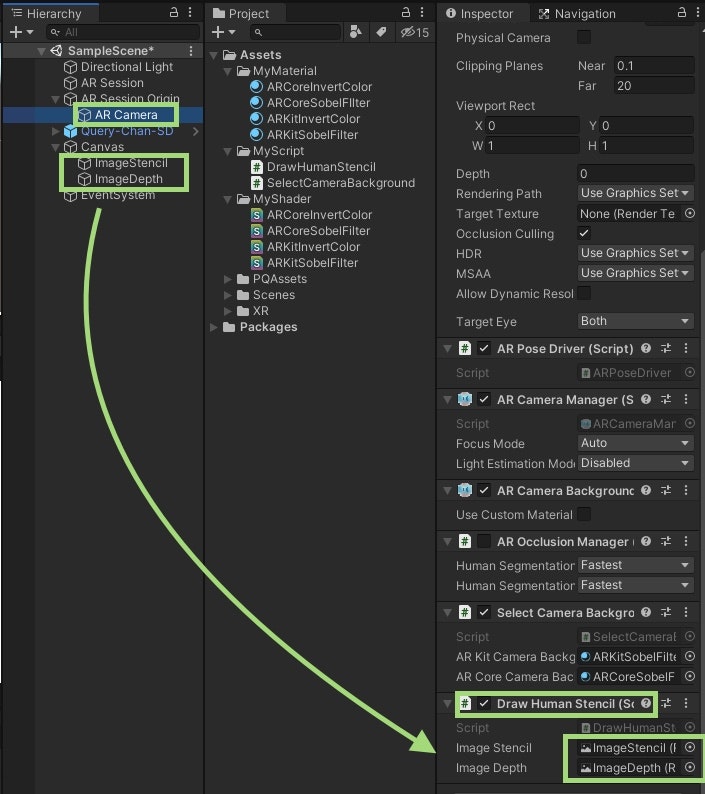ステンシル画像とデプス画像を表示する
Rawimageをもう一つ作成し、名前をImage Stencil、ImageDepthに変更する
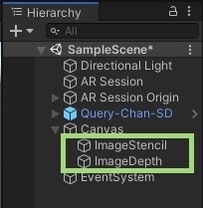
Canvasを選択し、UIScaleModeをScaleWithScreenSizeに変更する
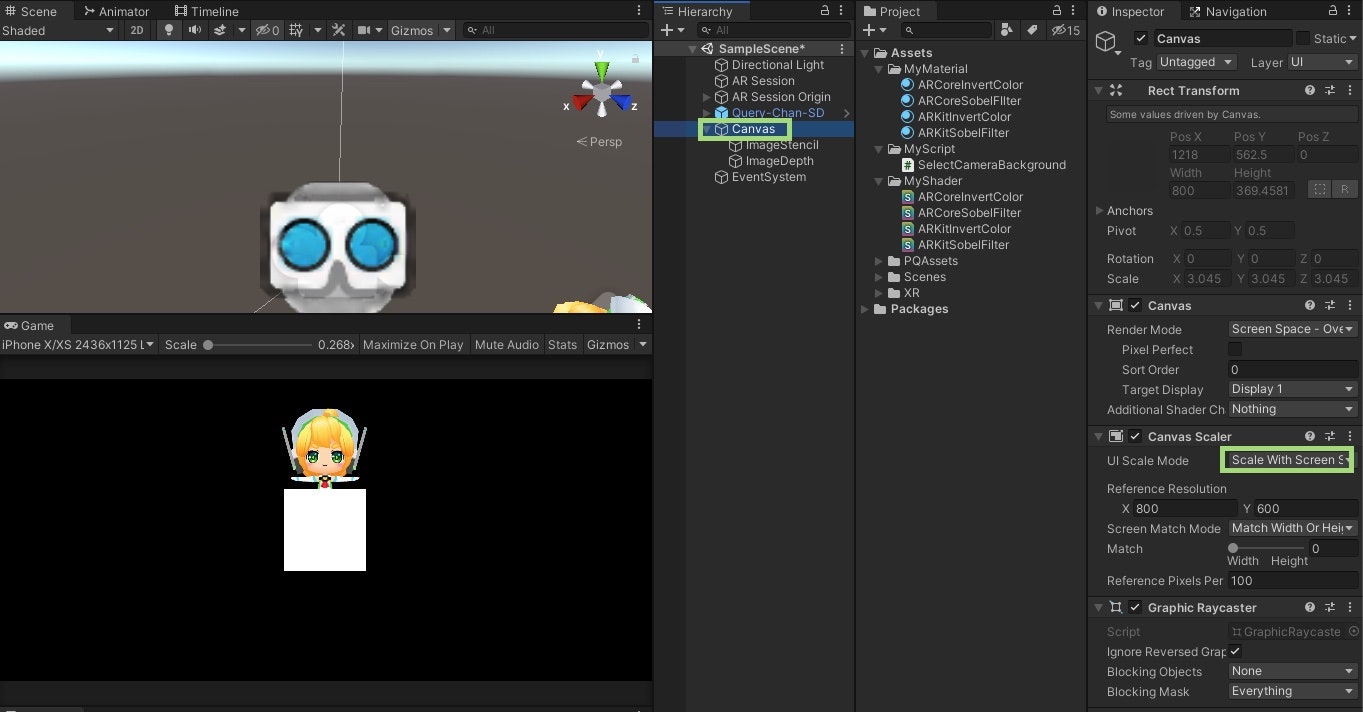
DrawHumanStencil.csを作成し、下記を記述する
DrawHumanStencil
using System.Collections;
using System.Collections.Generic;
using UnityEngine;
using UnityEngine.UI;
using UnityEngine.XR.ARFoundation;
public class DrawHumanStencil : MonoBehaviour
{
[SerializeField]
private RawImage imageStencil;
[SerializeField]
private RawImage imageDepth;
private AROcclusionManager m_AROcclusionManager;
void Awake()
{
m_AROcclusionManager = GetComponent<AROcclusionManager>();
}
void Update()
{
// AROcclusionManager から取得したステンシル画像をテクスチャとして描画する
imageStencil.texture = m_AROcclusionManager.humanStencilTexture;
// AROcclusionManager から取得したデプス画像をテクスチャとして描画する
imageDepth.texture = m_AROcclusionManager.humanDepthTexture;
}
}