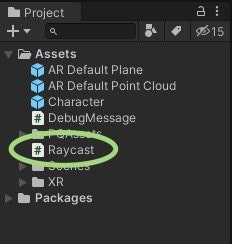GameObjectで名前をCharacterに変更、キャラを子オブジェクトにしてPositionを0にする
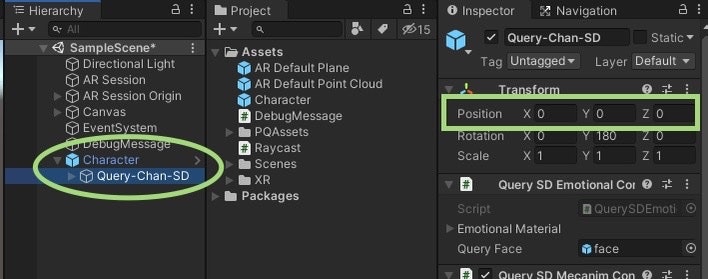
Characterはプレハブ化しておき、ヒエラルキーにあるCharacterは削除する
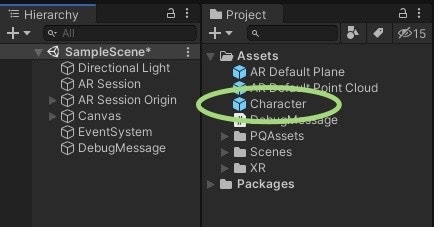
ARSessionOriginにARRaycastManagerを追加する
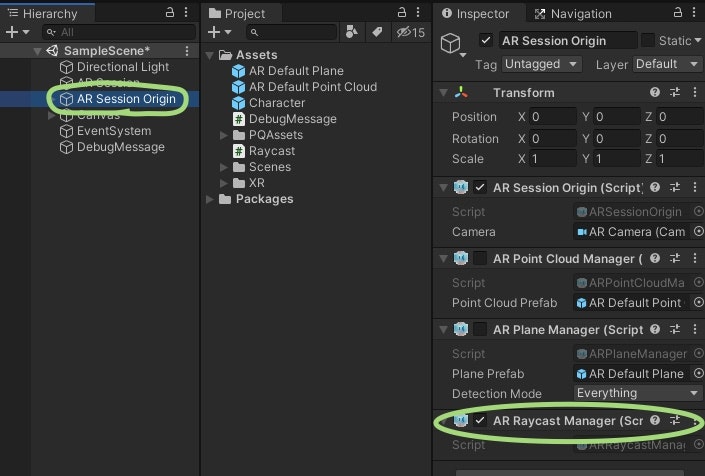
Raycast
using System.Collections;
using System.Collections.Generic;
using UnityEngine;
using UnityEngine.UI;
using UnityEngine.XR.ARFoundation;
using UnityEngine.XR.ARSubsystems;
public class Raycast : MonoBehaviour
{
//Raycast を実行するためのクラス
private ARRaycastManager m_RaycastManager;
//Raycast の結果を格納する List
private List<ARRaycastHit> hitResults = new List<ARRaycastHit>();
//キャラクターの Prefab
[SerializeField]
private GameObject characterPrefab;
void Start()
{
//GameObject にアタッチされている RaycastManager を取得
m_RaycastManager = GetComponent<ARRaycastManager>();
}
void Update()
{
//画面がタッチされたら処理を行う
if (Input.touchCount > 0)
{
//画面タッチの情報を取得する
Touch touch = Input.GetTouch(0);
//画面タッチの開始時のみ処理を行う
if (touch.phase == TouchPhase.Began)
{
//タッチした方向に Ray を飛ばし、平面との衝突判定を行う
if (m_RaycastManager.Raycast(
touch.position,
hitResults,
TrackableType.PlaneWithinPolygon
))
{
//最初に交差した平面から姿勢を取得して、GameObject を生成する
Pose hitPose = hitResults[0].pose;
GameObject character = Instantiate(
characterPrefab,
hitPose.position,
hitPose.rotation
);
}
}
}
}
}
AROriginにRayCast.csをアタッチし、Characterをアタッチする
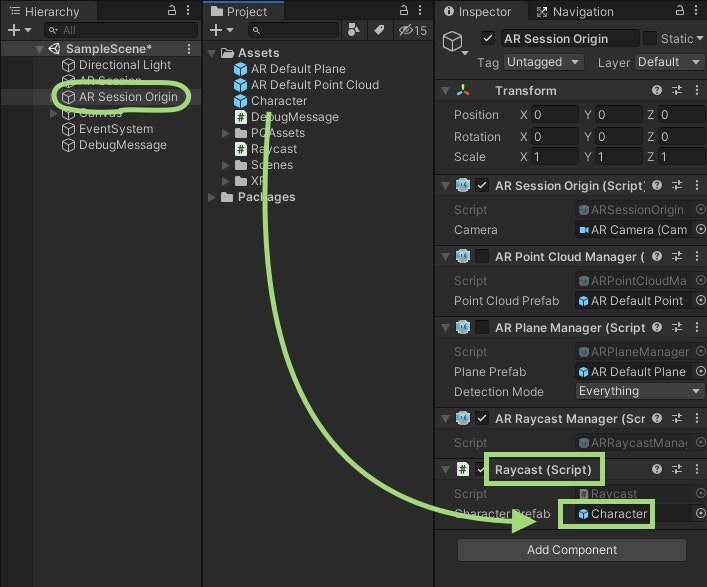
ビルドする