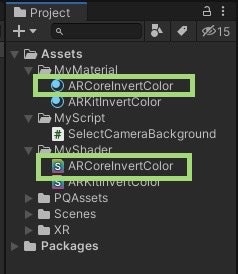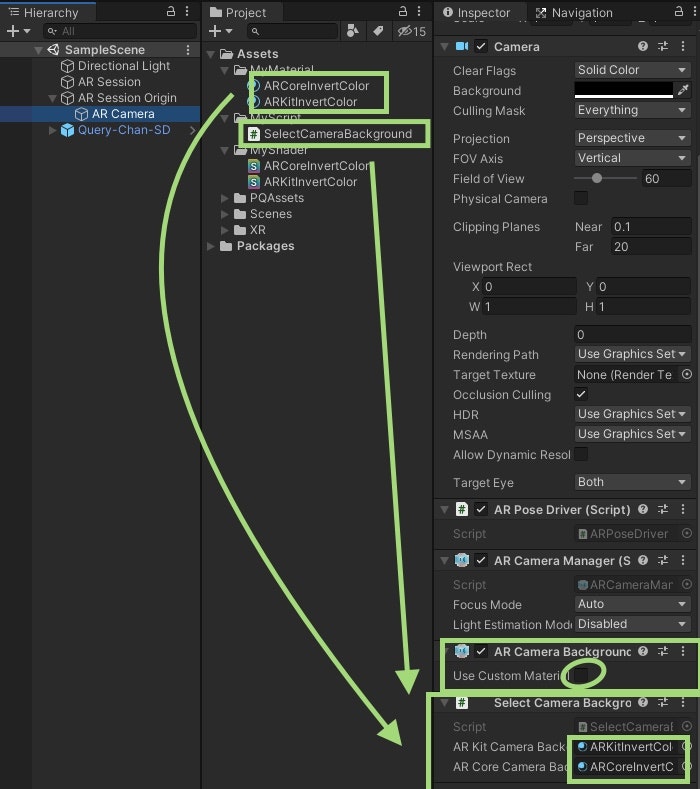ARFoundation3.0.1
ARKit3.0.1
ARCore3.0.1 で動作可能。
Packages→ARKitXRPlugin→ARKitBackgroundをコピーする
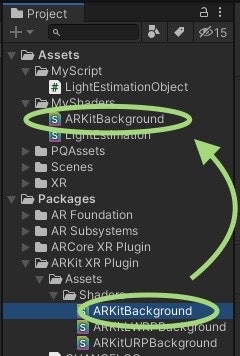
ARKit InvertColorとARCore InvertColorに下記を追加する
ARKitInvertColor.Shader
Shader "CameraBackground/ARKitInvertColor"
{
Properties
{
_textureY ("TextureY", 2D) = "white" {}
_textureCbCr ("TextureCbCr", 2D) = "black" {}
}
SubShader
{
Cull Off
Tags { "RenderType"="Opaque" }
LOD 100
Pass
{
ZWrite Off
CGPROGRAM
#pragma vertex vert
#pragma fragment frag
#include "UnityCG.cginc"
float4x4 _UnityDisplayTransform;
struct Vertex
{
float4 position : POSITION;
float2 texcoord : TEXCOORD0;
};
struct TexCoordInOut
{
float4 position : SV_POSITION;
float2 texcoord : TEXCOORD0;
};
TexCoordInOut vert (Vertex vertex)
{
TexCoordInOut o;
o.position = UnityObjectToClipPos(vertex.position);
float texX = vertex.texcoord.x;
float texY = vertex.texcoord.y;
o.texcoord.x = (_UnityDisplayTransform[0].x * texX + _UnityDisplayTransform[1].x * (texY) + _UnityDisplayTransform[2].x);
o.texcoord.y = (_UnityDisplayTransform[0].y * texX + _UnityDisplayTransform[1].y * (texY) + (_UnityDisplayTransform[2].y));
return o;
}
// samplers
sampler2D _textureY;
sampler2D _textureCbCr;
fixed4 frag (TexCoordInOut i) : SV_Target
{
// sample the texture
float2 texcoord = i.texcoord;
float y = tex2D(_textureY, texcoord).r;
float4 ycbcr = float4(y, tex2D(_textureCbCr, texcoord).rg, 1.0);
const float4x4 ycbcrToRGBTransform = float4x4(
float4(1.0, +0.0000, +1.4020, -0.7010),
float4(1.0, -0.3441, -0.7141, +0.5291),
float4(1.0, +1.7720, +0.0000, -0.8860),
float4(0.0, +0.0000, +0.0000, +1.0000)
);
// 1 から元の RGBA 値を引くことで色を反転する
float4 result = float4(1, 1, 1, 1) - mul(ycbcrToRGBTransform, ycbcr);
# if !UNITY_COLORSPACE_GAMMA
// Incoming video texture is in sRGB color space.
//If we are rendering in linear color space, we need to convert.
result = float4(GammaToLinearSpace(result.xyz), result.w);
# endif // !UNITY_COLORSPACE_GAMMA
return result;
}
ENDCG
}
}
}
ARCoreInvertColor.Shader
Shader Shader "CameraBackground/ARCoreInvertColor"
{
Properties
{
_MainTex("Texture", 2D) = "white" {}
}
// For GLES3
SubShader
{
Pass
{
ZWrite Off
Cull Off
GLSLPROGRAM
# pragma only_renderers gles3
# ifdef SHADER_API_GLES3
# extension GL_OES_EGL_image_external_essl3 : require
# endif // SHADER_API_GLES3
uniform mat4 _UnityDisplayTransform;
# ifdef VERTEX
varying vec2 textureCoord;
void main()
{
# ifdef SHADER_API_GLES3
float flippedV = 1.0 - gl_MultiTexCoord0.y;
textureCoord.x = _UnityDisplayTransform[0].x * gl_MultiTexCoord0.x + _UnityDisplayTransform[1].x * flippedV + _UnityDisplayTransform[2].x;
textureCoord.y = _UnityDisplayTransform[0].y * gl_MultiTexCoord0.x + _UnityDisplayTransform[1].y * flippedV + _UnityDisplayTransform[2].y;
gl_Position = gl_ModelViewProjectionMatrix * gl_Vertex;
# endif // SHADER_API_GLES3
}
# endif // VERTEX
# ifdef FRAGMENT
varying vec2 textureCoord;
uniform samplerExternalOES _MainTex;
# if defined(SHADER_API_GLES3) && !defined(UNITY_COLORSPACE_GAMMA)
float GammaToLinearSpaceExact (float value)
{
if (value <= 0.04045F)
return value / 12.92F;
else if (value < 1.0F)
return pow((value + 0.055F)/1.055F, 2.4F);
else
return pow(value, 2.2F);
}
vec3 GammaToLinearSpace (vec3 sRGB)
{
// Approximate version from http://chilliant.blogspot.com.au/2012/08/srgb-approximations-for-hlsl.html?m=1
return sRGB * (sRGB * (sRGB * 0.305306011F + 0.682171111F) + 0.012522878F);
// Precise version, useful for debugging, but the pow() function is too slow.
// return vec3(GammaToLinearSpaceExact(sRGB.r), GammaToLinearSpaceExact(sRGB.g), GammaToLinearSpaceExact(sRGB.b));
}
# endif // SHADER_API_GLES3 && !UNITY_COLORSPACE_GAMMA
void main()
{
# ifdef SHADER_API_GLES3
vec3 result = texture(_MainTex, textureCoord).xyz;
# ifndef UNITY_COLORSPACE_GAMMA
result = GammaToLinearSpace(result);
# endif // !UNITY_COLORSPACE_GAMMA
// 1 から元の RGBA 値を引くことで色を反転する
gl_FragColor = vec4(1, 1, 1, 1) - vec4(result, 1);
# endif // SHADER_API_GLES3
}
# endif // FRAGMENT
ENDGLSL
}
}
FallBack Off
}
ARKitInvertColorマテリアルを作成し、InvertColor.Shaderを選択する。
ARCore InvertColorも同様に作成する。
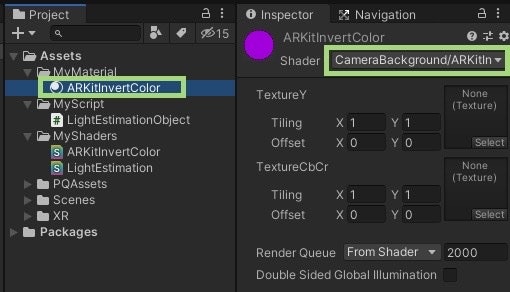
AR CameraのARCameraBackgroundにARKit InvertColorをアタッチする
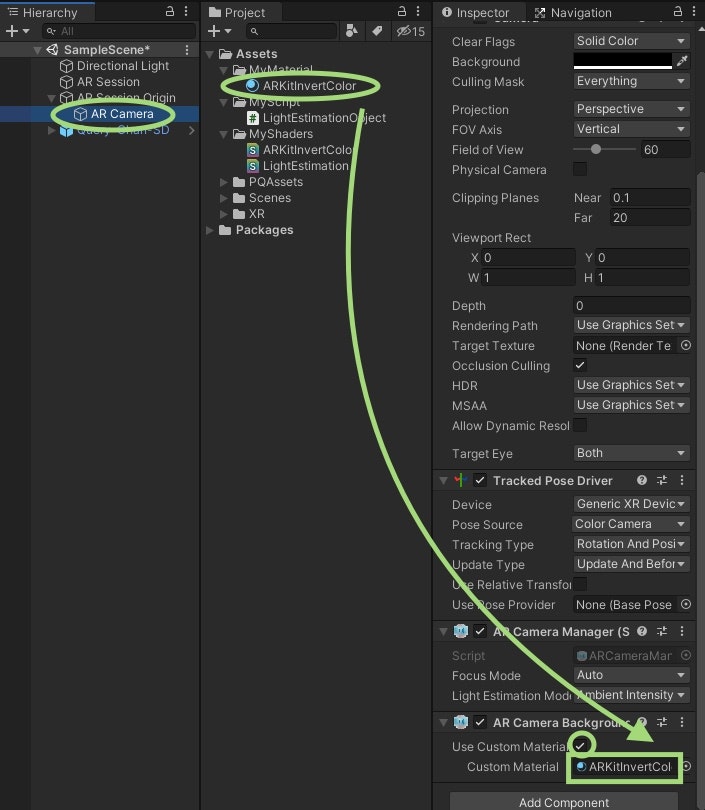
デバイスによって背景を切り替える
SelectCameraBackground.csを作成する
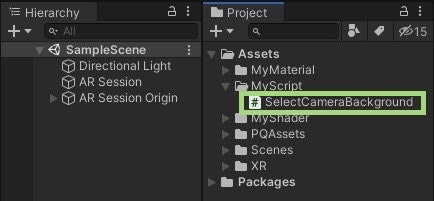
下記スクリプトを記述する
SelectCameraBackground
using System.Collections;
using System.Collections.Generic;
using UnityEngine;
using UnityEngine.XR.ARFoundation;
public class SelectCameraBackground : MonoBehaviour
{
[SerializeField]
private Material ARKitCameraBackground;
[SerializeField]
private Material ARCoreCameraBackground;
private ARCameraBackground m_ARCameraBackground;
void Awake()
{
m_ARCameraBackground = GetComponent<ARCameraBackground>();
//カメラ背景のカスタムマテリアルを有効にする
m_ARCameraBackground.useCustomMaterial = true;
# if UNITY_IPHONE
//カスタムマテリアルにARKIt用のマテリアルをセットする
m_ARCameraBackground.customMaterial = ARKitCameraBackground;
# elif UNITY_ANDROID
//カスタムマテリアルにARCore用のマテリアルをセットする
m_ARCameraBackground.customMaterial = ARCoreCameraBackground;
# endif
}
}