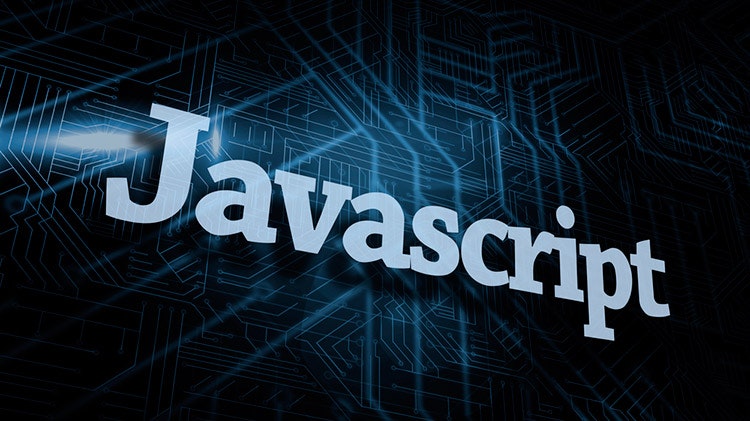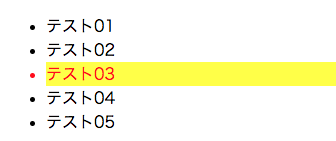あらゆる要素へのアクセス
メモ的な感じです。
IDを指定して取得
document.getElementById("foo");
クラスを指定して取得
1ページ複数の要素を取得することとなるので、
リストの形で返ってきます。
document.getElementsByClassName("foo");
タグを指定して取得
1ページ複数の要素を取得することとなるので、
リストの形で返ってきます。
document.getElementsByTagName("foo");
name属性を指定して取得
1ページ複数の要素を取得することとなるので、
リストの形で返ってきます。
document.getElementsByName("bar");
要素の親子兄弟を指定して取得
※liは複数存在する想定
<ul>
<li>テスト01</li>
<li>テスト02</li>
<li>テスト03</li>
<li>テスト04</li>
<li>テスト05</li>
</ul>
<script>
var element = document.getElementsByTagName("ul");
</script>
親要素の指定
element[0].parentNode;
子要素の指定
element[0].childNodes;
子要素の一番目の要素の指定
element[0].firstChild;
子要素の最後の要素の指定
element[0].lastChild;
兄要素の指定
element[0].previousSibling;
弟要素の指定
element.nextSibling;
要素リストから要素を取得
<ul>
<li>テスト01</li>
<li>テスト02</li>
<li id="test3">テスト03</li>
<li>テスト04</li>
<li>テスト05</li>
</ul>
<script>
var element = document.getElementsByTagName("li");
</script>
要素の数を取得
element.length; // 5
idがtest3の要素を取得
element.test3 // 結果 : <li id="test3">テスト03</li>
リストの4番目の項目を取得
element.item(3); // 結果 : <li>テスト04</li>
liの中のidがtest3のスタイルを変更。(背景:黄色、テキスト:赤色)
element.test3.style.backgroundColor = 'yellow';
element.test3.style.color = 'red';