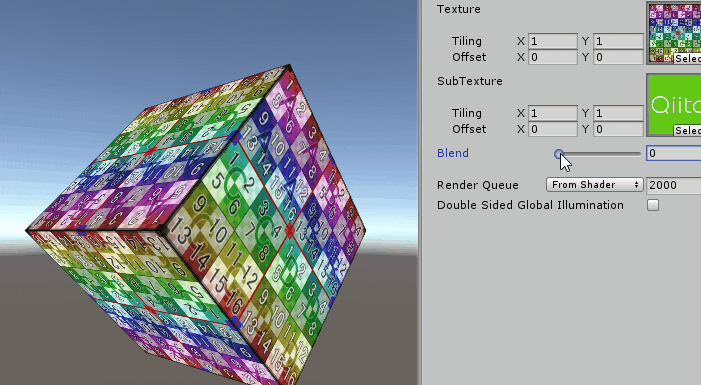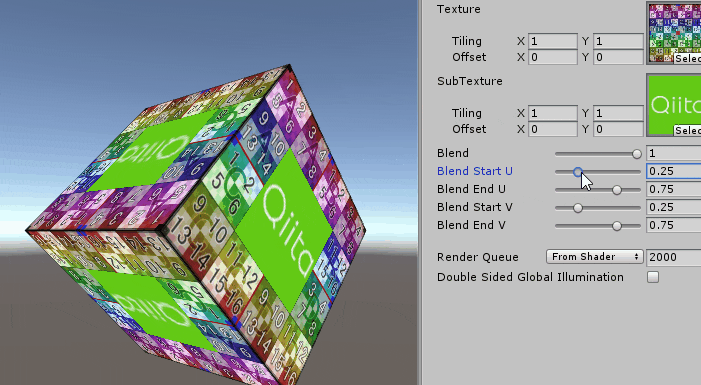概要
2つのテクスチャを合成して表示ができるようになるシェーダーの作り方を紹介します
今回作成したコードはこちらに置いてあります
https://github.com/tkada/UnityTextureBlendShader
全体ブレンド
今回はUnlitシェーダーをベースに作ります
いきなりソースコードです
Shader "Unlit/BlendShader"
{
Properties
{
_MainTex ("Texture", 2D) = "white" {}
_SubTex ("SubTexture", 2D) = "white" {}
_Blend("Blend",Range (0, 1)) = 1
}
SubShader
{
Tags { "RenderType"="Opaque" }
LOD 100
Pass
{
CGPROGRAM
#pragma vertex vert
#pragma fragment frag
// make fog work
#pragma multi_compile_fog
#include "UnityCG.cginc"
struct appdata
{
float4 vertex : POSITION;
float2 uv : TEXCOORD0;
};
struct v2f
{
float2 uv : TEXCOORD0;
UNITY_FOG_COORDS(1)
float4 vertex : SV_POSITION;
};
sampler2D _MainTex;
sampler2D _SubTex;
float _Blend;
float4 _MainTex_ST;
v2f vert (appdata v)
{
v2f o;
o.vertex = UnityObjectToClipPos(v.vertex);
o.uv = TRANSFORM_TEX(v.uv, _MainTex);
UNITY_TRANSFER_FOG(o,o.vertex);
return o;
}
fixed4 frag (v2f i) : SV_Target
{
// sample the texture
fixed4 main = tex2D(_MainTex, i.uv);
fixed4 sub = tex2D(_SubTex, i.uv);
fixed4 col = main * (1-_Blend) + sub * _Blend;
// apply fog
UNITY_APPLY_FOG(i.fogCoord, col);
return col;
}
ENDCG
}
}
}
キモとなるのはこの2行
//Sub Textureの色を取得
fixed4 sub = tex2D(_SubTex, i.uv);
//_Blendの値に応じて色をブレンドする
fixed4 col = main * (1-_Blend) + sub * _Blend;
これだけで2つのテクスチャを合成することができます
UV指定ブレンド
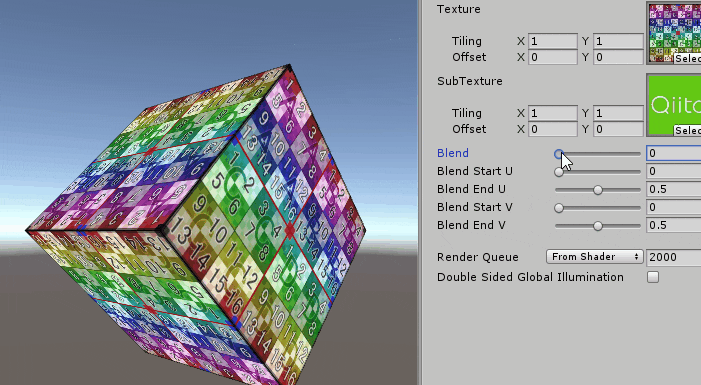
最初の例では画像全体を合成しますが、特定の位置だけ合成したい場合もあると思います。
そのため、少しだけソースコードを変更します
Shader "Unlit/UVBlendShader"
{
Properties
{
_MainTex ("Texture", 2D) = "white" {}
_SubTex ("SubTexture", 2D) = "white" {}
_Blend("Blend",Range (0, 1)) = 1
//合成の始点・終点を設定
_BlendStartU("Blend Start U",Range (0, 1)) = 0
_BlendEndU("Blend End U",Range (0, 1)) = 1
_BlendStartV("Blend Start V",Range (0, 1)) = 0
_BlendEndV("Blend End V",Range (0, 1)) = 1
}
SubShader
{
Tags { "RenderType"="Opaque" }
LOD 100
Pass
{
CGPROGRAM
#pragma vertex vert
#pragma fragment frag
// make fog work
#pragma multi_compile_fog
#include "UnityCG.cginc"
struct appdata
{
float4 vertex : POSITION;
float2 uv : TEXCOORD0;
};
struct v2f
{
float2 uv : TEXCOORD0;
UNITY_FOG_COORDS(1)
float4 vertex : SV_POSITION;
};
sampler2D _MainTex;
sampler2D _SubTex;
float _Blend;
float4 _MainTex_ST;
float _BlendStartU;
float _BlendEndU;
float _BlendStartV;
float _BlendEndV;
v2f vert (appdata v)
{
v2f o;
o.vertex = UnityObjectToClipPos(v.vertex);
o.uv = TRANSFORM_TEX(v.uv, _MainTex);
UNITY_TRANSFER_FOG(o,o.vertex);
return o;
}
fixed4 frag (v2f i) : SV_Target
{
// sample the texture
fixed4 main = tex2D(_MainTex, i.uv);
fixed4 sub = tex2D(_SubTex, i.uv);
fixed4 col = main;
//指定の範囲だったら合成する
if(i.uv.x >= _BlendStartU && i.uv.y >= _BlendStartV)
{
if(i.uv.x <= _BlendEndU && i.uv.y <= _BlendEndV)
{
col = main * (1-_Blend) + sub * _Blend;
}
}
// apply fog
UNITY_APPLY_FOG(i.fogCoord, col);
return col;
}
ENDCG
}
}
}
こうすることで指定したUVの部分だけ合成することができます
Sub Textureをフィットさせる
最後に合成範囲に応じてSub Textureのスケールを変更して全体が表示できるようにします
Shader "Unlit/FitUVBlendShader"
{
Properties
{
_MainTex ("Texture", 2D) = "white" {}
_SubTex ("SubTexture", 2D) = "white" {}
_Blend("Blend",Range (0, 1)) = 1
_BlendStartU("Blend Start U",Range (0, 1)) = 0
_BlendEndU("Blend End U",Range (0, 1)) = 1
_BlendStartV("Blend Start V",Range (0, 1)) = 0
_BlendEndV("Blend End V",Range (0, 1)) = 1
}
SubShader
{
Tags { "RenderType"="Opaque" }
LOD 100
Pass
{
CGPROGRAM
#pragma vertex vert
#pragma fragment frag
// make fog work
#pragma multi_compile_fog
#include "UnityCG.cginc"
struct appdata
{
float4 vertex : POSITION;
float2 uv : TEXCOORD0;
};
struct v2f
{
float2 uv : TEXCOORD0;
UNITY_FOG_COORDS(1)
float4 vertex : SV_POSITION;
};
sampler2D _MainTex;
sampler2D _SubTex;
float _Blend;
float4 _MainTex_ST;
float _BlendStartU;
float _BlendEndU;
float _BlendStartV;
float _BlendEndV;
v2f vert (appdata v)
{
v2f o;
o.vertex = UnityObjectToClipPos(v.vertex);
o.uv = TRANSFORM_TEX(v.uv, _MainTex);
UNITY_TRANSFER_FOG(o,o.vertex);
return o;
}
fixed4 frag (v2f i) : SV_Target
{
//合成範囲のスケールを算出
float u_scale = _BlendEndU - _BlendStartU;
float v_scale = _BlendEndV - _BlendStartV;
//Sub TextureのUV座標を算出
fixed2 pos = fixed2((i.uv.x - _BlendStartU) * 1/u_scale,
(i.uv.y - _BlendStartV) * 1/v_scale);
// sample the texture
fixed4 main = tex2D(_MainTex, i.uv);
fixed4 sub = tex2D(_SUbTex, pos);
fixed4 col = main;
//指定の範囲だったら合成する
if(i.uv.x >= _BlendStartU && i.uv.y >= _BlendStartV)
{
if(i.uv.x <= _BlendEndU && i.uv.y <= _BlendEndV)
{
col = main * (1-_Blend) + sub * _Blend;
}
}
// apply fog
UNITY_APPLY_FOG(i.fogCoord, col);
return col;
}
ENDCG
}
}
}
こうすることでgifのようにSub Textureを合成範囲に合わせてスケールすることができます
応用編 if文を使わないようにする
ここまでの例では分かりやすくするためif文を使っていました
しかしシェーダーの高速化のためif文は使わない方がいいといわれています
下記の記事を参考にif文を使わないように書き換えてみました
参考:条件分岐のためにstep関数を使う時の考え方をまとめてみた
Shader "Unlit/FitUVBlendShader"
{
Properties
{
_MainTex ("Texture", 2D) = "white" {}
_SubTex ("SubTexture", 2D) = "white" {}
_Blend("Blend",Range (0, 1)) = 1
_BlendStartU("Blend Start U",Range (0, 1)) = 0
_BlendEndU("Blend End U",Range (0, 1)) = 1
_BlendStartV("Blend Start V",Range (0, 1)) = 0
_BlendEndV("Blend End V",Range (0, 1)) = 1
}
SubShader
{
Tags { "RenderType"="Opaque" }
LOD 100
Pass
{
CGPROGRAM
#pragma vertex vert
#pragma fragment frag
// make fog work
#pragma multi_compile_fog
#include "UnityCG.cginc"
struct appdata
{
float4 vertex : POSITION;
float2 uv : TEXCOORD0;
};
struct v2f
{
float2 uv : TEXCOORD0;
UNITY_FOG_COORDS(1)
float4 vertex : SV_POSITION;
};
sampler2D _MainTex;
sampler2D _SubTex;
float _Blend;
float4 _MainTex_ST;
float _BlendStartU;
float _BlendEndU;
float _BlendStartV;
float _BlendEndV;
v2f vert (appdata v)
{
v2f o;
o.vertex = UnityObjectToClipPos(v.vertex);
o.uv = TRANSFORM_TEX(v.uv, _MainTex);
UNITY_TRANSFER_FOG(o,o.vertex);
return o;
}
fixed4 frag (v2f i) : SV_Target
{
float u_scale = _BlendEndU - _BlendStartU;
float v_scale = _BlendEndV - _BlendStartV;
fixed2 pos = fixed2((i.uv.x - _BlendStartU) * 1/u_scale,
(i.uv.y - _BlendStartV) * 1/v_scale);
// sample the texture
fixed4 main = tex2D(_MainTex, i.uv);
fixed4 sub = tex2D(_SubTex, pos);
//if文をstep関数を使って表現.条件がそろっていればconditionに1が入る
float condition = step(i.uv.x, _BlendEndU) *
step(i.uv.y, _BlendEndV) *
step(_BlendStartU, i.uv.x) *
step(_BlendStartV, i.uv.y);
//conditionが0ということは範囲外なので、_blendにかけ合わせることで合成しない範囲を表現する
float blend = condition * _Blend;
fixed4 col = main * (1-blend) + sub * blend;
// apply fog
UNITY_APPLY_FOG(i.fogCoord, col);
return col;
}
ENDCG
}
}
}