はじめに
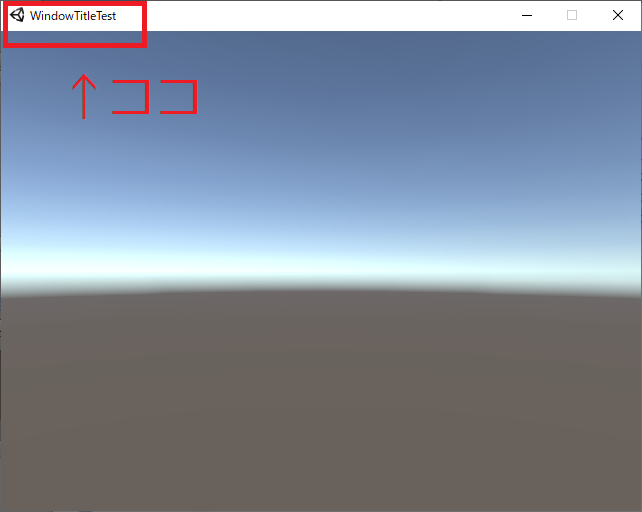
UnityでWindows用アプリを開発する場合、タイトルバーに表示されるのはPlayerSettingsのProduct Nameになります。
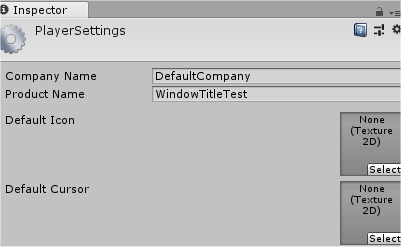
タイトルバーにバージョン番号などを表示させたい場合は、その都度Product Nameを書き換えることになります。
しかし、UnityのProduct NameはPlayer Prefsの保存先を決める役割を持っているため
バージョンごとに変更していると、Player Prefsに保存されているデータもその都度吹っ飛んでしまいます。
セーブデータをPlayer Prefsに保存しているようなゲームではタイトルバーの文字を気軽に変えられなくなってしまいます。
そこで、Product Nameを変えずにタイトルバーに表示される文字列を変更する方法を紹介します。
ソースコード
いきなりソースコードです
using System.Collections;
using System.Collections.Generic;
using UnityEngine;
using System.Runtime.InteropServices;
public class TitleBarSample : MonoBehaviour
{
//Windowsのみに限定
# if UNITY_STANDALONE_WIN
[DllImport("user32.dll", EntryPoint = "SetWindowText")]
public static extern bool SetWindowText(System.IntPtr hwnd, System.String lpString);
[DllImport("user32.dll", EntryPoint = "FindWindow")]
public static extern System.IntPtr FindWindow(System.String className, System.String windowName);
private void Start()
{
//Product NameのWindowを探す
var windowPtr = FindWindow(null, Application.productName);
//名前をセットする
SetWindowText(windowPtr, "newName");
}
# endif
}
↑のコンポーネントを適当なGameObjectにAddComponentしてビルドすると・・・
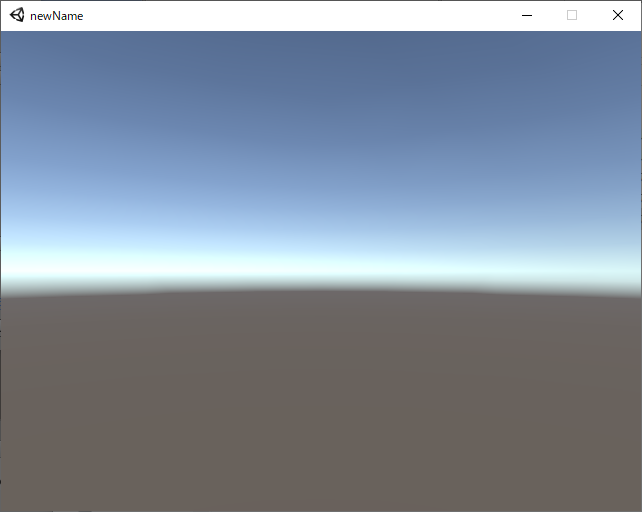
Product Nameを変更することなくタイトルバーを変更することができました。
処理としてはWindowsのAPIを直接叩いてタイトルバーの内容を変更しています。
応用
上の例だと1回しか書き換えていないので、実行中ずっと書き換え出来るようにします。
using System.Collections;
using System.Collections.Generic;
using UnityEngine;
using System.Runtime.InteropServices;
public class TitleBarSetter : MonoBehaviour
{
static TitleBarSetter instance = null;
public static TitleBarSetter Instance { get { return instance;} }
//Windowsのみに限定
# if UNITY_STANDALONE_WIN
[DllImport("user32.dll", EntryPoint = "SetWindowText")]
public static extern bool SetWindowText(System.IntPtr hwnd, System.String lpString);
[DllImport("user32.dll", EntryPoint = "FindWindow")]
public static extern System.IntPtr FindWindow(System.String className, System.String windowName);
System.IntPtr hWnd;
private void Start()
{
instance = this;
DontDestroyOnLoad(this.gameObject);
//Product NameのWindowを探す
hWnd = FindWindow(null, Application.productName);
}
# endif
public void SetTitleBar(string text)
{
# if UNITY_STANDALONE_WIN
SetWindowText(hWnd, text);
# endif
}
}
↑のコンポーネントを適当なGameObjectにAddComponentして
別のスクリプトからタイトルバーを更新したいタイミングで呼び出します
TitleBarSetter.Instance.SetTitleBar("表示したい文字列");
↓こんな風にFPS表示に使うこともできます。
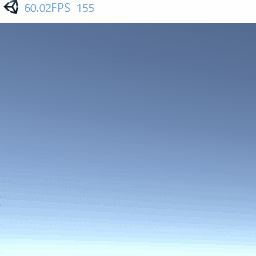
他にはゲームの進行状況を表示したり、時刻を表示したり応用がいろいろ効きます。