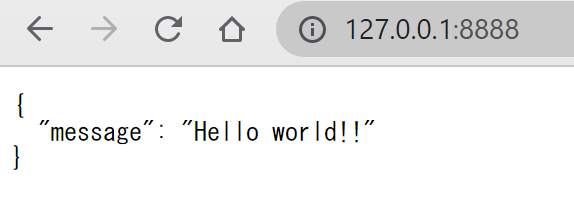今日の目標
- Qiita投稿 #2
- Pythonに触れてみる!
- Web APIを自分で作ってみる!
PyCharmのインストール
そもそものPython環境が整っていなかったため、以下のリンクの通りに実施。
特に問題なくインストール完了。
Web APIに触れてみる
何はさておき、WebAPIとは何ぞやという段階なので、自分で触ってみることとする。
参考にしたのは以下。
実行環境
実行環境は以下;
- Windows10
- Python 3.9.7
- Flask 2.0.2
Flaskのインストール
PyCharmを用いてPython実行環境を構築していこうと思うので、PyCharm上でインストールを実施。以下のリンクを参考とした。
Pythonコード
ここも参考URL通りにコーディング。
from flask import Flask, jsonify
app = Flask(__name__)
@app.route('/')
def hello_world():
return jsonify({'message': 'Hello world!!'})
if __name__ == "__main__":
app.run(host='127.0.0.1', port=8888, debug=True)
上記にて実行した結果、以下が返ってきた。
C:\---\python.exe C:/---/main.py
* Serving Flask app 'main' (lazy loading)
* Environment: production
WARNING: This is a development server. Do not use it in a production deployment.
Use a production WSGI server instead.
* Debug mode: on
* Restarting with stat
* Debugger is active!
* Debugger PIN: XXX-XXX-XXX
* Running on http://127.0.0.1:8888/ (Press CTRL+C to quit)
その後、http://127.0.0.1:8888/ にアクセスすることで、正常にAPIが作動していることを確認。ここまでは非常に簡単に完了。