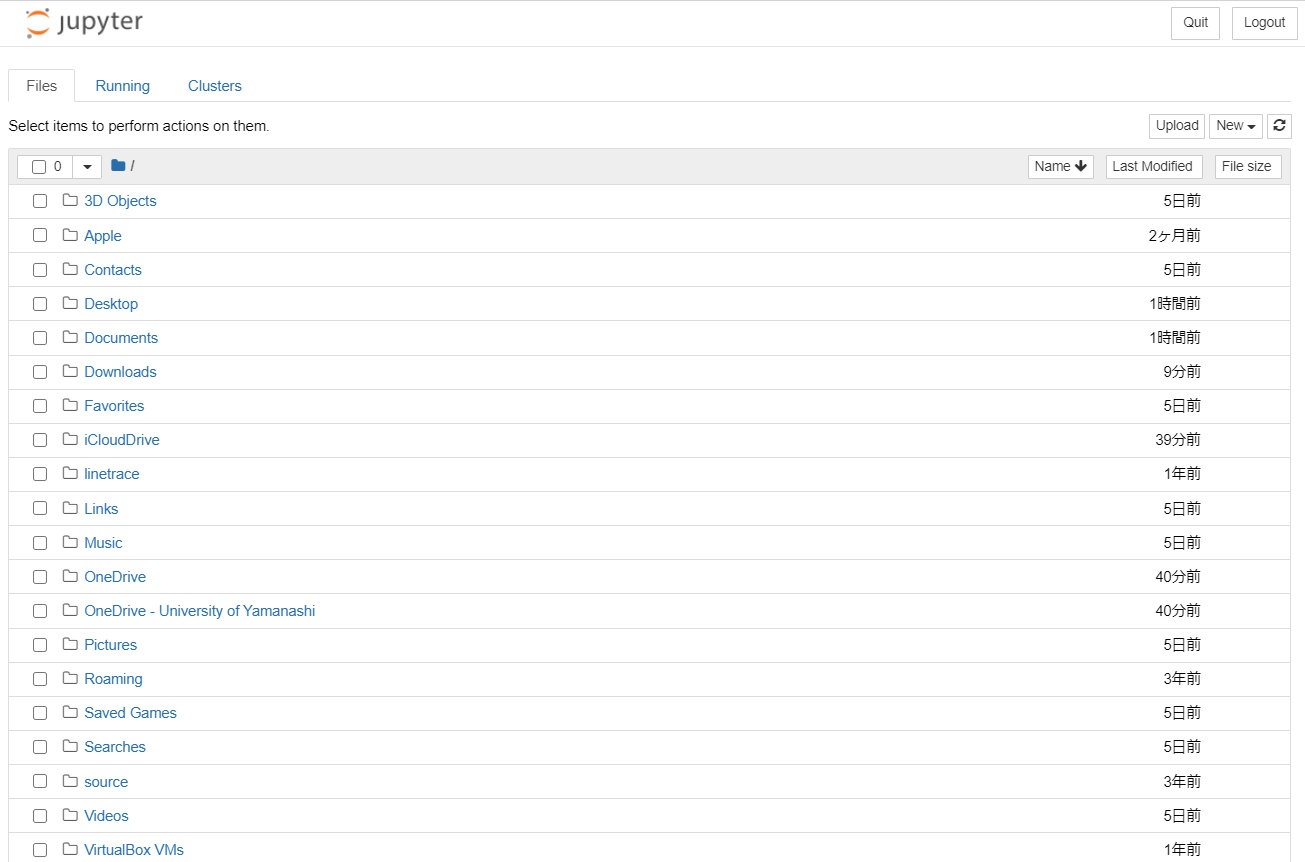はじめに
前回アンインストールしたAnacondaを再インストール。今度は慎重に。
目的としてはJupyter Notebookを使いたい。
インストール
ここから。
https://www.anaconda.com/products/individual
すべてデフォルトの設定でインストール。
ただ、インストール先のパスに漢字が含まれているとダメなので、
Cドライブ直下に置いた。C:\anaconda3
ちなみに前回はC:\Program Files\anaconda3だったみたいです。
そこにすればよかったかな。。
PATHの設定
再インストールしたものの、状況は変わらず。
やっぱり初期設定の問題かー。。
とりあえずこの3つのPATHを追加。
C:\anaconda3
C:\anaconda3\Library\bin
C:\anaconda3\Scripts
Jupyter Notebookの起動
Anaconda Promptからjupyter-notebookと入力し起動。
なんか新しくコマンドプロンプトが出てきて
沢山の英語が表示されたのちに止まった。
調べた結果、最後のURLを開けばいいらしい。
起動できたことになるのかな。
(追記)
ユーザー名に日本語が入っているのが原因でAnaconda自体が上手く動作しないらしい。
ので、やっぱりまたアンインストールしました。
condaのアップデート
ついでに調べてるときに見つけたcondaのアップデート。
conda upgrade --all