どんなの?
こんなの。画像の例だと、ホバーしたときに円から線がにょきにょき出てくる。実装の仕方が泥臭いので、実際に使えるかといわれると微妙。
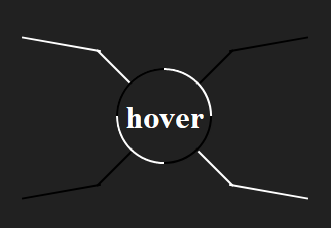
HTML を書く
特にこれといった工夫はなし。
<div class="container">
<h1>hover</h1>
<ul>
<li> </li>
<li> </li>
<li> </li>
<li> </li>
</ul>
</div>
CSS を書く
手順1. 円を描く
とりあえず、こんな感じの CSS を書いて円を作る。
*
{
box-sizing: border-box;
margin: 0;
padding: 0;
}
body
{
color: #fff;
}
ul
{
list-style: none;
}
.container
{
display: flex;
height: 100vh;
background: #212121;
align-items: center;
justify-content: center;
}
h1
{
display: flex;
overflow: hidden;
max-width: 130px;
height: 10vw;
max-height: 130px;
border: solid #fff;
border-radius: 50%;
flex-basis: 10vw;
align-items: center;
justify-content: center;
}
手順2. 円から線を生やす
横幅 0 , 縦幅 2 px の擬似要素を用意して、それらを絶対配置している。適宜transformプロパティを使って回転させている。そしてホバー時に、0 に設定しておいた横幅を伸ばして、円から線を生やしている。
*, *::before, *::after {
box-sizing: border-box;
margin: 0;
padding: 0;
}
body {
display: flex;
height: 100vh;
color: #fff;
background: #212121;
align-items: center;
justify-content: center;
}
ul {
position: absolute;
list-style: none;
}
.container {
position: relative;
display: flex;
overflow: hidden;
width: 50vw;
max-width: 500px;
height: 50vh;
max-height: 500px;
align-items: center;
justify-content: center;
}
h1 {
position: relative;
z-index: 1;
display: flex;
overflow: hidden;
width: 10vw;
max-width: 130px;
height: 10vw;
max-height: 130px;
border-radius: 50%;
align-items: center;
justify-content: center;
}
h1::before {
position: absolute;
z-index: -1;
width: 100%;
height: 100%;
content: "";
transition: all 0.3s linear;
transform: rotate(-135deg);
border: 2px solid transparent;
border-radius: 50%;
}
h1:hover::before {
transform: rotate(225deg);
border-color: #fff #000;
}
h1 ~ ul > li {
position: absolute;
width: 0;
height: 2px;
transition: width 0.3s ease-in-out;
transform-origin: left;
}
h1:hover ~ ul > li {
width: 10vw;
max-width: 260px;
transition: width 0.6s ease-in-out;
}
li:nth-of-type(odd) {
background: #fff;
}
li:nth-of-type(even) {
background: #000;
}
li:nth-of-type(1) {
transform: rotate(225deg);
}
li:nth-of-type(2) {
transform: rotate(-45deg);
}
li:nth-of-type(3) {
transform: rotate(45deg);
}
li:nth-of-type(4) {
transform: rotate(-225deg);
}
手順3. 好きなように CSS をいじくる
円からにょきにょき線が出てきたので、あとは好きなように CSS をいじくる。今回は一番上に載せた画像と同じになるように CSS を書いた。 li要素内の擬似要素を使っている。
*, *::before, *::after
{
box-sizing: border-box;
margin: 0;
padding: 0;
}
body
{
display: flex;
height: 100vh;
color: #fff;
background: #212121;
align-items: center;
justify-content: center;
}
ul
{
position: absolute;
list-style: none;
}
.container
{
position: relative;
display: flex;
overflow: hidden;
width: 50vw;
max-width: 500px;
height: 50vh;
max-height: 500px;
align-items: center;
justify-content: center;
}
h1
{
position: relative;
z-index: 1;
display: flex;
overflow: hidden;
width: 10vw;
max-width: 130px;
height: 10vw;
max-height: 130px;
border-radius: 50%;
background: #212121;
align-items: center;
justify-content: center;
}
h1::before
{
position: absolute;
z-index: -1;
width: 100%;
height: 100%;
content: '';
transition: all .3s linear;
transform: rotate(-135deg);
border: 2px solid transparent;
border-radius: 50%;
}
h1:hover::before
{
transform: rotate(225deg);
border-color: #fff #000;
}
h1 ~ ul > li
{
position: absolute;
width: 0;
height: 2px;
transition: width .3s 2s ease-in-out;
transform-origin: left;
}
h1:hover ~ ul > li
{
width: 10vw;
max-width: 260px;
transition: width 1.2s ease-in-out;
}
li:nth-of-type(odd), li:nth-of-type(odd)::before
{
background: #fff;
}
li:nth-of-type(even), li:nth-of-type(even)::before
{
background: #000;
}
li:nth-of-type(1)
{
transform: rotate(225deg);
}
li:nth-of-type(2)
{
transform: rotate(-45deg);
}
li:nth-of-type(3)
{
transform: rotate(45deg);
}
li:nth-of-type(4)
{
transform: rotate(-225deg);
}
li::before
{
position: absolute;
right: 4px;
width: 0;
height: 2px;
content: '';
}
h1:hover ~ ul > li::before
{
width: 80px;
}
li:nth-of-type(odd)::before
{
transform: rotate(-215deg);
transform-origin: bottom right;
}
li:nth-of-type(even)::before
{
transform: rotate(-145deg);
transform-origin: top right;
}
li:nth-of-type(1)::before
{
transition: width .5s;
}
h1:hover ~ ul > li:nth-of-type(1)::before
{
transition: width .5s 1.2s;
}
li:nth-of-type(2)::before
{
transition: width .5s .5s;
}
h1:hover ~ ul > li:nth-of-type(2)::before
{
transition: width .5s 1.8s;
}
li:nth-of-type(3)::before
{
transition: width .5s 1s;
}
h1:hover ~ ul > li:nth-of-type(3)::before
{
transition: width .5s 2.4s;
}
li:nth-of-type(4)::before
{
transition: width .5s 1.5s;
}
h1:hover ~ ul > li:nth-of-type(4)::before
{
transition: width .5s 3s;
}
動作確認
動作確認用の CodePen を埋め込んでおく。出来れば CodePen のサイトに飛んで動作確認したほうが良い(狭い幅、高さだとうまく見れない)。
See the Pen 円からにょきにょき。 by Hakaato (@hakaato) on CodePen.
おわりに
もっとスマートにするつもりが、泥臭くなってしまったのが残念。また、自身の配色センスのなさに心が凍った。暇があれば、もう一度挑戦してみようと思う。