前提
ホストOS:Windows10 Pro
バージョン:1607
ビルド:14393.82
anniversary updateを当てた状態ですね。
記事を書いた動機
VisualStudio(6.0/2005/2008)を使用したかったのですが
Windows10は上記アプリに対応していなかったため、
Hyper-VでXP(SP3)環境を構築しました。
アプリのインストールは問題なく完了しましたが、NICが認識されずホストOSとのファイル共有ができないといった問題が発生したためその解決策を記します。
NICの認識方法
仮想環境の設定でレガシネットワークアダプタを追加して使用してください。
(初期設定のネットワークアダプターだとダメでした。)
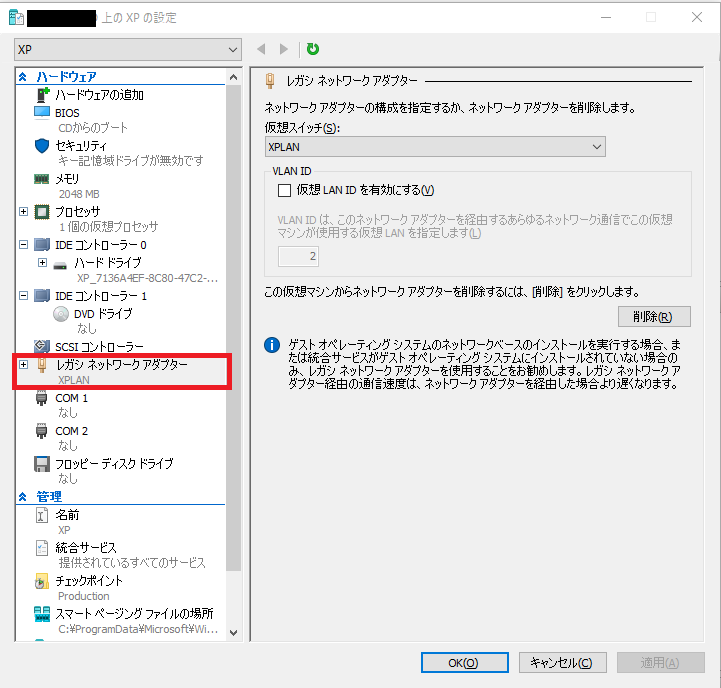
ちなみに
・Windows10 Client Hyper-VではXPの統合サービスをサポートしていません。このことから本事象が発生している可能性があります。
・XPはサポートが打ち切られているので仮想スイッチで「外部ネットワーク」は選択しないようにしましょう。
2016.10.25 追記
セットアップしてから60日が経過して「ライセンス認証をしなさい」と怒られログインができなくなりました。
ライセンス認証はインターネットに接続していないので電話での認証を行い無事に使用できるようになりました。
以上