目的・やりたいこと
- Bitnami RedmineをPC①(Windows10)にインストールして、諸々の設定をした後、PC②(Windows10)のBitnami Redmineにリストアしたい。
参考サイト
- windowsでRedmine (bitnami) バックアップとリストア
- ↑ほぼこのサイトの手順通り
やったこと
データベースのバックアップ(MySQLのdump)
サービスの停止
- Bitnami Redmineインストールフォルダ直下のmanager-windows.exeを起動する。
(私の場合は、C:\Bitnami\redmine-4.0.1-0\manager-windows.exe) - MySQL Database以外のサービスをStopする。
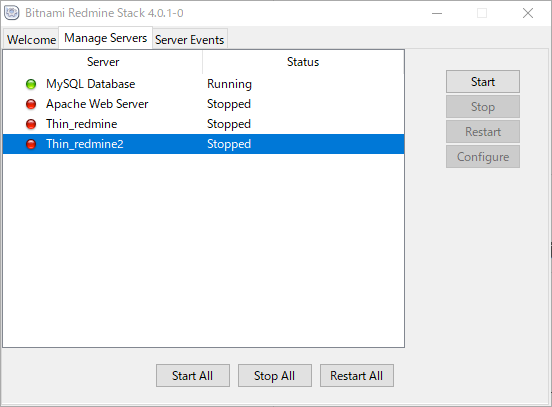
productionのデータベース名、ユーザ名、パスワードを調べる
(インストールフォルダ \Bitnami\redmine-4.0.1-0\apps\redmine\htdocs\config\database.yml)
production: ←productionであることを確認
adapter: mysql2
database: bitnami_redmine ← データベース名
host: 127.0.0.1
username: bitnami ←ユーザ名
password: XXXXXXXXXX ←パスワード
encoding: utf8
port: 3306
データベースのバックアップ
- インストールフォルダにある、use_redmine.batを実行し、コマンドプロンプトを起動
- MySQLのdumpを取得
先に調べたユーザ等から、下記のようにコマンド実行
-u にユーザ、-p の直後にスペース無しでパスワード、パスワードの後にデータベース名、-r にファイル名を含めた任意の出力先パス
C:\Bitnami\redmine-4.0.1-0>mysqldump -u bitnami -pc193d98a49 bitnami_redmine -r D:redmine_backup.sql
Warning: Using a password on the command line interface can be insecure.
添付ファイルのバックアップ
- C:\Bitnami\redmine-4.0.1-0\apps\redmine\htdocs\files をフォルダごとバックアップ