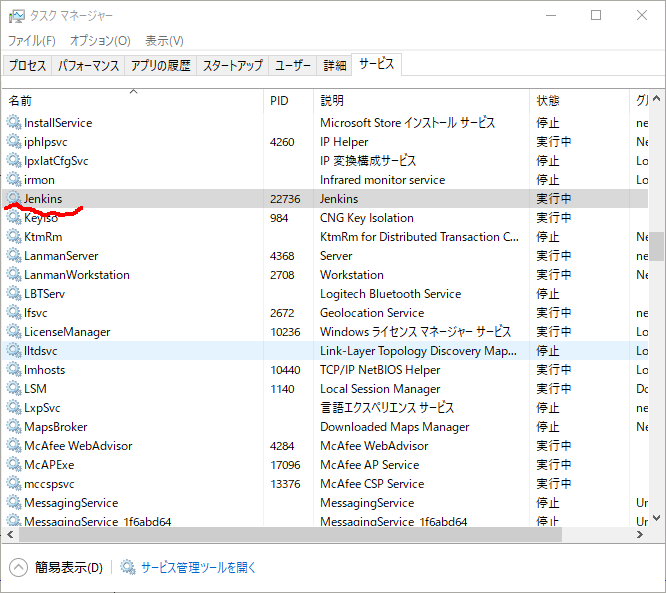全体的に
- このサイトを参考にインストール、初期設定した
Jenkinsのインストール
ざっくり手順を書くと・・・
- Jenkins公式サイトよりWindows用のLTS版をダウンロード
- インストールフォルダをC:\Jenkins\に変更
- それ以外はデフォルトのまま
Jenkins起動しようとしたけど、、、
- デフォルトでは
http://localhost:8080/
でアクセスするが、
ポート8080は他で使用中なので、ポートを変更しなきゃ
Jenkins ポート番号変更
- インストールフォルダ直下にある
C:\Jenkins\jenkins.xml
を下記のように、任意のポート番号xxxxに修正
<arguments>-Xrs 省略 --httpPort=xxxx 省略</arguments>