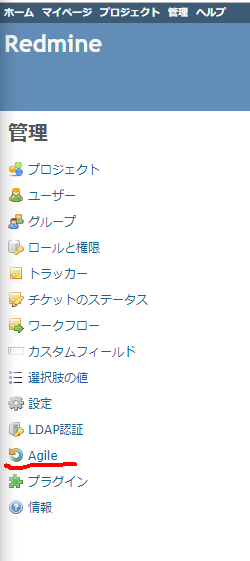環境
- Windows10 pro
- Bitnami Redmine
今回インストールしたプラグイン
手順
- 上記サイトより、Light(無料)をダウンロードした
- redmine_agile-1_4_7-light.zip みたいなファイルがダウンロードされるので、解凍する
- 解凍すると、"redmine_agile"フォルダがあるので、フォルダごと、
Redmineインストールフォルダ以下のpluginsフォルダにコピーする
私の場合はこんな感じのパス→
C:\Bitnami\redmine-4.0.1-0\apps\redmine\htdocs\plugins - redmine_agileフォルダ直下にある、README.rdocを参照すると
インストール時、アンインストール時に実行するコマンドが記載してある(マークダウンで記載してある)
= Agile plugin
== Install
* Copy redmine_agile plugin to {RAILS_APP}/plugins on your redmine path
* Run bundle install --without development test RAILS_ENV=production
* Run bundle exec rake redmine:plugins NAME=redmine_agile RAILS_ENV=production
== Uninstall
<pre>
bundle exec rake redmine:plugins NAME=redmine_agile VERSION=0 RAILS_ENV=production
rm -r plugins/redmine_agile
</pre>
== Test
bundle exec rake db:drop db:create db:migrate redmine:plugins RAILS_ENV=test
bundle exec rake test TEST="plugins/redmine_agile/test/**/*_test.rb" RAILS_ENV=test
- windows スタートメニューより、"Bitnami Redmine Stackを使用する"を起動 → コマンドプロンプトが起動
- pluginsフォルダまで移動して、上記のREADME.rdocにあるコマンド2つを順に実行する
- 1つ目・・・ なんか"bundle install --no-deployment"を実行しろって言ってるな。。。
C:\Bitnami\redmine-4.0.1-0\apps\redmine\htdocs\plugins> bundle install --without development test RAILS_ENV=production
You are trying to install in deployment mode after changing
your Gemfile. Run `bundle install` elsewhere and add the
updated Gemfile.lock to version control.
If this is a development machine, remove the Gemfile freeze
by running `bundle install --no-deployment`.
You have added to the Gemfile:
* redmine_crm
- このまま2つ目のコマンドを実行したら、エラー(未調査)がでた
C:\Bitnami\redmine-4.0.1-0\apps\redmine\htdocs\plugins>bundle exec rake redmine:plugins NAME=redmine_agile RAILS_ENV=production
(in C:/Bitnami/redmine-4.0.1-0/apps/redmine/htdocs)
rake aborted!
Redmine requires newer redmine_crm gem version.
Please update with 'bundle update redmine_crm'.
C:/Bitnami/redmine-4.0.1-0/apps/redmine/htdocs/plugins/redmine_agile/init.rb:20:in `rescue in <top (required)>'
C:/Bitnami/redmine-4.0.1-0/apps/redmine/htdocs/plugins/redmine_agile/init.rb:20:in `<top (required)>'
:
- "bundle install --no-deployment"を実行してみた
C:\Bitnami\redmine-4.0.1-0\apps\redmine\htdocs\plugins>bundle install --no-deployment
Fetching gem metadata from https://rubygems.org/...........
Fetching version metadata from https://rubygems.org/...
Fetching dependency metadata from https://rubygems.org/..
Resolving dependencies......
Installing rake 12.3.2
Installing concurrent-ruby 1.1.4
:
- 2つ目のコマンド実行
C:\Bitnami\redmine-4.0.1-0\apps\redmine\htdocs\plugins>bundle exec rake redmine:plugins NAME=redmine_agile RAILS_ENV=production
(in C:/Bitnami/redmine-4.0.1-0/apps/redmine/htdocs)
== 1 CreateIssueStatusOrders: migrating =======================================
-- adapter_name()
-> 0.0000s
-- adapter_name()
-> 0.0000s
: