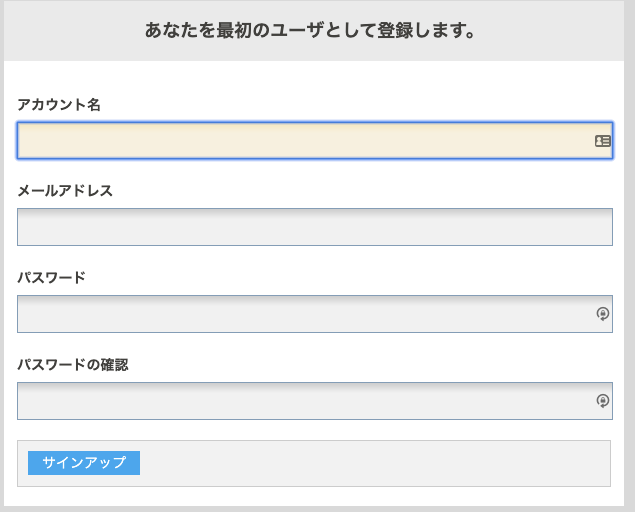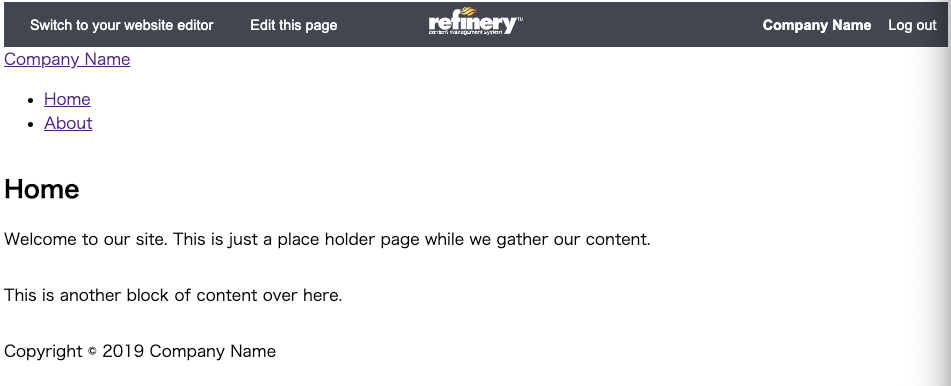この記事でできること
- RefineryCMSのrailsアプリケーションを生成して、初期画面表示まで
- ただし、途中不要な手順があるかも
参考サイト
関連アプリケーションののバージョン等
- 参考サイト:公式サイトGuides
Ruby 2.6.3
- Rubyはversion 2.2.2以上
- rbenvでのインストール推奨なので、rbenvでインストールしましょう
- すでにrbenvでインストールされているので、インストール方法は省略
- 自分の環境のバージョンは下記の通り
$ ruby -v
ruby 2.6.3p62 (2019-04-16 revision 67580) [x86_64-darwin18]
Rubygems
- rbenvでRubyをインストールしていれば不要 なので省略
Database Postgresql 11.5
- postgresqlをインストール済みなので、省略
- 自分の環境のバージョンは下記の通り
$ psql --version
psql (PostgreSQL) 11.5
ImageMagick
- Homebrewでインストールした(インストーラーもあるみたい)
$ brew install imagemagick
Refineryのインストール
- 普通にgemのインストール
$ gem install refinerycms
Fetching xxxxxxxxxxxxxxx
:
xx gems installed
- バージョンを確認すると、4.0.3でした
$ gem list refinerycms
*** LOCAL GEMS ***
refinerycms (4.0.3)
refinerycms-core (4.0.3)
refinerycms-dragonfly (1.0.1)
refinerycms-i18n (4.0.2)
refinerycms-images (4.0.3)
refinerycms-pages (4.0.3)
refinerycms-resources (4.0.3)
Rails 6.0.0→5.1.6.1→5.1.7
- 現時点での最新 ってことで6.0.0
- と思って作業進めてたけど、
6.0.0だとgemの依存関係でエラーになるので、
5.1.6.1 をダウンロードし、rails newする際に5.1.6.1を指定した - と思ったけど、railsプロジェクト生成コマンドを
rails new ・・・じゃなくて、
refinerycms ・・・で実行したら、勝手に最適なrailsバージョン(5.1.7)で生成されたっぽい
bundler 1.17.3
- 現時点の最新は2.0.2だったが、2.0.2だと問題有りだったので、
1.17.3にした
Rails Refinery アプリケーション生成
【不要】Rails New実行 →gemのバージョンの依存関係でエラー
- データベースはpostgresqlを指定
- エラーになった。
rails6.0.0ではactionmailer6.0.0を使え
refinerycms-authentication-devise2.0ではactionmailer5.0.0〜5.2.0を使え
って言ってるのかな?
$ rails new lcms -m https://www.refinerycms.com/t/4.0.3 -d postgresql
create
create README.md
:
Bundler could not find compatible versions for gem "actionmailer":
In Gemfile:
rails (~> 6.0.0) was resolved to 6.0.0, which depends on
actionmailer (= 6.0.0)
refinerycms-authentication-devise (~> 2.0) was resolved to 2.0.0, which depends on
actionmailer (>= 5.0.0, < 5.2)
run bundle binstubs bundler
Could not find gem 'refinerycms-acts-as-indexed (>= 3.0.0, ~> 3.0)' in any of the gem sources listed in your Gemfile.
run bundle exec spring binstub --all
Could not find gem 'refinerycms-acts-as-indexed (>= 3.0.0, ~> 3.0)' in any of the gem sources listed in your Gemfile.
Run `bundle install` to install missing gems.
rails webpacker:install
Could not find gem 'refinerycms-acts-as-indexed (>= 3.0.0, ~> 3.0)' in any of the gem sources listed in your Gemfile.
Run `bundle install` to install missing gems.
【不要かも】参考サイトに合わせて、rails5.1.6.1をインストール
- gemインストール実行と、railsバージョンの一覧確認
$ gem i -v 5.1.6.1 rails
Fetching activesupport-5.1.6.1.gem
Fetching actionview-5.1.6.1.gem
:
activerecord, rails after 9 seconds
11 gems installed
$ gem list rails
*** LOCAL GEMS ***
coffee-rails (4.2.2)
haml-rails (2.0.1)
jquery-rails (4.3.5)
jquery-ui-rails (5.0.5)
rails (6.0.0, 5.1.6.1)
rails-dom-testing (2.0.3)
rails-html-sanitizer (1.2.0)
rails-i18n (5.0.4)
sass-rails (5.1.0, 5.0.7)
speakingurl-rails (8.0.2)
sprockets-rails (3.2.1)
【不要】rails 5.1.6.1を指定して、rails new 実行
- dbはpostgresql
- 別のエラーが出た
ails _5.1.6.1_ new lcms -m https://www.refinerycms.com/t/4.0.3 -d postgresql
create
create README.md
:
Bundle complete! 20 Gemfile dependencies, 116 gems now installed.
Use `bundle info [gemname]` to see where a bundled gem is installed.
rake db:create
You must use Bundler 2 or greater with this lockfile.
generate refinery:cms --fresh-installation new lcms -m https://www.refinerycms.com/t/4.0.3 -d postgresql
You must use Bundler 2 or greater with this lockfile.
============================================================================
Your new Refinery CMS application is now installed and mounts at '/'
============================================================================
run bundle install
You must use Bundler 2 or greater with this lockfile.
run bundle exec spring binstub --all
You must use Bundler 2 or greater with this lockfile.
エラー「You must use Bundler 2 or greater with this lockfile.」
- ググってみた ここのサイトが参考になりそう
You must use Bundler 2 or greater with this lockfile. - bundlerバージョン2.0.2がNGっぽい
- バージョンの確認はrailsプロジェクトフォルダの一つ上の階層で確認
bundler -v
Bundler version 2.0.2
bundler のバージョンダウン
- インストール可能なバージョンの確認 →1.17.3にバージョンダウンしよう
$ gem search ^bundler$ --all
*** REMOTE GEMS ***
bundler (2.0.2, 2.0.1, 2.0.0, 1.17.3, 1.17.2, 1.17.1, 1.17.0,
:
- 以降の処理はrailsプロジェクトフォルダの一つ上の階層で実施する
- Gemfile.lock ファイルを削除(わたくしの環境では/Users/ユーザー名/Gemfile.lock)
- bundler 1.17.3をインストール
$ gem install bundler -v 1.17.3
Fetching bundler-1.17.3.gem
Successfully installed bundler-1.17.3
Parsing documentation for bundler-1.17.3
Installing ri documentation for bundler-1.17.3
Done installing documentation for bundler after 2 seconds
1 gem installed
$ bundler _1.17.3_ install
The dependency tzinfo-data (>= 0) will be unused by any of the platforms Bundler is installing for. Bundler is installing for ruby but the dependency is only for x86-mingw32, x86-mswin32, x64-mingw32, java. To add those platforms to the bundle, run `bundle lock --add-platform x86-mingw32 x86-mswin32 x64-mingw32 java`.
Fetching gem metadata from https://rubygems.org/..........
Fetching gem metadata from https://rubygems.org/.
Resolving dependencies.....
Using rake 12.3.3
:
Bundle complete! 20 Gemfile dependencies, 116 gems now installed.
Use `bundle info [gemname]` to see where a bundled gem is installed.
- Gemfile.lockファイルが新たに生成されていることを確認
ファイルの一番下の行にBUNDLED WITH 1.17.3と記載されているはず
railsプロジェクト生成のやり直し
- さっき実行した際はbundlerのバージョンのエラーで、何個かコマンド実行でエラーが発生してたので、
新たにやり直す - 必要があれば、さっき作成したRailsプロジェクトフォルダを削除しておく
- さっきは参考サイトの通り
rails new ・・・を実行したけど、
公式サイトに載ってるやり方でやってみた → 最後までエラー無く、正常に実行された
$ refinerycms lcms → "lcms"は任意のrailsプロジェクト名
create
create README.md
create Rakefile
:
Bundle complete! 20 Gemfile dependencies, 117 gems now installed.
Use `bundle info [gemname]` to see where a bundled gem is installed.
run bundle exec spring binstub --all
* bin/rake: Spring inserted
* bin/rails: Spring inserted
- railsのバージョンを確認すると、5.1.7だった
勝手に最適なバージョンにしてくれるっぽいな
$ rails -v
Rails 5.1.7
refinery初期画面起動まで
railsサーバー起動
$ rails s
=> Booting Puma
:
http://localhost:3000/ にアクセス
http://localhost:3000/refinery にアクセス
-
http://localhost:3000/refinery/ にアクセスすると、
初期ユーザーの登録画面が表示される - 名前やメールアドレス等を入力後、sign up をクリックしてアカウント作成する
- アカウント作成後、管理画面に遷移する
- 画面イメージは日本語化した後の画面 (日本語化は参考サイト参照)
デフォルトでは英語で表示される