随時更新中・・・
StyleCopAnalyzers
- コードの静的解析
- nugetにて"StyleCopAnalyzers"をインストールする
- プロジェクトのプロパティ→コード分析タブ→"規則セット"欄の"開く"押下→
StyleCop.Analyzers から必要なチェックを設定する
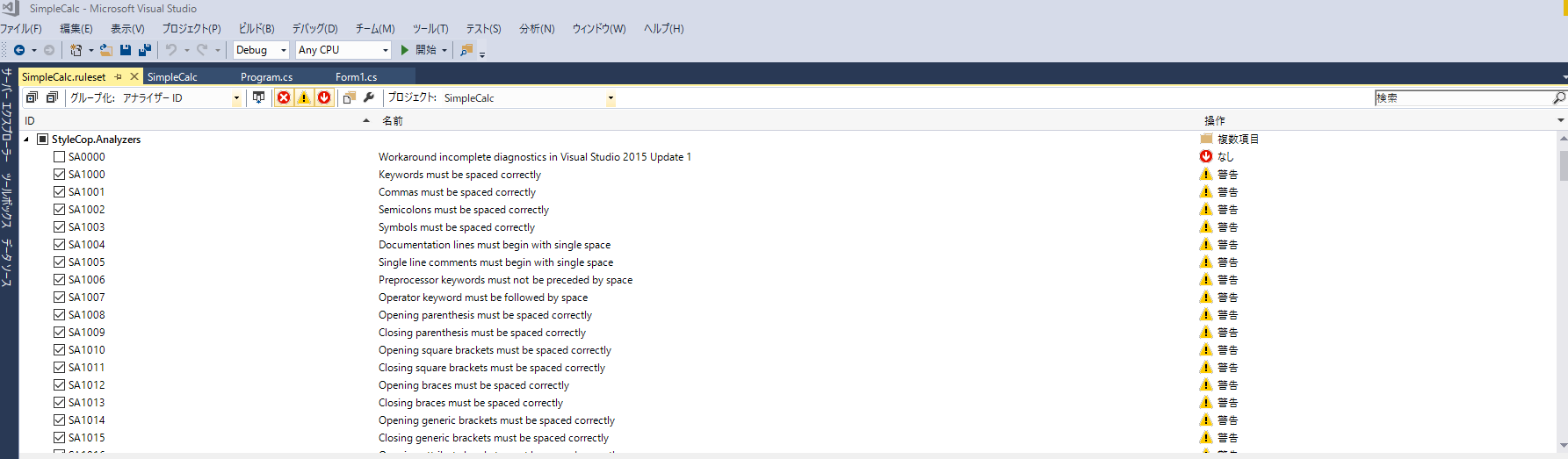
Code Alignment
- コードの整形機能 "="の位置で縦揃えできたりする
- ツール → 拡張機能と更新プログラム→オンライン→"Code Alignment"を検索してダウンロード→
VisualStudioを閉じてインストール(閉じた後しばらくするとインストールがはじまる) - ツールバーに表示されるボタン押下で整形できる
Ctrl+Click Go To Definition
- Ctrl押下しながらクリックで、定義元へジャンプできる
- ツール → 拡張機能と更新プログラム→オンライン→"Go To Definition"を検索してダウンロード→
VisualStudioを閉じてインストール(閉じた後しばらくするとインストールがはじまる)
CodeMaid
- コード整形 どんなことができるかは→ 参考サイト
- ツール → 拡張機能と更新プログラム→オンライン→"CodeMaid"を検索してダウンロード→
VisualStudioを閉じてインストール(閉じた後しばらくするとインストールがはじまる) - インストール後、CodeMaidメニューが追加される
- Ctrl+M,space で整形できる