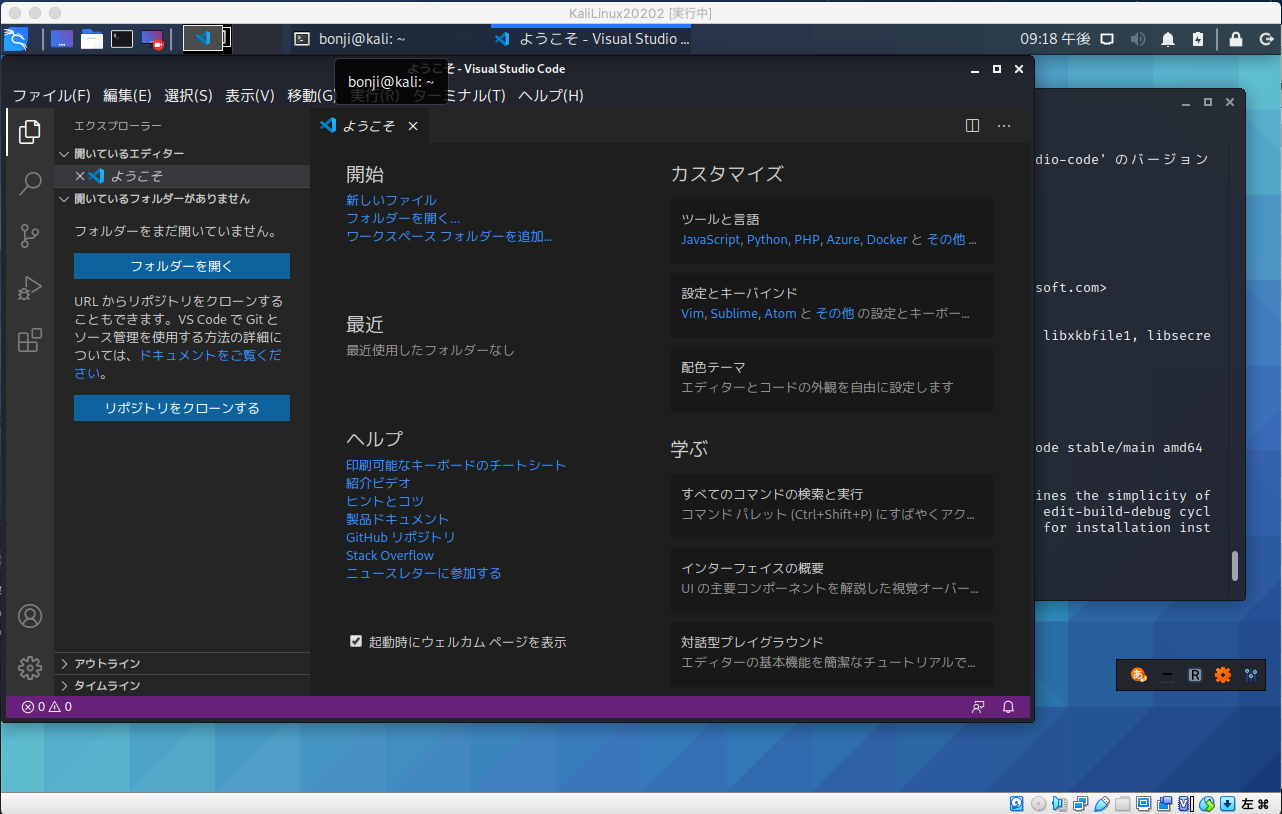触ったことなかったので、先日までカイル リナックスと呼んでいたおバカです。
Kali Linux にも、普段使い慣れているIDE(いや、そんなに使ったことないからこそ尚更)Visual Studio Code を入れたいと思いました。
以下、https://code.visualstudio.com の Visual Studio Code on Linux を参照してみました。
公式APTパッケージでインストール
よく考えると、Kali Linuxは Debianベースのディストリビューション。
debでインストールできるじゃん。
前処理
いくつか必要となるパッケージをインストールします。
- curl
wgetで取得するなら必要ないです。 - gpg
説明いらない暗号化ソフト - software-properties-common
add-apt-repositoryコマンドは、標準ではインストールされていませんので、software-properties-commonパッケージをインストールする - apt-transport-https
debコマンドは、パッケージ取得元としての指定でhttpsだと対応していないので、このパッケージが必要
sudo apt update && sudo apt install curl gpg software-properties-common apt-transport-https
Microsoft GPGキーのインポート
Microsoft GPGキーをKali Linuxにインポートします。
curl -sSL https://packages.microsoft.com/keys/microsoft.asc | sudo apt-key add -
wgetで取得するなら
wget -qO - https://packages.microsoft.com/keys/microsoft.asc | sudo apt-key add -
VS CodeのAPTリポジトリの追加
VS CodeのAPTリポジトリをKali Linuxに追加します。
echo "deb [arch=amd64] https://packages.microsoft.com/repos/vscode stable main" | sudo tee /etc/apt/sources.list.d/vscode.list
Visual Studio Codeをインストール
Kali LinuxにVisual Studio Codeをインストールします。
sudo apt update && sudo apt install code
※パッケージ名はvscodeとかじゃないんですよね。
$ sudo apt info code/stable
Package: code
Version: 1.46.1-1592428892
Priority: optional
Section: devel
Maintainer: Microsoft Corporation <vscode-linux@microsoft.com>
Installed-Size: 271 MB
Provides: visual-studio-code
Depends: libnotify4, libnss3 (>= 2:3.26), gnupg, apt, libxkbfile1, libsecret-1-0, libgtk-3-0 (>= 3.10.0), libxss1
Conflicts: visual-studio-code
Replaces: visual-studio-code
Homepage: https://code.visualstudio.com/
Download-Size: 62.6 MB
APT-Manual-Installed: yes
APT-Sources: https://packages.microsoft.com/repos/vscode stable/main amd64 Packages
Description: Code editing. Redefined.
Visual Studio Code is a new choice of tool that combines the simplicity of a code editor with what developers need for the core edit-build-debug cycle. See https://code.visualstudio.com/docs/setup/linux for installation instructions and FAQ.
スクリーンショット
VisualBox上のKali Linuxの画面です。画像のVS Codeは日本語パック入れてます。