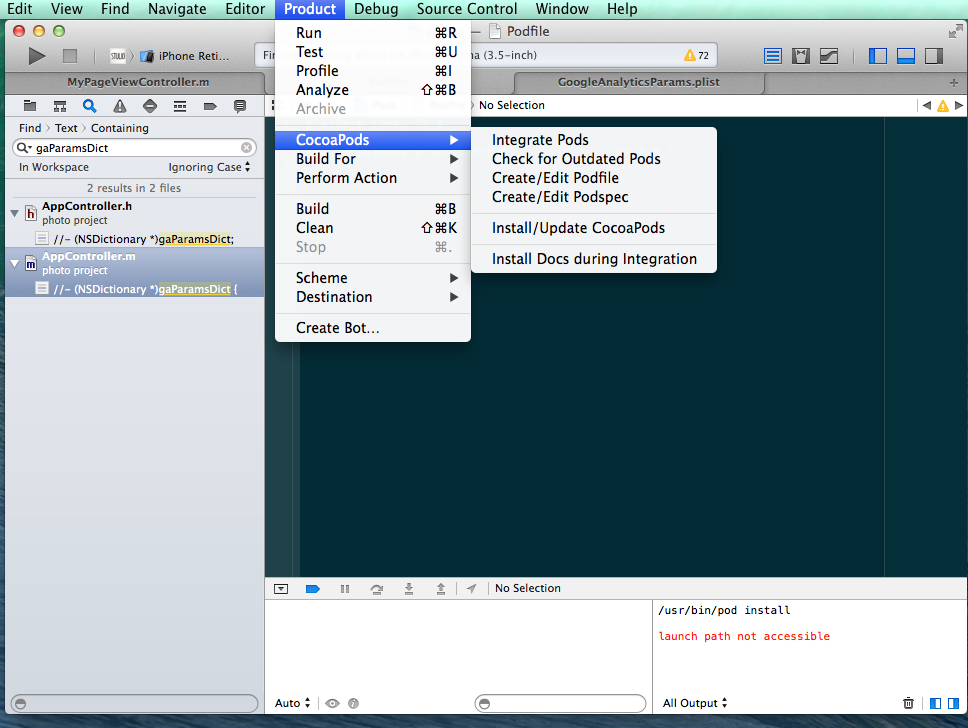CocoaPodsのインストール
rbenv gemset使っているので、sudoはしない
gem install pod
Podfileの作成
projectファイルと同じ場所に、Podfileを作成する
CocoaPodsのXcode拡張を入れとくと便利かもしれない。
platform :ios, '5.0' # 明示的にバージョンを書かないと、4.3扱いになるみたい
pod "GoogleAnalytics-iOS-SDK", '~> 3.0.3'
podsのインストール
Podfileの場所に移動して、pod install するだけ
overrides the ... 対応
インストールの際に、以下の警告が出たので対応する。
[!] The target `xxx [Debug]` overrides the `HEADER_SEARCH_PATHS` build setting defined in `Pods/Pods.xcconfig'.
- Use the `$(inherited)` flag, or
- Remove the build settings from the target.
[!] The target `xxx [Release]` overrides the `GCC_PREPROCESSOR_DEFINITIONS` build setting defined in `Pods/Pods.xcconfig'.
- Use the `$(inherited)` flag, or
- Remove the build settings from the target.
おそらく、自分のプロジェクトのターゲットのbuild settingが、
Podsのターゲットのbuild settingを上書きしている模様。
自分のプロジェクトのbuild settingは弄りたくないので、
$(inherited)をHEADER_SEARCH_PATHSと、GCC_PREPROCEESSSOR_DEFINITIONSに追加した。
参考:
- 公式FAQ Using the CocoaPods Projectの1
- The target … overrides the
OTHER_LDFLAGSbuild setting defined in `Pods/Pods.xcconfig
Git関連の設定
どのファイルをGitで管理して、どれをignoreに追加するのか?
とりあえず、bundlerと同じなら、PodfileとPodfile.lockのみ
リポジトリに追加して、他は全部gitignoreに入れれば良いはず。
GitHubにある、Objective-Cのgitignoreだと、CocoaPods関連はPodsのみ入っているので、そのまま利用した。