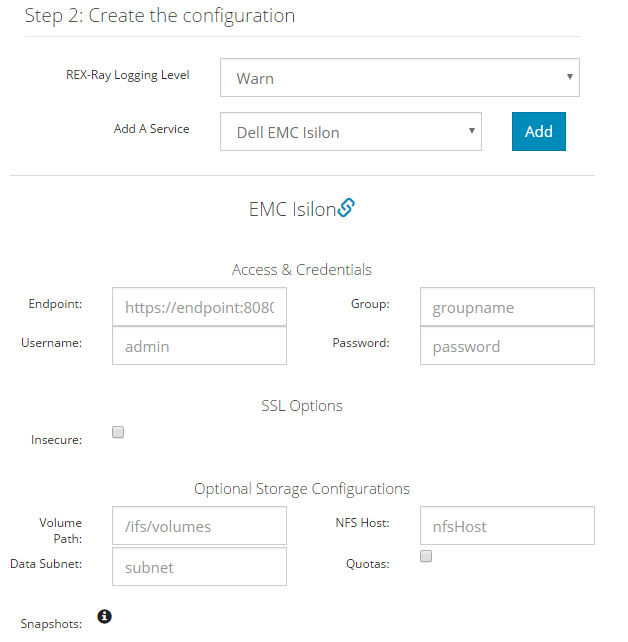Environment
1. Check REX-Ray is installed and available on the server
Log into the server via ssh and run the REX-Ray command below. Confirm REX-Ray service is running and check its volume list.
[root@sunny ~]# rexray volume ls
ID Name Status Size
c19deefe00000001 rexray01 unavailable 24
c19deefd00000000 vol01 attached 16
Note: To install RexRay, follow this link https://rexray.codedellemc.com/
2. Check Isilon OneFS is available
Access One FS server via web browser.
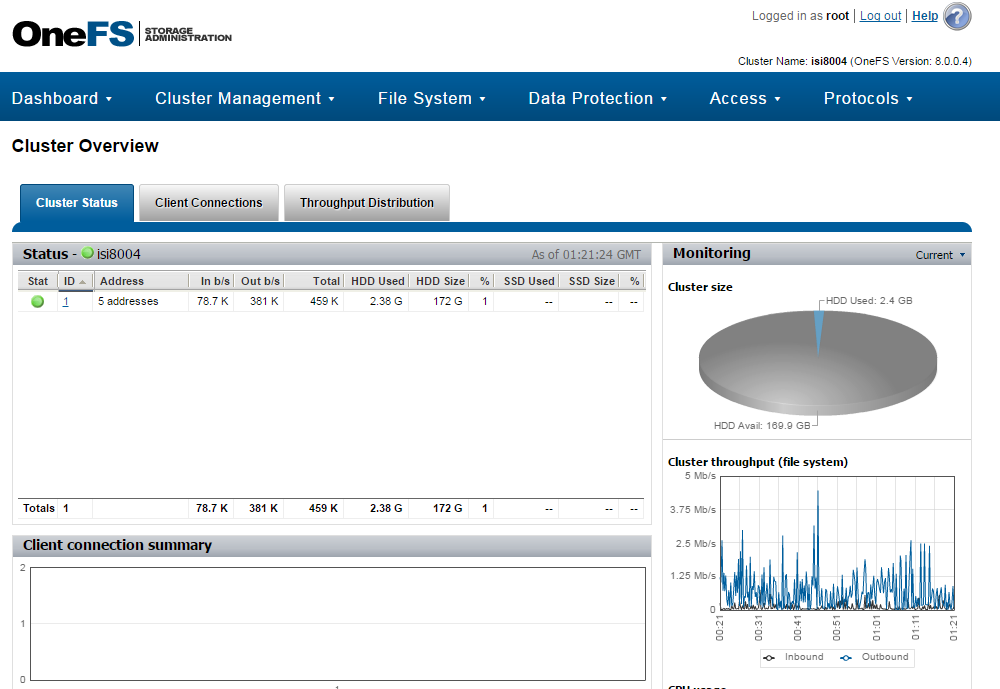
3. Check REX-Ray can connect to Isilon OneFS via SmartConnect
Ping to SmartConnect IP.
[root@sunny ~]# ping 192.168.20.40
PING 192.168.20.40 (192.168.20.40) 56(84) bytes of data.
64 bytes from 192.168.20.40: icmp_seq=1 ttl=64 time=0.284 ms
REX-Ray configuration file overview
To set up REX-Ray, you can use REX-Ray Configuration Generator (http://rexrayconfig.codedellemc.com/). In this case, pick Dell EMC Isilon from "Add A Service" list.
To generate a configuration file, you need to know following Isilon parameters.
1. Endpoint
2. Volume Path
3. NFS Host
4. Data Subnet
Looking at the config generator page, it says "Optional" Storage Configuration. Required parameters are only user info and endpoint?.
In Isilon section of this libstrage document, however, it mentions "Optional Storage Configuration" as "Extra Parameters" like below.
volumePath represents the location under /ifs/volumes to allow volumes to be created and removed.
nfsHost is the configurable NFS server hostname or IP (often a SmartConnect name) used when mounting exports
dataSubnet is the subnet the REX-Ray driver is running on. This is used for the NFS export host ACLs.
According to the libstrage document, the parameters below are optional.
insecure defaults to false.
group defaults to the group of the user specified in the configuration. Only use this option if you need volumes to be created with a different group.
volumePath defaults to "". This will have all new volumes created directly under /ifs/volumes.
quotas defaults to false. Set to true if you have a SmartQuotas license enabled.
volumePath is optional but still nfsHost and dataSubnet are necessary to be defined.
Generate a REX-Ray configuration file
1. Endpoint
According to OneFS 8.0.0 API Guide, default API endpoint port is 8080. So, in this case, set https://192.168.20.40:8080 in the box.
2. Volume Path
On File System Explorer page, create a new directory /ifs/volumes. Then, export it from UNIX Sharing (NFS) page.
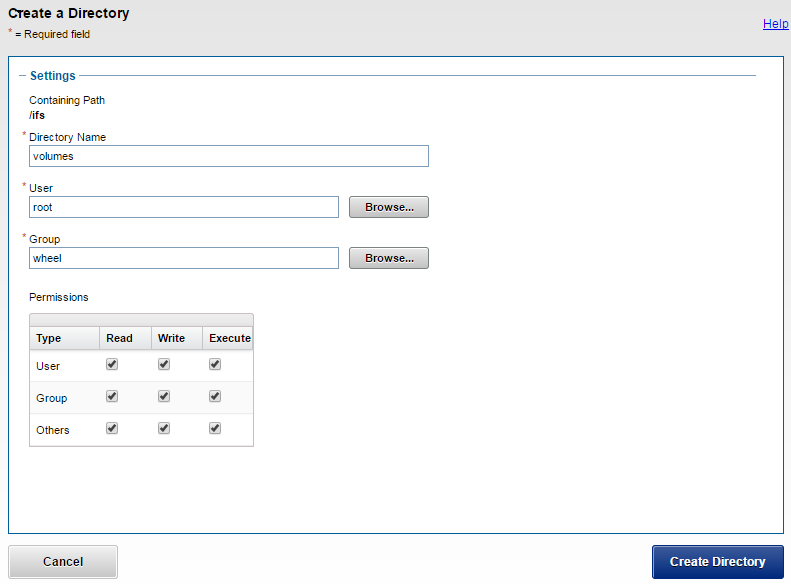
3. nfsHost
According to the libStorage document, nfsHost can be SmartConnect's IP. In most cases, you configured SmartConnect when installing a new Isilon. To check the parameter of SmartConnect IP, go to Cluster Management > External Network, then click View/Edit next to the subnet which you are going to use for REX-Ray.
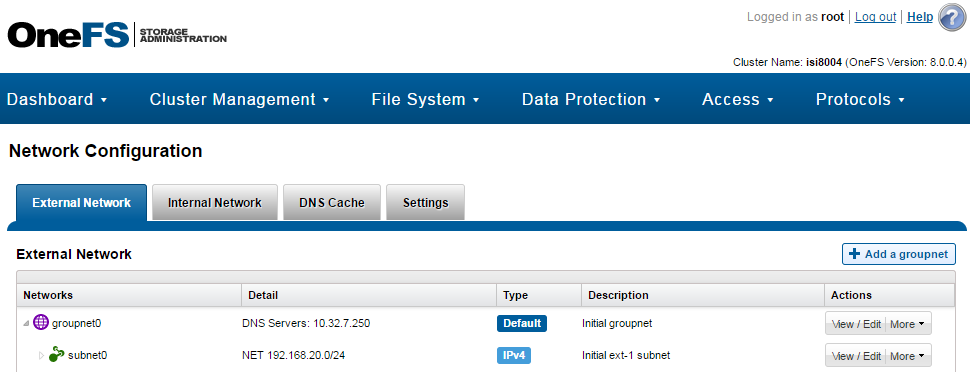
4. Data Subnet
You can use the subnet of SmartConnect IP. Or go to Cluster Management > External Network to check the parameter. Note that you need to set CIDR explicitly like "192.168.20.0/24" or you will get an error when you start REX-Ray service.
Finally, check "Insecure" option enabled.
Now, configuration parameters are set like below.
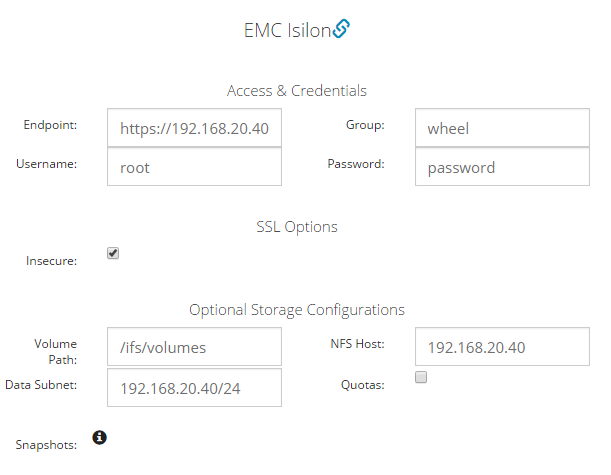
Just leave libStorage Options as default.
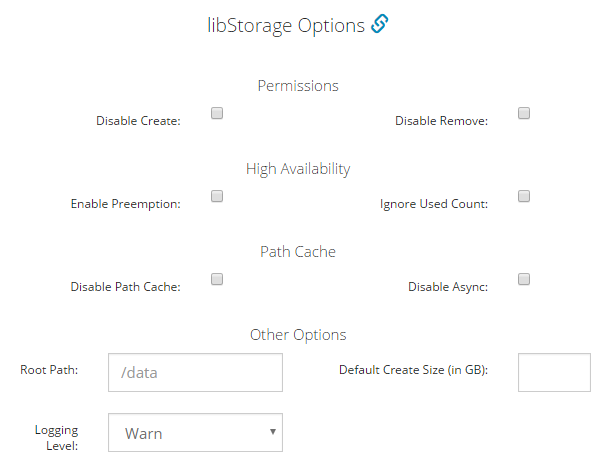
Now you can copy the config file and paste it to /etc/rexray/config.yml file.
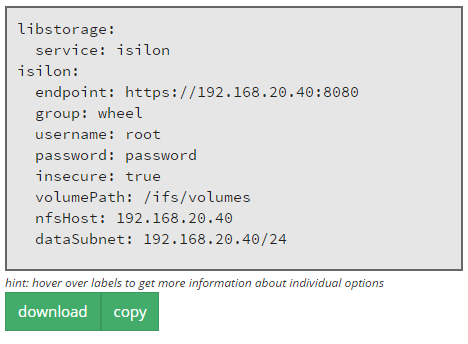
REX-Ray troubleshooting
During REX-Ray + Ision installation, I had a few issues needed to be solved.
If you have some troubles as well, please refer this post "REX-Ray + Isilon Troubleshooting".
Start REX-Ray service
Currently, REX-Ray service is running on the server using ScaleIO volume. So the current daemon should be stopped by using the following command .
sudo /usr/bin/rexray stop | rexray stop
Backup /etc/rexray/config.yml which was used for setting up REX-Ray with ScaleIO.
Then, create a new /etc/rexray/config.yml for REX-Ray with Isilon.
[root@sunny ~]# cat /etc/rexray/config.yml
libstorage:
service: isilon
isilon:
endpoint: https://192.168.20.40:8080
group: wheel
username: root
password: ****
insecure: true
volumePath: /ifs/volumes
nfsHost: 192.168.20.40
dataSubnet: 192.168.20.0/24
Start REX-Ray Service with Isilon.
[root@sunny ~]# rexray start
Starting REX-Ray...SUCCESS!
The REX-Ray daemon is now running at PID 26484. To
shutdown the daemon execute the following command:
sudo /usr/bin/rexray stop
Create a new rexray volume.
[root@sunny ~]# rexray volume create rexray_isilon_1 --size=2
ID Name Status Size
rexray_isilon_1 rexray_isilon_1 available 0
To create a new volume, the following command also works.
docker volume create --driver rexray --opt size=20 --name rexray_isilon_2
Finally, check REX-Ray volume list.
[root@sunny ~]# rexray volume ls
ID Name Status Size
rexray_isilon_1 rexray_isilon_1 available 0
rexray_isilon_2 rexray_isilon_2 available 0
test_at_isilon_ifs_volumes test_at_isilon_ifs_volumes available 0
Now, REX-Ray with Isilon is seemingly working fine.
Note: REX-Ray command referene: https://rexray.readthedocs.io/en/stable/user-guide/usage/
Memo: REX-Ray Multiple Storage Configuration
Edit: After a while, I tested multiple storage configuration and it worked. So I should say REX-Ray support multiple storage service. If you want to try multiple storage configuration, please refer this post.
In our system, REX-Ray is now running on ScaleIO. So I need to know how to configure REX-Ray on multiple storages. However, REX-Ray configuration generator doesn't support multiple storage configuration currently.
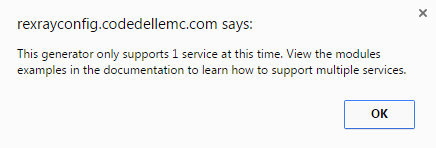
So next, check REX-Ray document and it says "For more advanced and manual options, such as using multiple storage platforms, and sample configurations of all supported storage platforms, refer to the libStorage Storage Providers documentation."
But unforunately, Dell EMC's ScaleIO and Isilon seemingly do not support multiple storage cofiguration whereas AWS supports that configuration. (I read through the libstorage document but I couldn't find any lines mentioned about the configuration in Dell EMC section. So this time, I didn't try to configure REX-Ray with multiple storages.