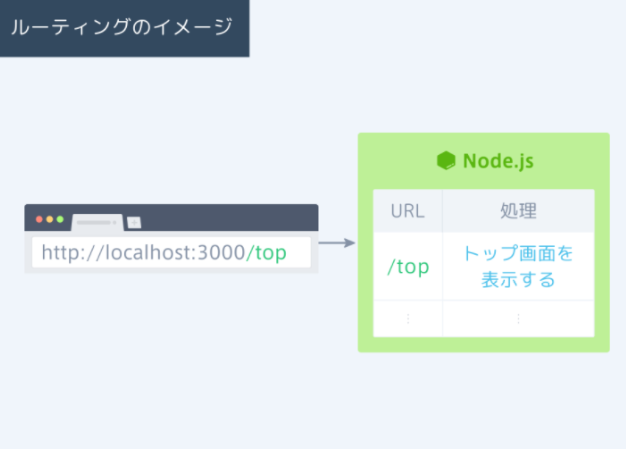◆Expressを導入する
$ npm install express →入力してenter
nodejs_lesson@1.0.0/home/..
express@4.17.1 →入力結果
◆インストールしたExpressを利用する
const express = require('express') ;
const app = express();
◆listenメソッド
app.listen(3000);
『ターミナル』
$ node.app.js →app.jsをターミナルを実行する
ファイルを実行するには「node ファイル名」とします。
◆ルーティング
app.get('/top', (req,res) => {
トップ画面を表示する処理
});
ルーティングの処理でres.renderと書くことで、指定したビューファイルをブラウザに表示できます。
app.get('/top', (req,res) => {
res.render('top.ejs');
});
◆CSSを適用するには(1)
app.use(express.static(public));
今回はpublicというフォルダにこれらのファイルを置く
◆JavaScriptを利用しよう
JavaScriptのコードを記述するには、<% %>または<%= %>で囲みます。
<% const item = {id:3, name: 'たまねぎ'};>
id: <%= item.id%>
name: <%=item.name%>
◆オブジェクトの配列を画面に表示しよう
①まずは、リストをまとめて配列を定義します
<%
const items = [
{id:1, name:'じゃがいも'},
{id:2, name:'とまと'},
{id:3, name:'しらす'},
];
%>
②次に配列のオブジェクトを一覧画面に表示します。forEachは画面に表示させないので <% %>で記述しましょう。
-
<% items.forEach((item)=>{ %>
- <%=item.id> <%=item.name> <%});%>