現在の Project 内のファイルのみを対象に counsel-recentf を実行する package を作りました。
本体は GitHub/git-counsel-recentf に置いておきます。
これは何
counsel-recentf の対象を「現在の Project のファイルのみ」に絞る package です。
Before: 対象を絞り込まない
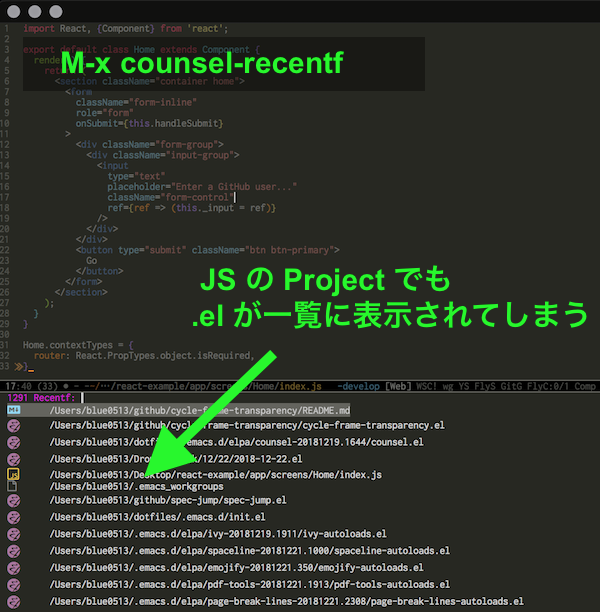
After: Project 内のファイルのみを対象にする
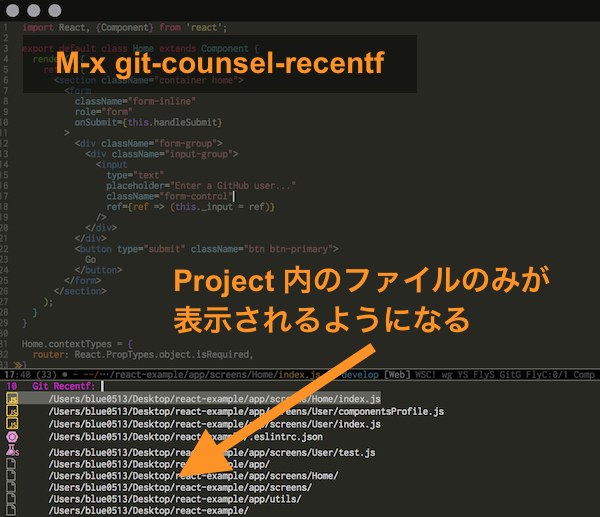
前提と課題と解決と
recentf は最近開いたファイルを一覧表示してくれる機能です。
そして counsel と組み合わせることで、インクリメンタルな絞り込みが可能になっています(See: counsel-recentf)
しかし現在の Project 以外のファイルもすべて表示してしまい、絞り込み切れないこともあります。
なので Git 管理下の Project のファイルのみを対象にして、問題を解決します。
使い方
init.el に以下を記述します。
(add-to-list 'load-path "YOUR PATH")
(require 'git-counsel-recentf)
;; お好みでどうぞ
(global-set-key (kbd "YOUR KEY") 'git-counsel-recentf)
Git 管理下の Project で M-x git-counsel-recentf を実行すれば OK です。
ちょっとした説明
(defun git-counsel-recentf ()
"Find a file on filterd `recentf-list'."
(interactive)
;; Git Project でないなら、発火させない
(if (not (check-git-project))
(message "Not a Git Repository")
(let* ((original-recentf-list recentf-list)
;; root ディレクトリの path を取得
(git-root-dir (git-root-dir-path))
;; recentf-list の要素で、root ディレクトリの path を含む要素のみに filter する
(filtered-list (--filter (check-path-match git-root-dir it) original-recentf-list)))
;; ivy に結果を渡す(ここは counsel と同じ)
(ivy-read "Git Recentf: " (mapcar #'substring-no-properties filtered-list)
:action (lambda (f)
(with-ivy-window
(find-file f)))
:caller 'counsel-recentf))))