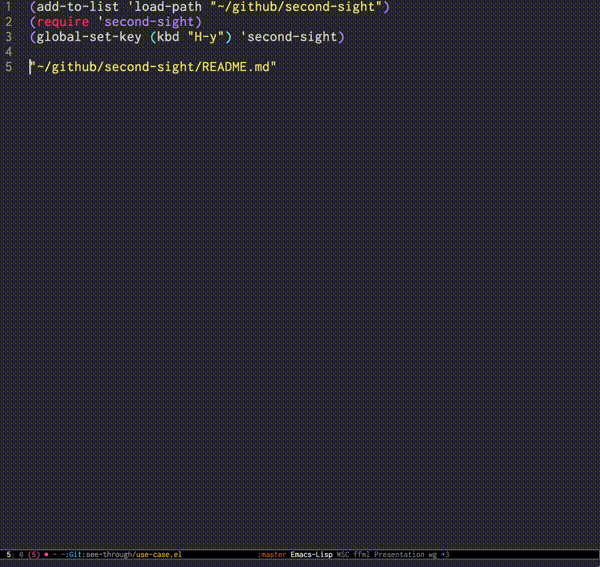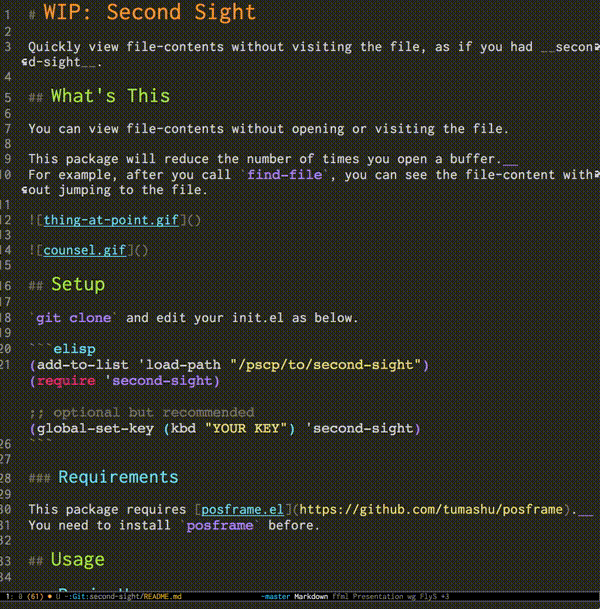recentf などを実行した時に、ファイルの中身がわからず、確認する手間が発生するときがあります。
そこで、ファイルパスから中身を透視(second sight)できる package を作ってみました。
本体は GitHub/second-sight に置いておきます。PR/issue 待ってます。
これは何?
ファイルパスからその中身を、ファイルを開かずに確認できます。
何が嬉しいの?
buffer を開く手間を減らせます!
buffer 移動をせずに中身を見られるので、buffer 迷子にならずに済みます!
セットアップ
事前準備
この package は posframe.el を使っています。
そのため posframe.el を事前にインストールする必要があります。
本設定
git clone して init.el を以下のように編集するだけです。
(add-to-list 'load-path "/path/to/second-sight")
(require 'second-sight)
;; 必須ではないですが、おすすめです
(global-set-key (kbd "YOUR KEY") 'second-sight)
使い方
基本
以下を評価すると、ファイルの中身が記述された posframe が表示されます。
(second-sight-file "filepath")
また、カーソルの下にファイルパスがある状態で M-x second-sight を実行しても posframe が表示されます。
"/pa|th/to/file"
↑ your cursor
posframe を消したい場合は、もう一度式を評価するか M-x second-sight を実行すればOKです。
ivy/counsel との連携
;; この設定が必要
(global-set-key (kbd "YOUR KEY") 'second-sight)
この package は部分的に ivy/counsel をサポートしてます。
例えば、 counsel-find-file や counsel-recentf を実行後に上記のショートカットを打つと、選択している候補のファイルパスの内容を透視できます。
その他の活用方法
この package は second-sight-file という関数を提供しています。
(defun second-sight-file (full-path)
"Basic function to show second-sight's posframe with the file-content at FULL-PATH."
(second-sight--show-file-safely full-path))
もしお気に入りのコマンド(find-file や helm 等)を対応させたい場合は、候補選択中にコレを呼び出せば posframe を表示できます。
例えば、dired はこんな感じで対応できます。
(defun second-sight-dired ()
"Second-sight for `dired'."
(interactive)
(let* ((full-path (dired-get-filename)))
(second-sight-file full-path)))