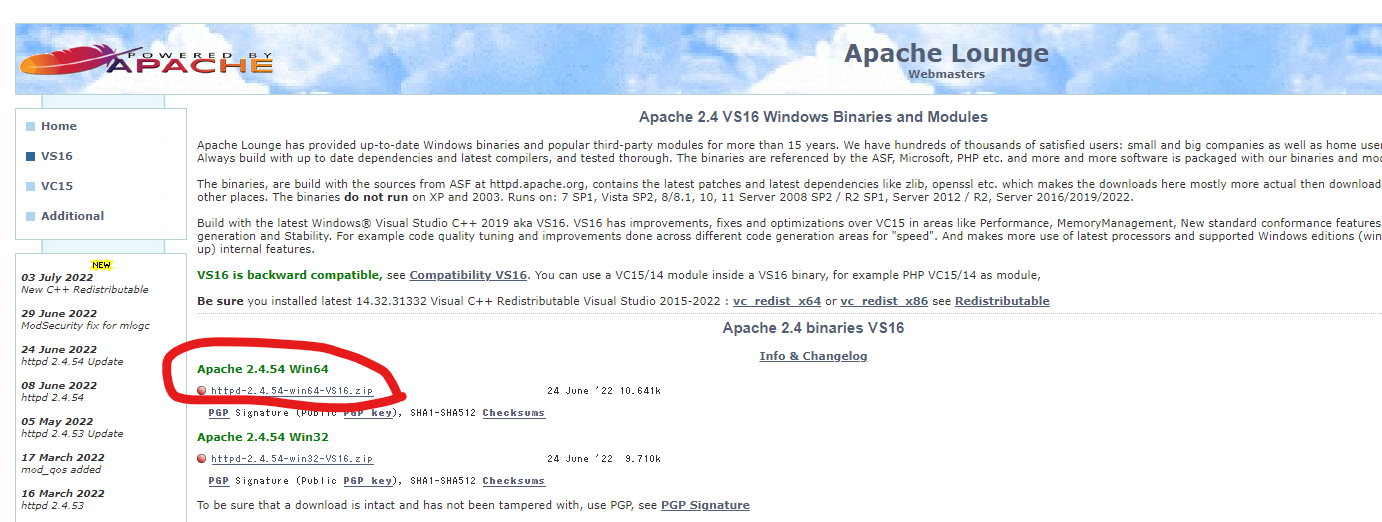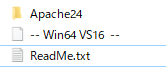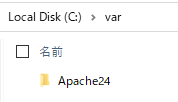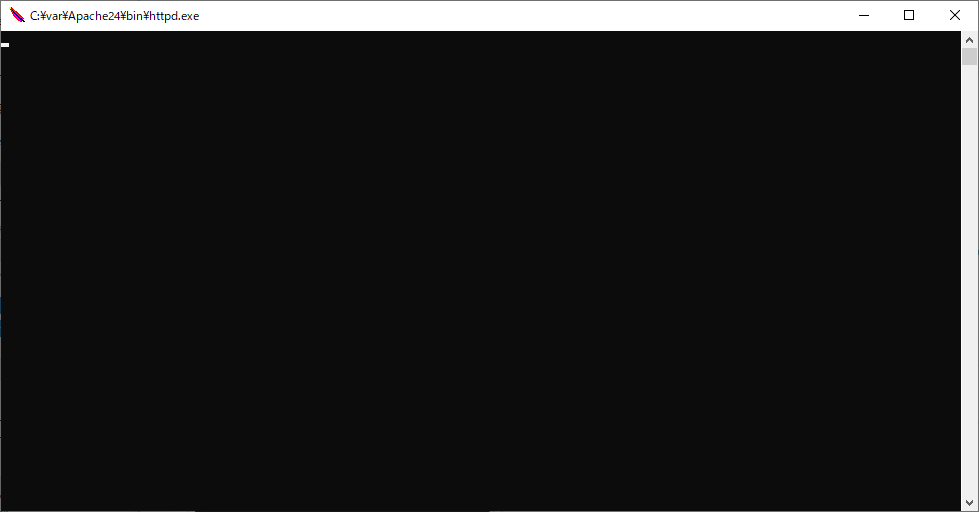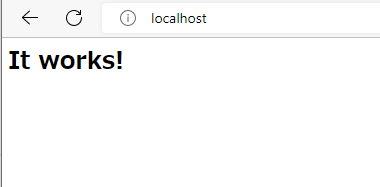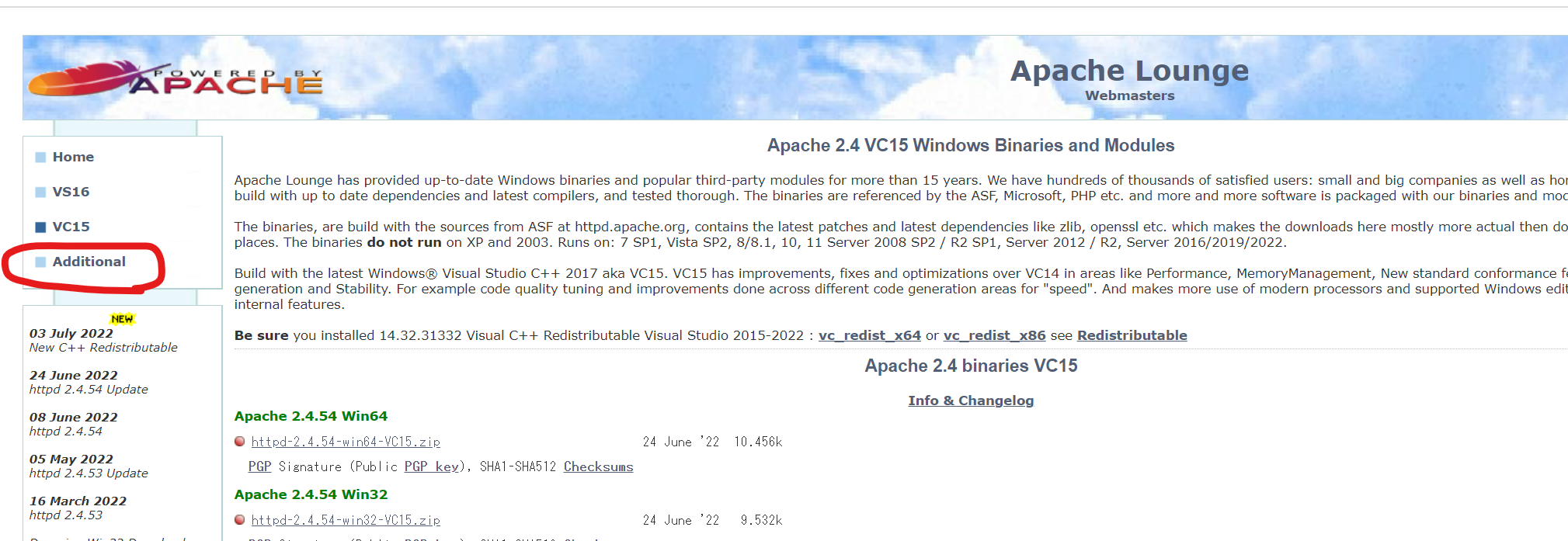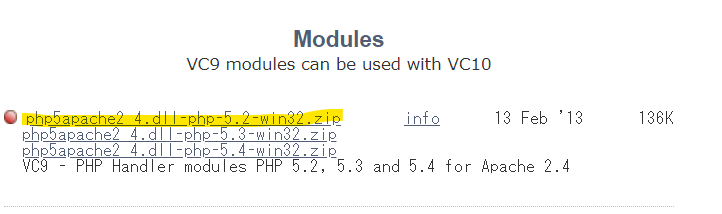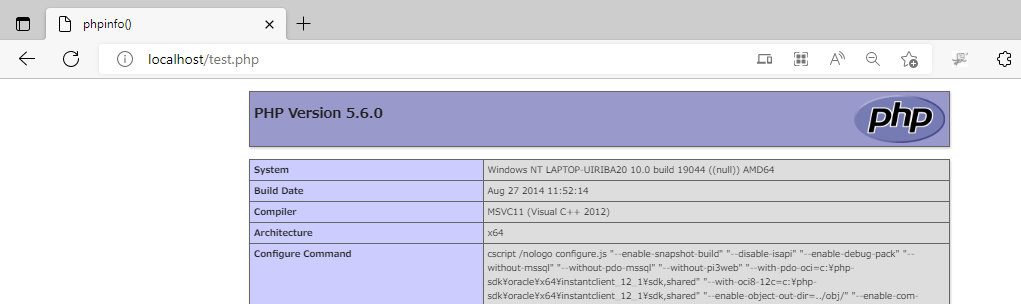Apache
Apacheのダウンロード
Apache Loungeというサイトからダウンロードする
https://www.apachelounge.com/download/#google_vignette
2022/8/19時点では「httpd-2.4.54-win64-VS16.zip 」となっている。
解凍すると下記のようなファイル・フォルダ構成になっている。
「Apache24」というフォルダを「c:\var\」の配下にコピーする。
(varフォルダがなければ作る。varという名前でなくても別に良い)
Apacheの設定
httpd.confの編集
C:\var\Apache24\conf\httpd.conf
ServerName
ServerName localhost:80
ServerRoot
Define SRVROOT "c:/Apache24"
ServerRoot "${SRVROOT}"
↓
Define SRVROOT "c:/var/Apache24"
ServerRoot "${SRVROOT}"
DocumentRoot
html や php ファイルを配置するドキュメントルートパスを指定。
→SRVROOTを使っているので変更なし
DocumentRoot "${SRVROOT}/htdocs"
ScriptAlias
CGI用エイリアスのパスを指定。
→SRVROOTを使っているので変更なし
ScriptAlias /cgi-bin/ "${SRVROOT}/cgi-bin/"
cgi-binのDirectory
→SRVROOTを使っているので変更なし
<Directory "${SRVROOT}/htdocs">
Listen
ポート番号を指定。
Listen 80
Apacheを起動する
C:\var\Apache24\bin\httpd.exe
実行すると下記の画面が表示される。
ブラウザで「http://localhost/」を開く。
「It works!」と表示されていれば成功。
PHP
PHPのダウンロード
PHPのサイトからダウンロードする。
https://windows.php.net/download
ダウンロードした圧縮ファイルを解凍し「c:\var\」へ移動する。
コマンドプロンプトにて動作を確認する
> php -v
> php -i
バージョンやPHP情報が表示されたら成功。
apach2.4用のdllを入手する
解凍したphpのフォルダ内に「php~apache2_4.dll」というファイルがない場合、
ApacheをダウンロードしたApache Loungeというサイトの「Addtional」からダウンロードする。
Apache+PHP
Apacheのhttpd.confをPHP用に修正します。
LoadModule
LoadModule php5_module "C:\var\php-5.6.0-Win32-VC11-x64\php5apache2_4.dll"
Directory
<Directory />
AllowOverride none
Require all denied
</Directory>
↓
<Directory />
AllowOverride All
Require all granted
</Directory>
Options Index
Options Indexes FollowSymLinks
↓
Options Indexes FollowSymLinks ExecCGI
Options +Includes
TypesConfig
<IfModule mime_module>
#
# TypesConfig points to the file containing the list of mappings from
# filename extension to MIME-type.
#
TypesConfig conf/mime.types
↓
<IfModule mime_module>
#
# TypesConfig points to the file containing the list of mappings from
# filename extension to MIME-type.
#
TypesConfig conf/mime.types
AddType application/x-httpd-php .php
AddType application/x-httpd-php-source .phps
AddType application/x-httpd-cgi .cgi
AddType application/x-httpd-cgi .pl
AddHandler
#
# AddHandler allows you to map certain file extensions to "handlers":
# actions unrelated to filetype. These can be either built into the server
# or added with the Action directive (see below)
#
# To use CGI scripts outside of ScriptAliased directories:
# (You will also need to add "ExecCGI" to the "Options" directive.)
#
#AddHandler cgi-script .cgi
# For type maps (negotiated resources):
#AddHandler type-map var
↓
DirectoryIndex
<IfModule dir_module>
DirectoryIndex index.html
</IfModule>
↓
<IfModule dir_module>
DirectoryIndex index.html index.php
</IfModule>
PHPIniDir
PHPIniDir "C:\var\php-5.6.0-Win32-VC11-x64"
動作確認
テスト用PHPファイルを用意
<?php
phpinfo()
?>
ブラウザで「http://localhost/test.php」を確認。
phpinfoが表示されたら成功!
おわり。