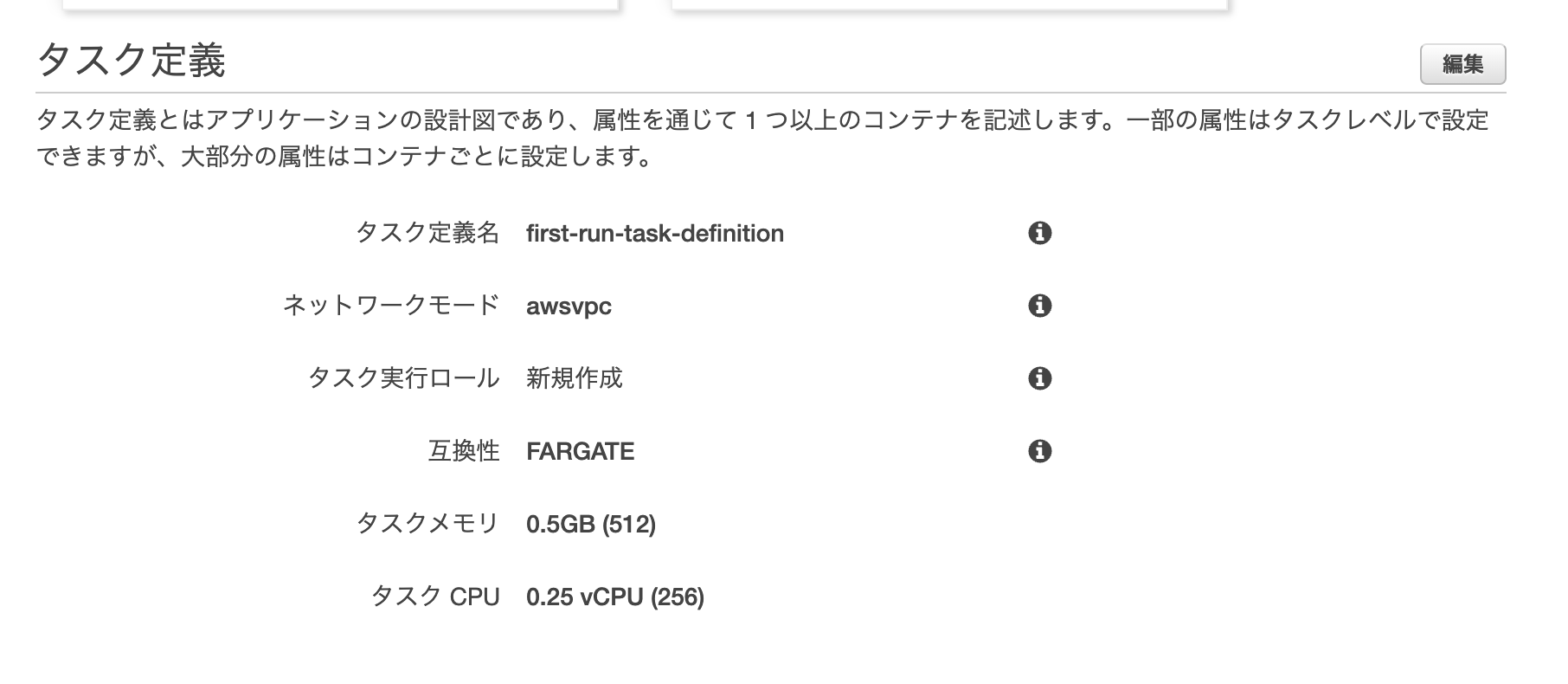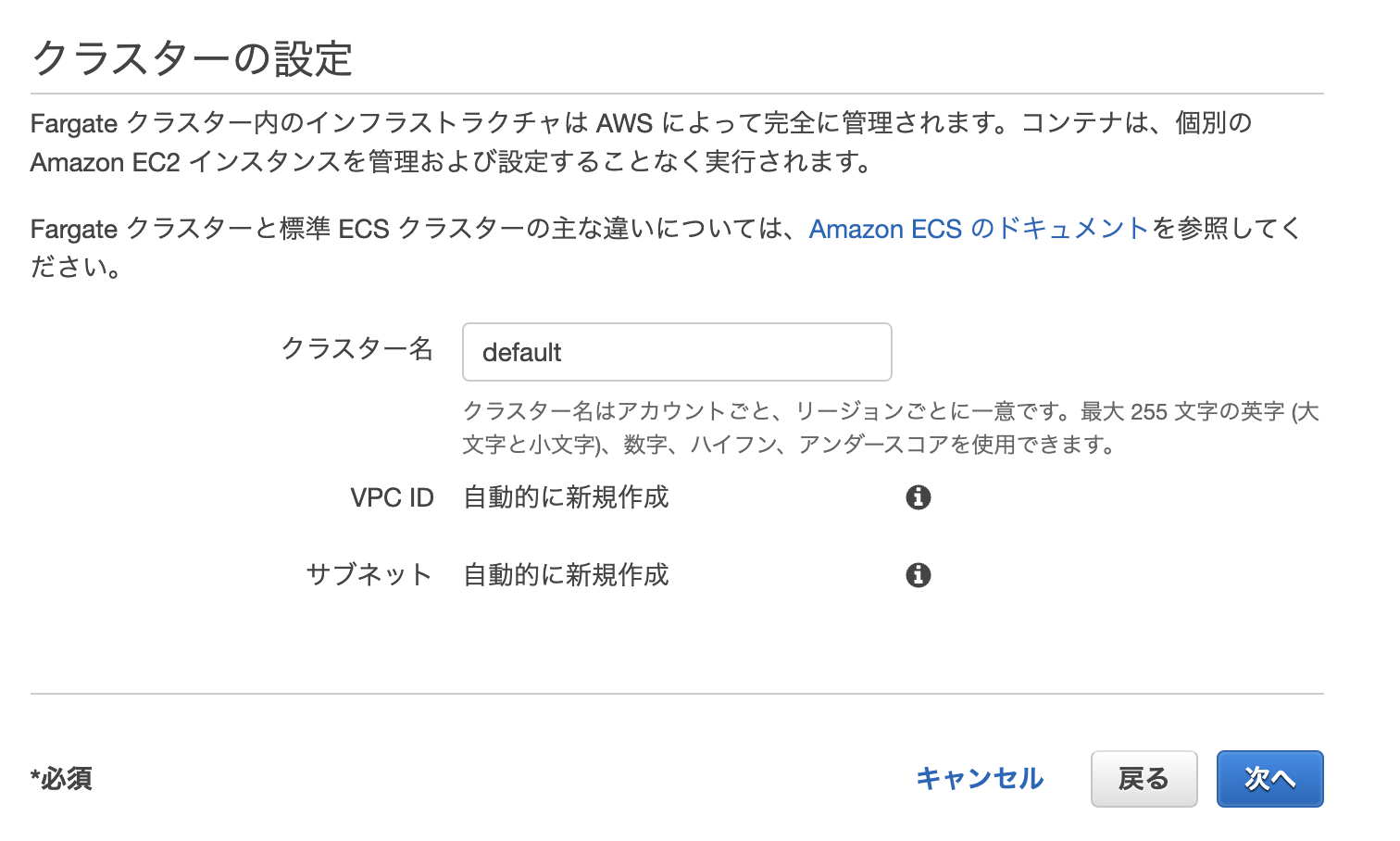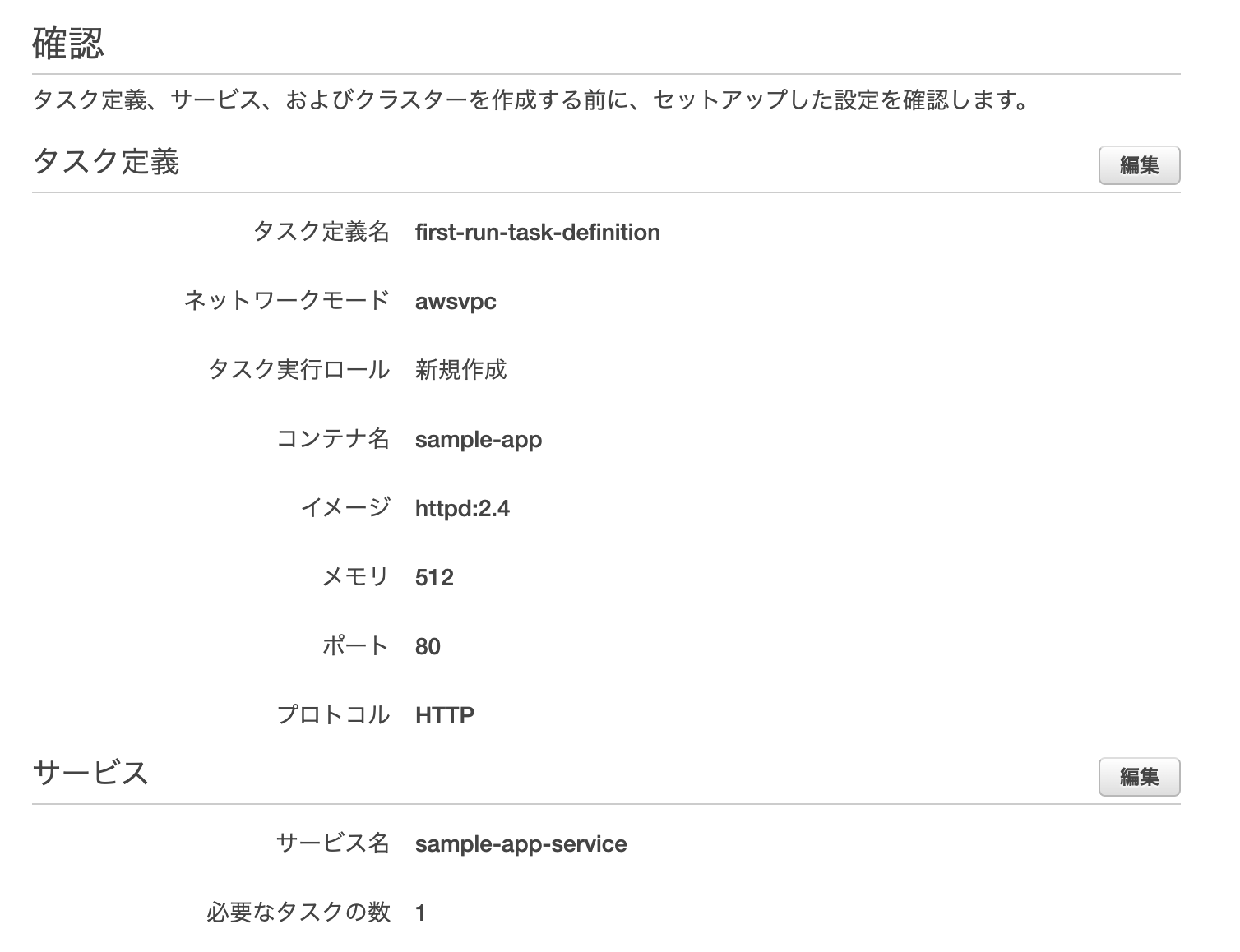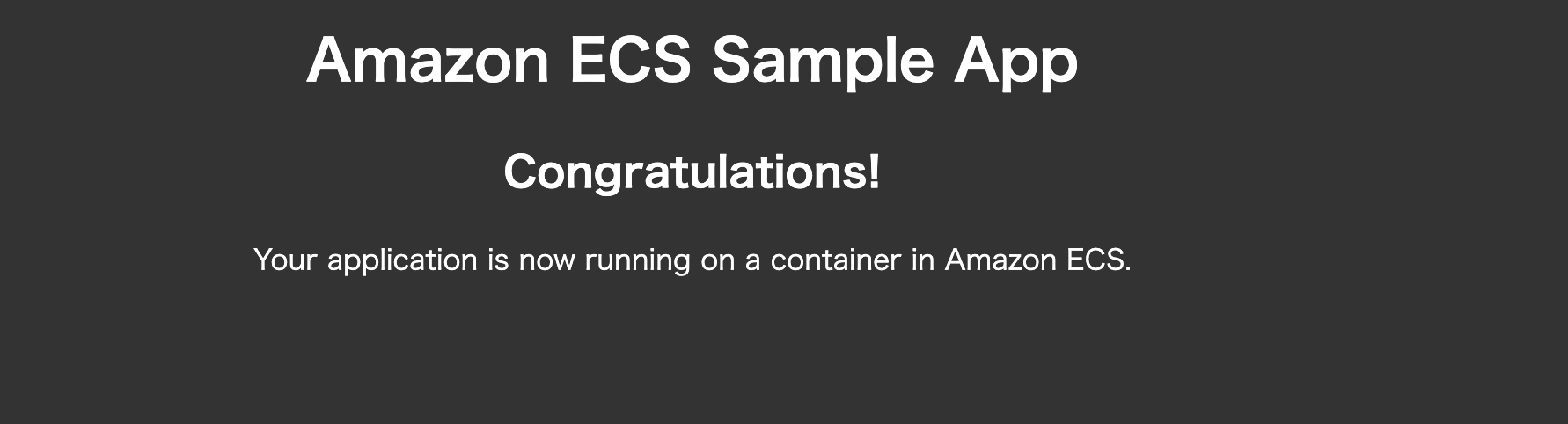初めに
コンテナ経験がなかったが、初回ウィザードだとデフォルトの設定でECSの作成の仕方が簡単に作れるので、初歩的な内容だが備忘録として記載させていただく。
タスクの定義
タスクの定義を行う。
初回実行ウィザードだと好きなコンテナイメージでサンプルを作ることができる。
今回はsapmple-appを選択した。あとはデフォルト通りで作成まで進む。
※2回目以降はこのウィザードは出てこないようだ。

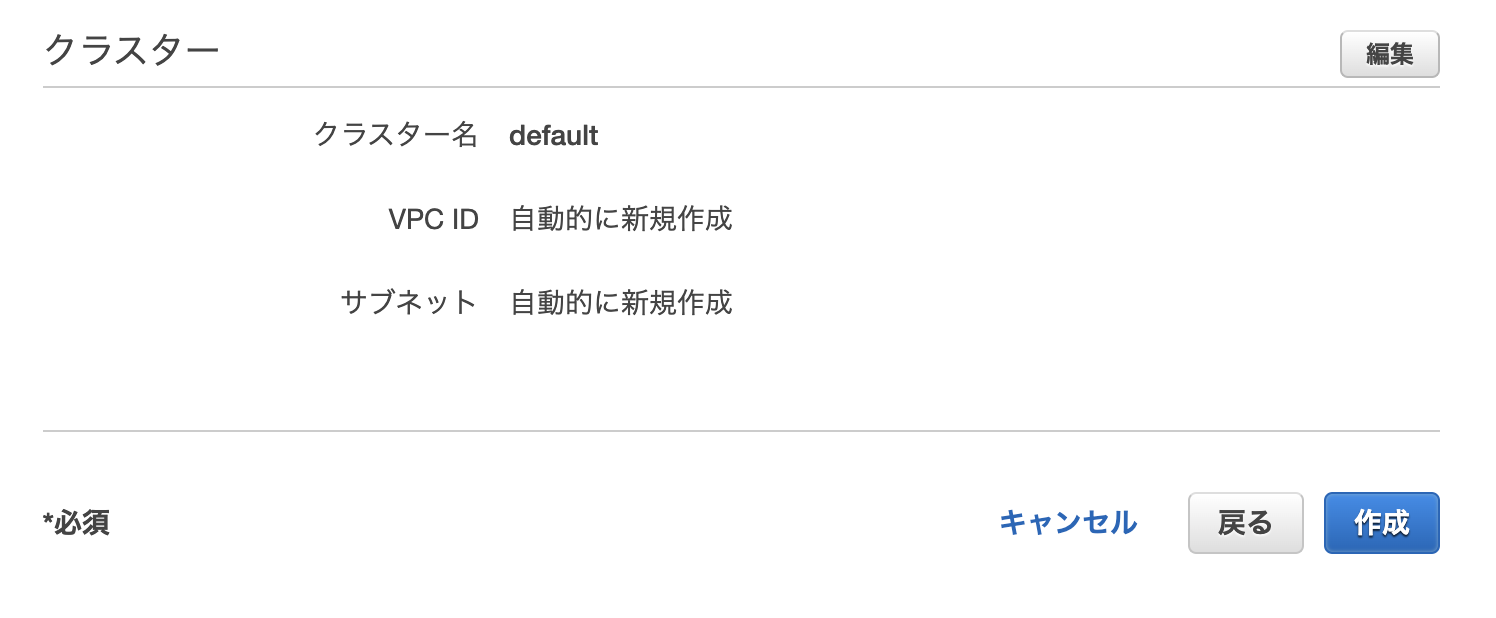
最大10分くらいリソース作成に時間かかることもあるのとのこと。気長に待とう。
クラスター作成
ネットワーキングおよびIAM設定を代わりに行なってくれるクラスター設定をする。

タスクの実行
実際にタスクの実行を行う。
起動タイプはFARGATE、OSはLinuxで選択肢し。VPCとサブネットを先ほど新規作成されたものを選択し作成する。
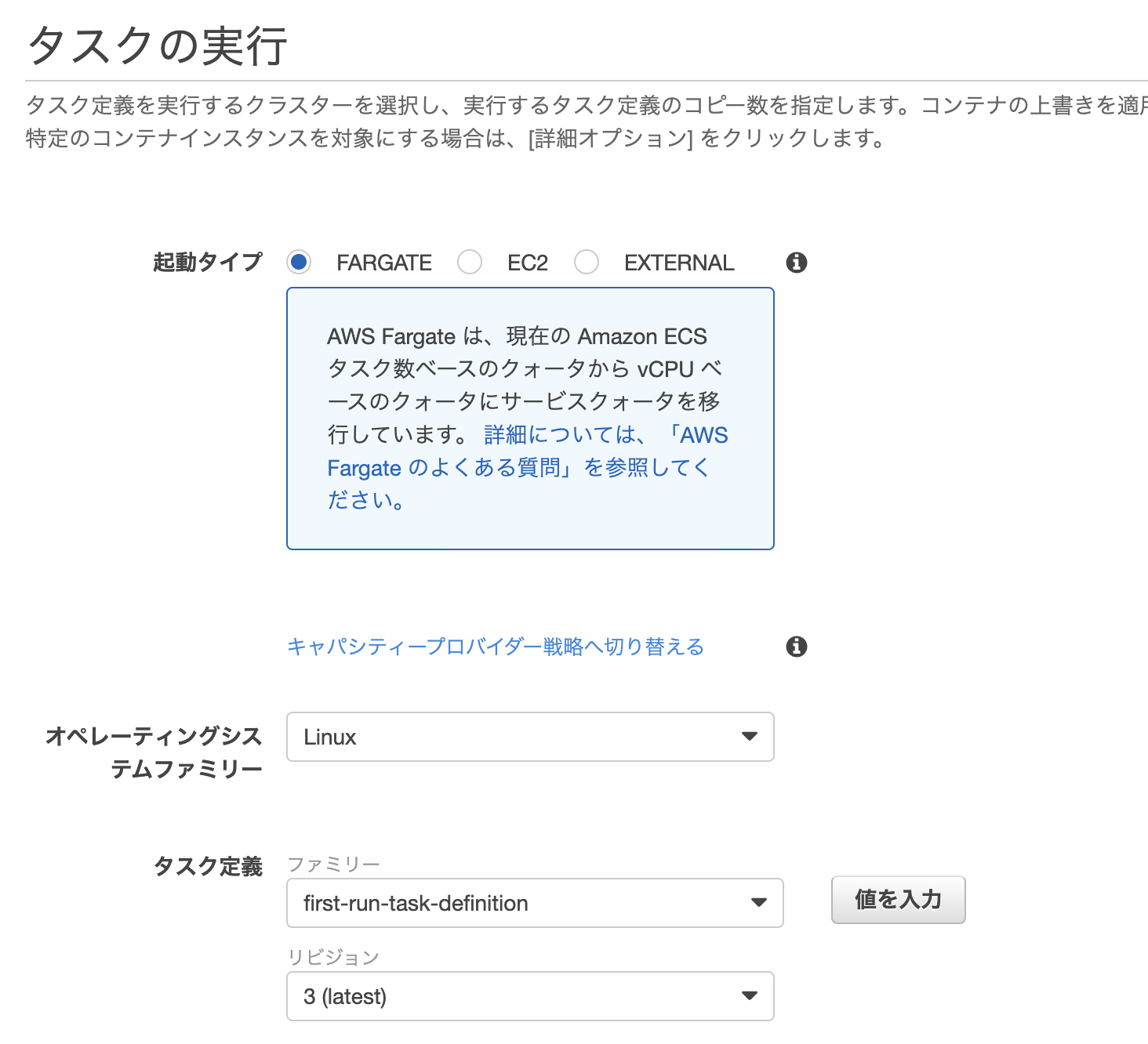
該当のEC2のパブリックIPで下記の画面が表示されていることが確認できる。

参考
https://docs.aws.amazon.com/ja_jp/AmazonECS/latest/developerguide/getting-started-fargate.html
https://www.bravesoft.co.jp/blog/archives/17540