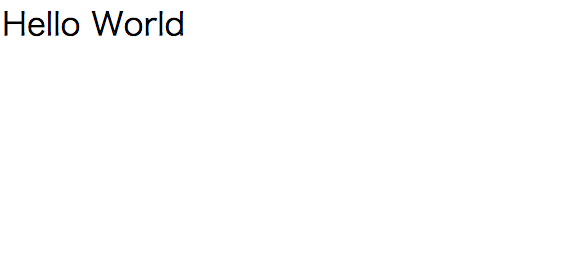はじめに
GitHubのページを見ながら、GitHub PagesによるHello Worldページを作成したい。
手順
新しいレポジトリ作成
GitHubで「Create a new repository」ページでRepository nameを{ユーザ名}.github.ioを入力する。
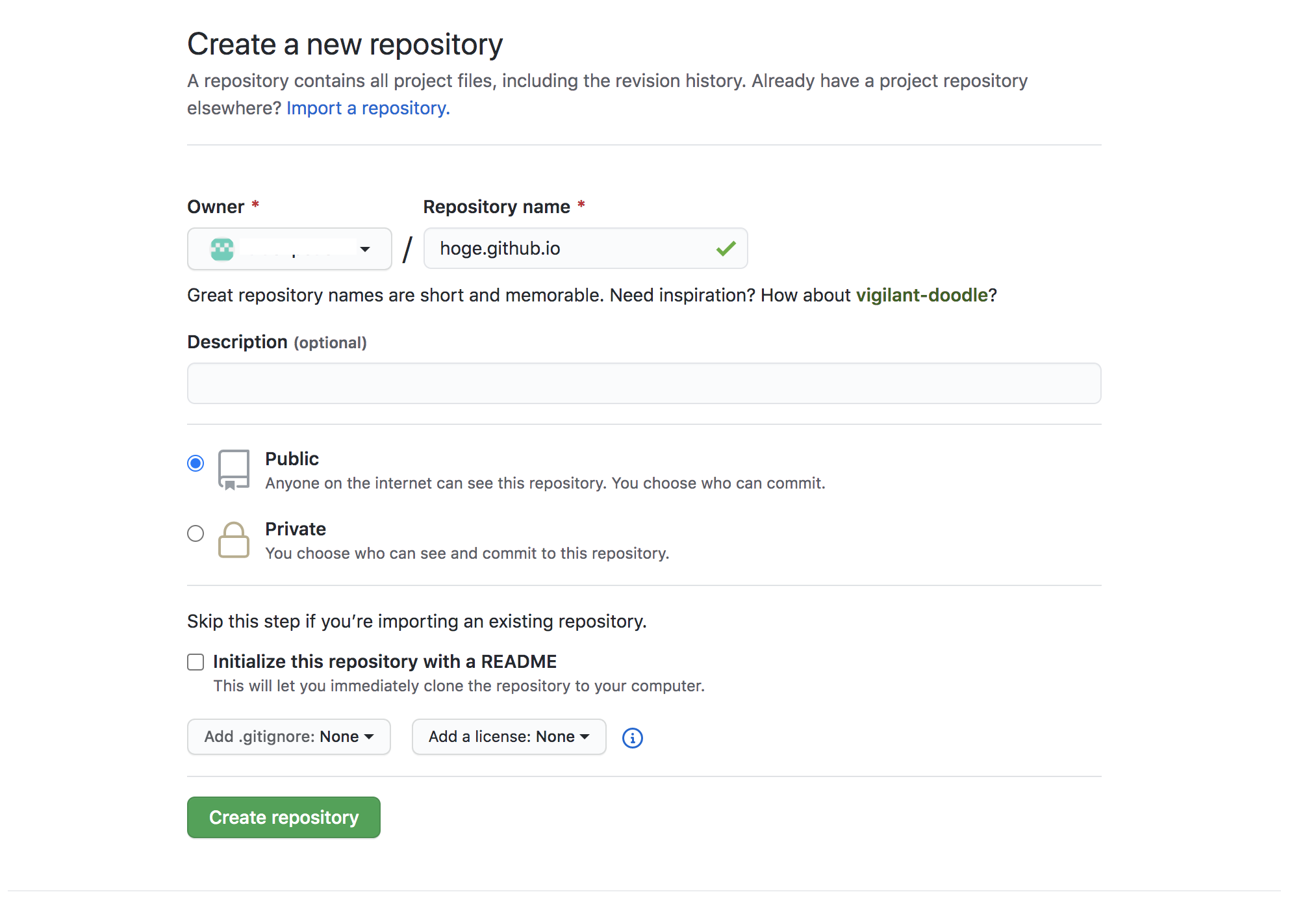
レポジトリをクローン
今回はMacのTerminalで行うこととする。
ページでは該当のフォルダーでgit clone https://github.com/{ユーザ名}/{ユーザ名}.github.ioでクローンするということだが、remote: Repository not found.エラーが出た。
SouceTreeでCloneしたらremote: Repository not found.となった時の対応方法によると、上記エラーの原因がユーザー名とパスワードを入力しないと認証できないためらしい。
上記エラーが出たら、下記コマンドでクローンする。
$ git clone https://{ユーザ名}:{パスワード}@github.com/{ユーザ名}/{ユーザ名}.github.io.git
Hello World
該当ディレクトリで、index.htmlを作成。
$ cd {ユーザ名}.github.io
$ echo "Hello World" > index.html
プッシュする
Gitの一連のコマンドを入力。
$ git add --all
$ git commit -m "Initial commit"
$ git push -u origin master