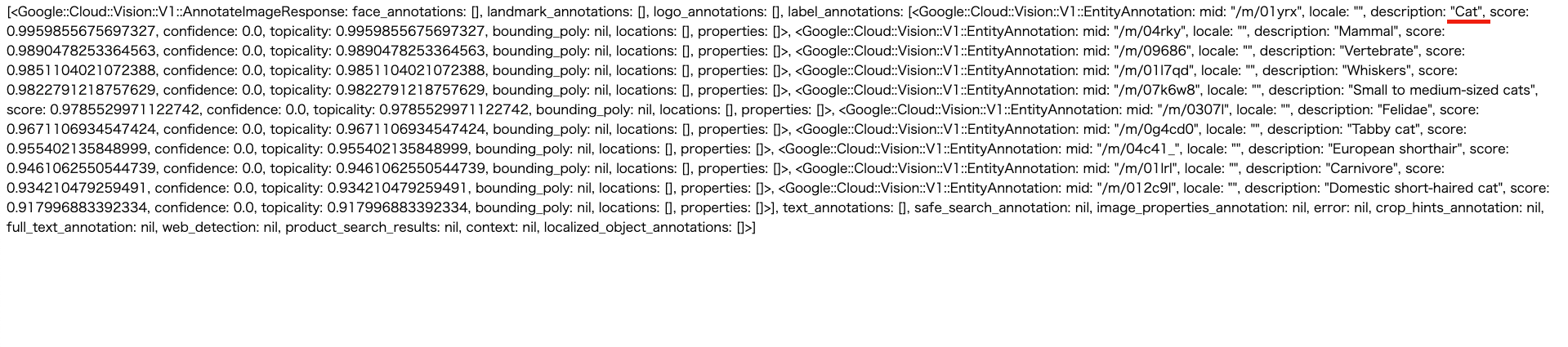環境
・Rails 6.0.3.3
・ruby 2.7.1
参考資料
Google Cloud Vision APIドキュメント
1、https://cloud.google.com/vision/docs/libraries?hl=ja
導入手順
1、gemインストール
gemfileに記述
source "https://rubygems.org"
gem "google-cloud-vision"
そのあとに、
bundle installl
※公式では「gem install google-cloud-vision」の手段での方法を推奨されているが、私のappではうまくいきませんでした。
後ほど出てくる
require "google/cloud/vision"
という記述でエラーが発生て詰まった。(これのせいで凄く時間食った)
2、認証の設定
Google Cloud Vision APIを利用するために専用のjsonファイルを作成し、対象のrailsappに読み込ませる必要がある。
・jsonファイルを作成
▶︎ドキュメント通りの手順で詰まることはない。出来上がったファイルはこんな感じ
{
"type": "",
"project_id": "",
"private_key_id": "private_key_idの中身",
"private_key": "-----BEGIN PRIVATE KEY-----の中身\=\n-----END PRIVATE KEY-----\n",
"client_email": "",
"client_id": "",
"auth_uri": "",
"token_uri": "",
"auth_provider_x509_cert_url": "",
"client_x509_cert_url": ""
}
・railsappに読み込ませる
▶︎.bash_profileに入力してパスを通す
export GOOGLE_APPLICATION_CREDENTIALS="$PATH:パスを書く/ファイル名.json"
3、実際に使ってみる。
get "contents/index" => "contents#index"
class ContentsController < ApplicationController
def index
end
end
<%=
# さっきインストールしたgemの読み込み
require "google/cloud/vision"
# インスタンス化
image_annotator = Google::Cloud::Vision.image_annotator
# 画像のパスを入力(ローカルでもネット上の画像でも問題ない)
file_name = "./resources/cat.jpg"
# 画像を認識した後に返す返り値
response = image_annotator.label_detection image: file_name
response.responses.each do |res|
puts "Labels:"
res.label_annotations.each do |label|
puts label.description
end
end
%>
4、contents/indexリダイアルすると…
こんな感じの返り値が表示されてたら成功です!
(試しに猫の画像を取り込んだので「Cat」が出てますね。笑)
ここから、自分が欲しい情報を取得し整形することで、よしなに利用できます!
読んでくださりありがとうございました!!