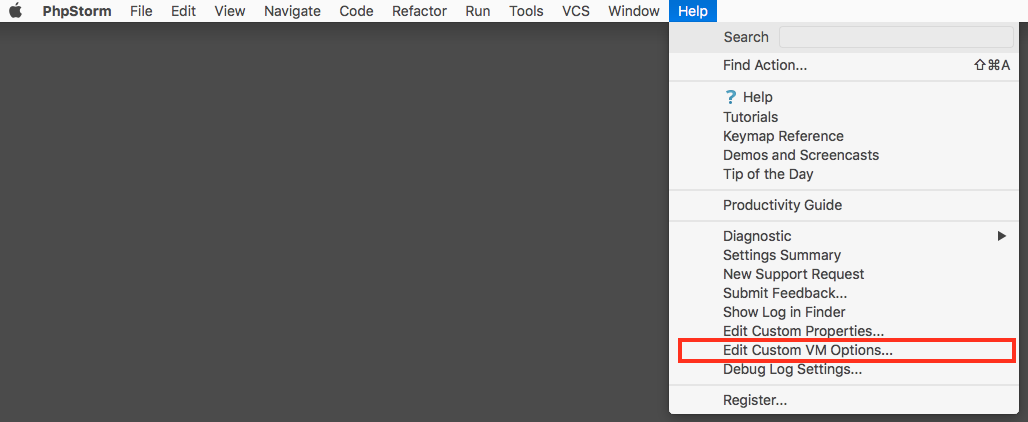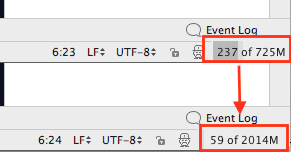最近のPhpStorm等の使用可能メモリ量の設定
最近(2016.x ?)のIntelliJ IDEA,PhpStorm,WebStorm, AppCodeの使用可能メモリ(ヒープ)を増やすにはメニューから Help > Edit Custom VM Options でカスタムのvmoptionsを修正するようです。
phpstorm.vmoptions
-Xms128m
-Xmx2048m
-XX:ReservedCodeCacheSize=240m
-XX:+UseCompressedOops
※ 使用可能メモリ量 -Xmx750m → 2048m にしました。
PhpStorm再起動後に使用可能メモリ量が増えています。
参考
PhpStormのメモリを増やす方法(IntelliJ IDEA、PhpStorm、WebStorm)
IntelliJ IDEA 2016.2 Help Increasing Memory Heap
PhpStorm 2016.2 Help Tuning PhpStorm