概要
自作のraspberry pi上のAlexaを日本語化しました。
但し、以下の公式wiki等で、一度英語版ラズパイalexaが出来てる前提です。
対象ファイルを日本語用に修正して、再度installシェルから実施し直します。
※自分は上記の流れで、英語から日本語にしましたが、直接日本語も可能だと思います。
公式wiki(英語Alexa)
Raspberry Pi
https://github.com/alexa/alexa-avs-sample-app/wiki/Raspberry-Pi
修正対象ファイル
installシェル
alexa-avs-sample-app/automated_install.sh
424行目を修正して、日本語ロケールを選択可能にしておく。
前:select_option Locale "en-US" "en-GB" "de-DE"
後:select_option Locale "en-US" "en-GB" "de-DE" "ja-JP"
コンフィグファイル
alexa-avs-sample-app/samples/javaclient/config.json
ロケールを英語から日本語に変更。
前 "locale":"en-US",
後 "locale":"ja-JP",
Javaファイル
alexa-avs-sample-app/samples/javaclient/src/main/java/com/amazon/alexa/avs/config/DeviceConfig.java
日本語のロケールを追加。
static {
SUPPORTED_LOCALES.add(Locale.US);
SUPPORTED_LOCALES.add(Locale.UK);
SUPPORTED_LOCALES.add(Locale.GERMANY);
}
static {
SUPPORTED_LOCALES.add(Locale.US);
SUPPORTED_LOCALES.add(Locale.UK);
SUPPORTED_LOCALES.add(Locale.GERMANY);
SUPPORTED_LOCALES.add(Locale.JAPAN);
}
再インストール
修正したautomated_install.shで、公式wikiの
"Step 6: Run the install script"から再実行します。
途中ロケールを選択する箇所があるので、そこで、"ja-JP"を選択します。
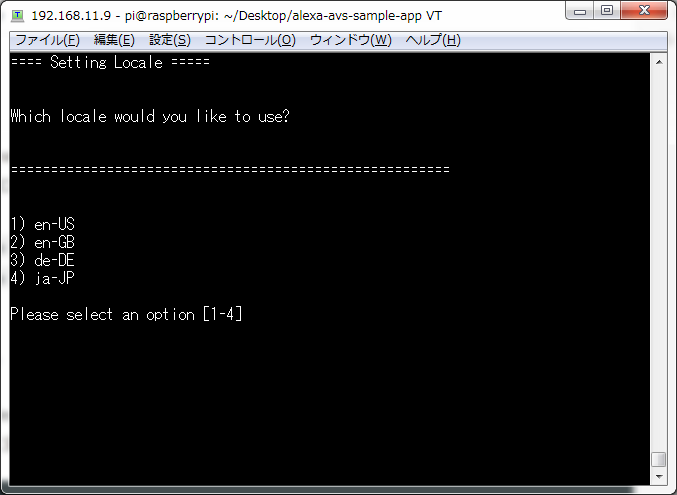
参考にさせて頂きました
alexa-avs-sample-appを日本語に対応させるhttps://qiita.com/moritalous/items/a3e847612dd2bf4fed99