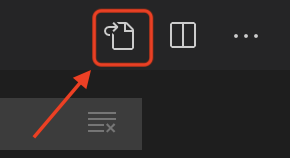phpにはsmartyというテンプレートエンジンがありますが、vscodeで.tplファイルを開くと紐付けが出来ておらず、シンタックスハイライトされないと思いますので、関連付け方を記載させて頂きます。
1. setting.jsonを開く
macの場合の操作ですが、Command + , で設定画面を開いて下さい。
上記右上のアイコンをクリックすると、setting.jsonが開きます。
2. setting.jsonへ記述
setting.jsonへ以下を記述して保存して下さい。
"files.associations":
{
"*.tpl": "html",
}
上記で.tplファイルもハイライトされるはずです。
※変わらない場合はvscodeの再起動を試して下さい。