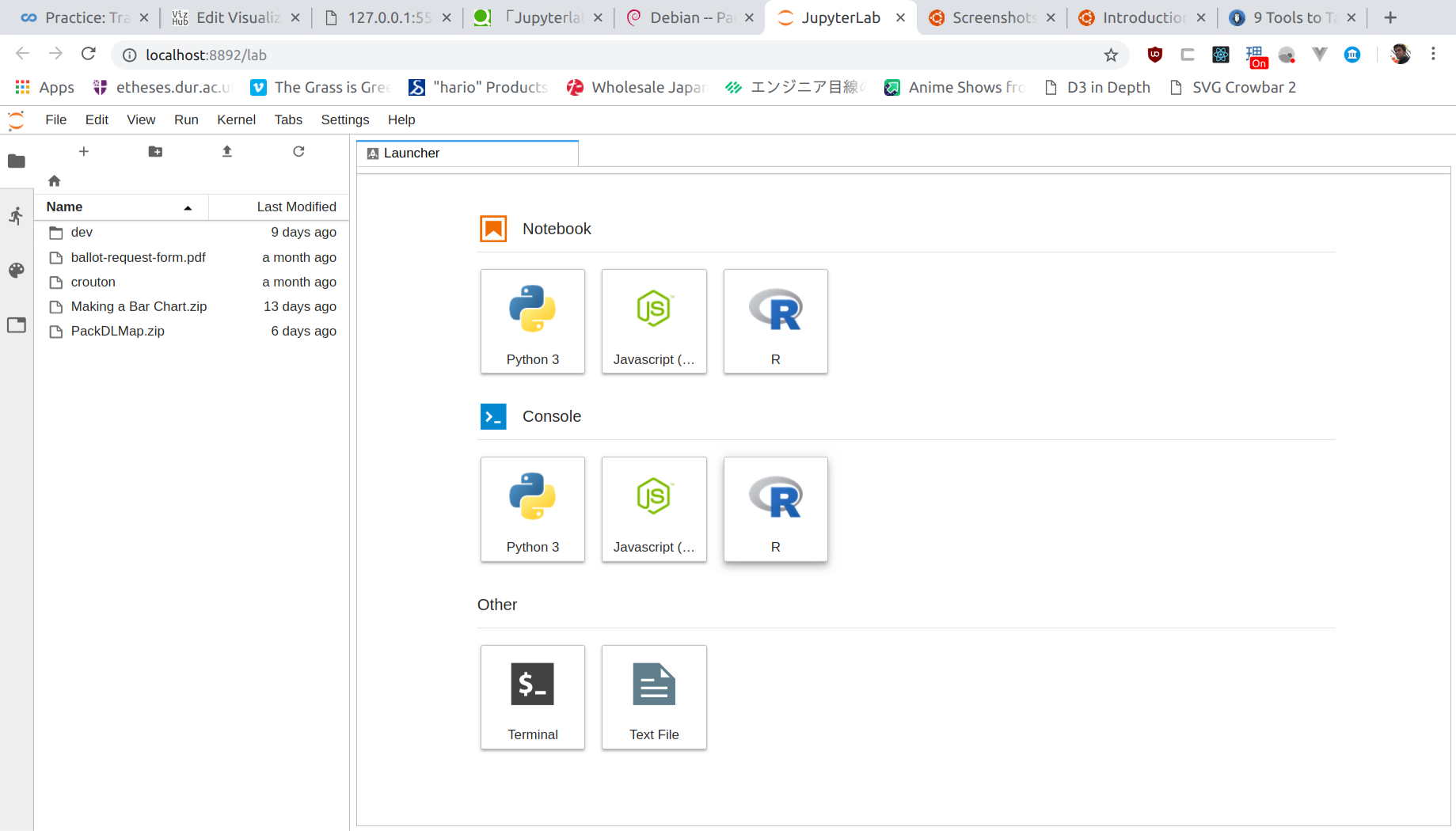JupyterLabの短い紹介
JupyterLabは新しいデータサイエンスのためにアプリケーションです。Jupyter Notebookの後任です。JupyterLabをインストールするとPythonだけ使えます。Pythonは悪くないけど、ほかの言語も使えるようにできます。この記事にJupyterLabをインストール仕方、またはJupyterLabでRとJavascriptを使え方について書きます。
私はUbuntu 16.04を使えるからほかのシステムの仕方はたぶん違います。
JupyterLabをインストールしましょう
まずは、JupyterLabの自体をインストールしなければならない。Pythonのpipかcondaでインストールできます。
condaを使ったら:conda install -c conda-forge jupyterlab
pipを使ったら:pip install jupyterlab
よし。今JupyterLabにPythonでコーディングをできます。インストールの確認ためにこののコードを入力しましょう:jupyter lab
新しいタブでJupyterLabは開くはずです。
Rを可能にしましょう
まず、devtoolsというRパケージをインストールします:
install.packages("devtools")
そして新しいdevtoolsでGithubからIRkernelをインストールします:
devtools::install_github("IRkernel/IRkernel")
最後にIRkernelとJupyterLabがつながるために:
IRkernel::installspec()
おめでとう。今JupyterLabにRを使えます。
Javascriptを可能にしましょう
npmからijavascriptをインストールします:
npm install -g ijavascript
そして:ijsinstall
確認
jupyter labをターミナルを入力して、ブラウザでこんなことを見るといい: