ボールドフォント使用
Beamerでスライドを作るとき, 明朝体は横線が細いため, 全体のフォントをゴシックにすることが多い.
しかし, ゴシックフォントに\textbf{}をやっても太字になってくれない.
今回はそれを解決する.
まず, \usepackage[deluxe]{otf}を記述.
次に, コンパイル時にフォントをマッピングするfont.mapファイルを作成.
font.map
hgothb-h H meiryob.ttc
以下を実行
platex slide.texdvipdfmx -f font slide.dvi
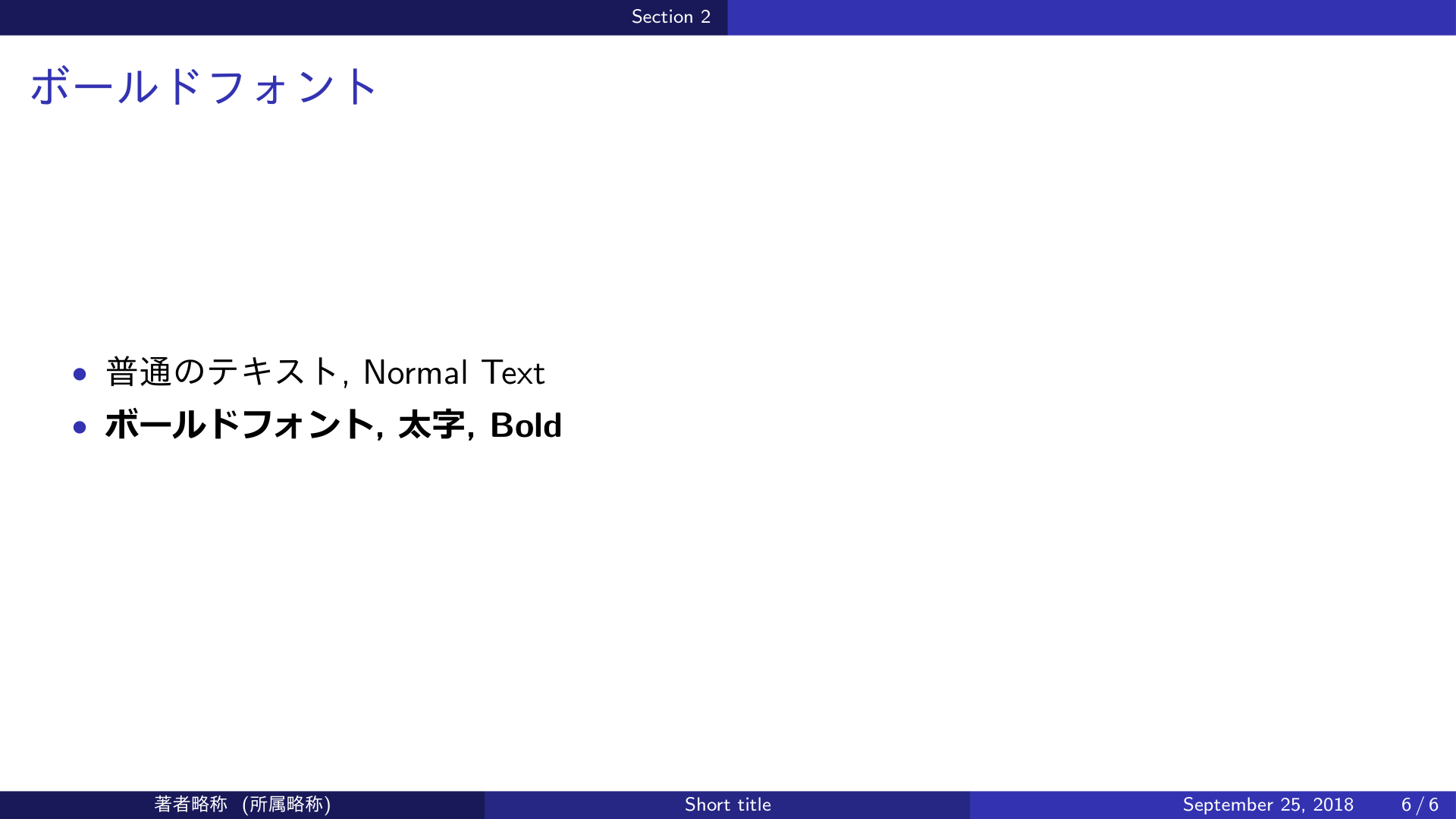
実は, フォントをメイリオボールドに置き換えているだけ.
C:\Windows\Fontsから好きなフォントに置き換えよう.
ロゴの右上配置
\logo{}コマンドを使うと, デフォルトでは右下に配置されてしまう.
右上に配置するには, \vspaceを用いる. (LaTeXで絶対座標は使いたくない)
\logo{\includegraphics[height=0.1\textheight]{logo.pdf}\\ \vspace{0.87\textheight}}
