はじめに
カバレッジの情報をリアルタイムでエディターに反映できるようにしたときのメモ。
筆者の環境
- yarn
- node.js 8.10
- nyc1
- atom
テスト実行時にカバレッジを出力する
nyc をインストール
yarn add nyc --dev
package.json に yarn test 実行時の script を書く
package.json
"scripts": {
"test": "nyc -r lcovonly -r text mocha --recursive test/unit/**/"
},
テスト実行
テスト実行
yarn test
coverage/ 配下にカバレッジが出力されるようになる。
λ tree coverage
coverage/
└── lcov.info
ターミナルの表示:
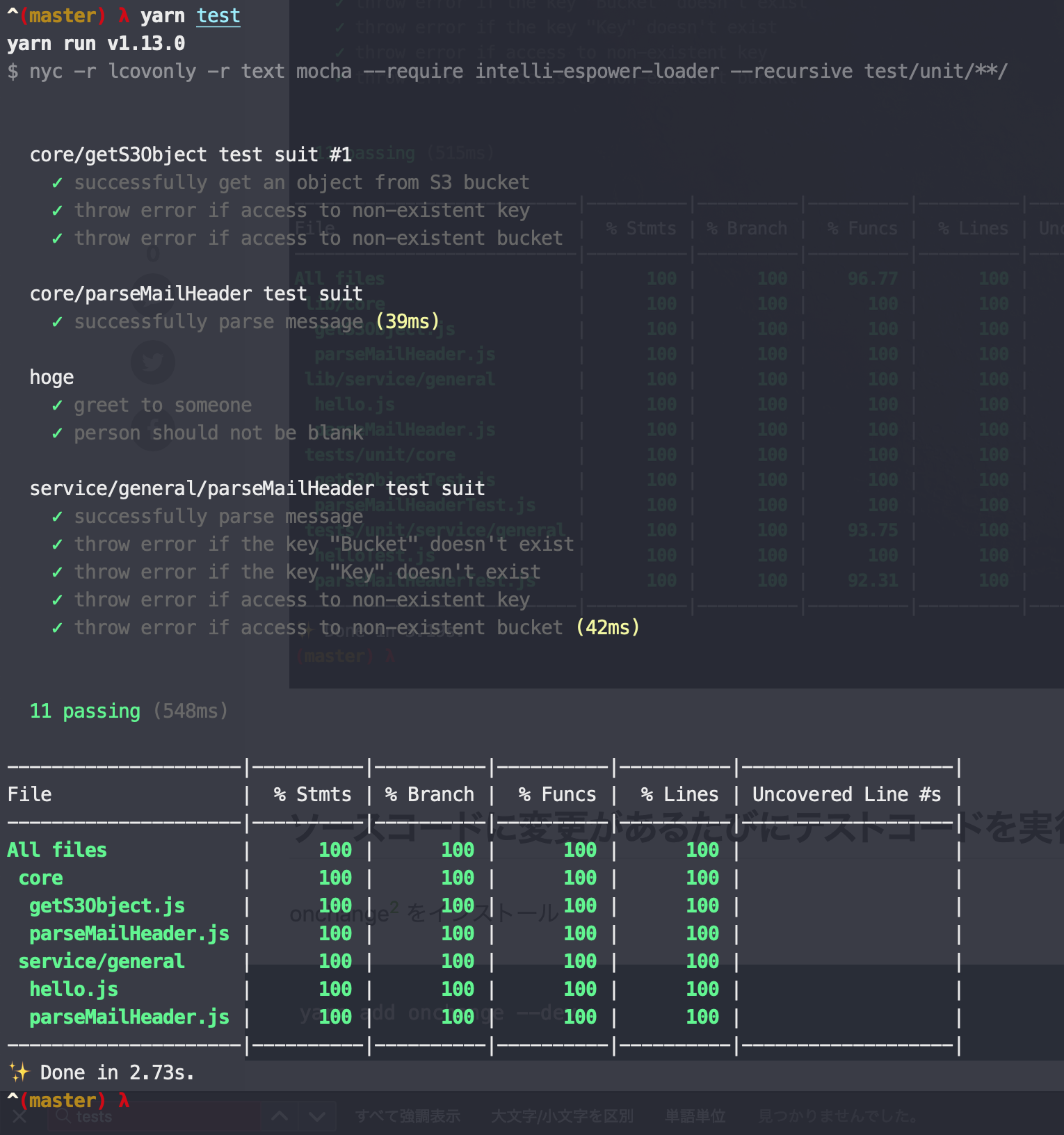
ソースコードに変更があるたびにテストコードを実行する
onchange2 をインストール
yarn add onchange --dev
これで、コードの変更を監視して、変更があるたびにテストを実行するようになる。
onchange lib/**/*.js test/unit/**/*.js -- yarn test
せっかくなのでyarn のscriptに登録する。
package.json
"scripts": {
"test": "nyc -r lcovonly -r text mocha --recursive test/unit/**/",
"watch": "onchange lib/**/*.js test/unit/**/*.js -- yarn test"
},
カバレッジの情報をリアルタイムにエディタに反映する
Atom の拡張に Coverage Merkers3 というのがあった。
ネイティブ拡張なので再ビルドの必要があるが、何かの拡張 package が node-gyp を使っているらしく、 Python 3.x 系だとビルドに失敗する。仕方ないので python 2.7 に切り替えてインストールする。
pyenv locla 2.7.15
apm install coverage-markers
apm rebuild
Mac の場合、 Opt + Ctrl + O で行単位のカバレッジの表示/非表示をトグルできる。。
Atom エディタの画面:

テストコードがカバーされていない行の左側に赤い丸印がつく。