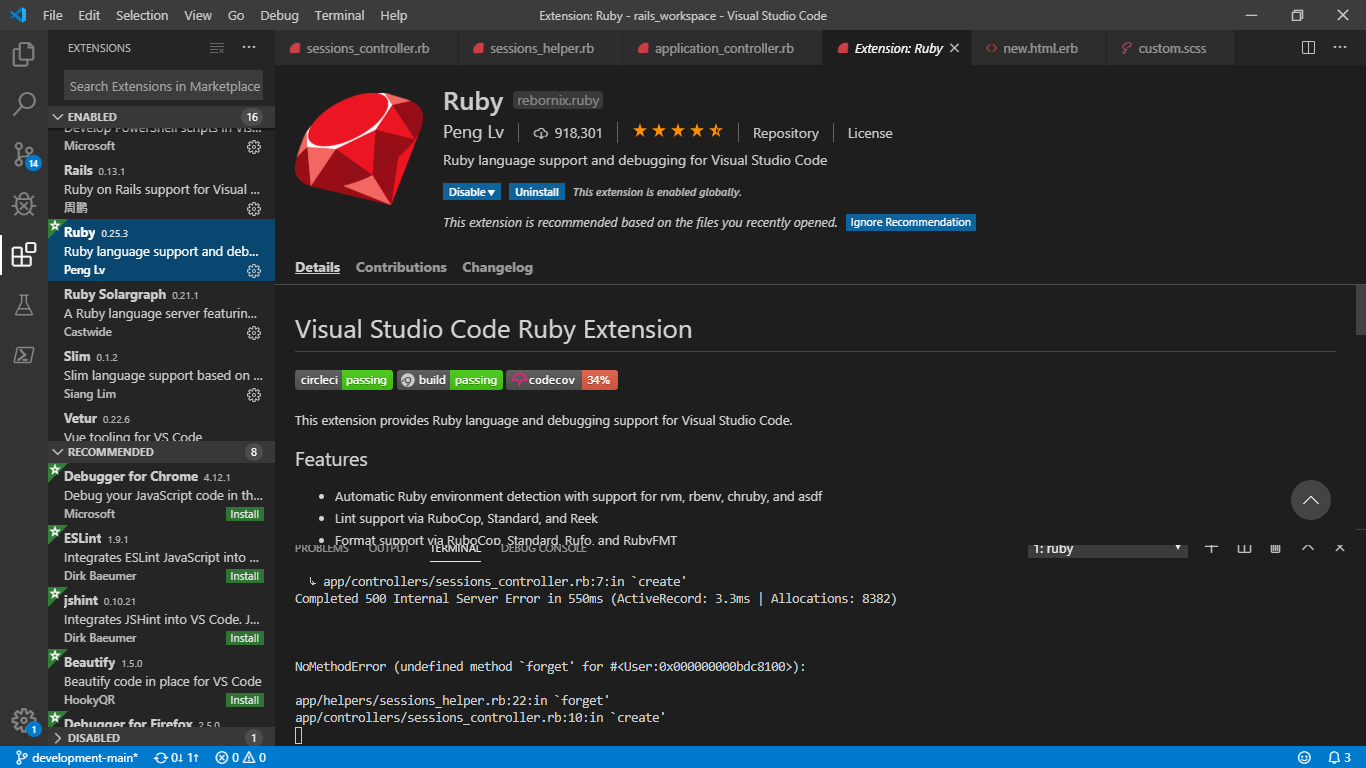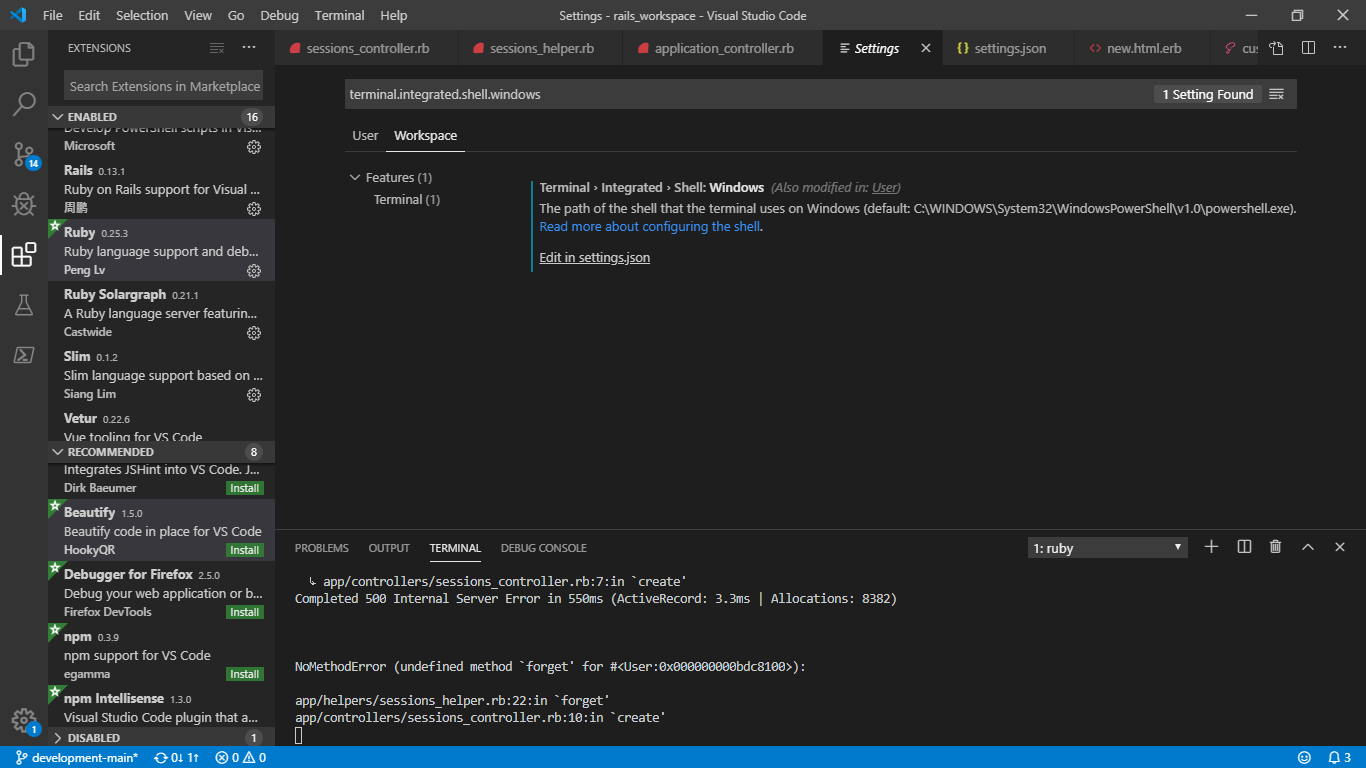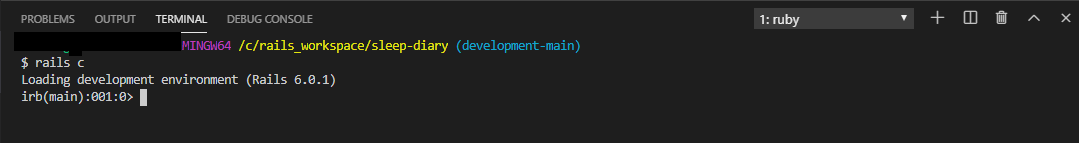※ Rubyの推奨環境はLinux?とはいえWindowsしか持ってないよ!って人向けです
1.Rubyのインストール
Rubyで開発する上で、最も必要なものはRubyのインストールなので
https://rubyinstaller.org/downloads/
からRuby + Devkitをダウンロードする
ダウンロードしたらexeファイルを実行してインストールをする
インストールしたら、
ruby -v
コマンドを実行、バージョンが表示されたならばOK
バージョンが表示されなければ、Rubyをインストールしたパスの下の/binフォルダにパスを通す
2.Git bashのインストール
https://gitforwindows.org/
からgitをダウンロードし、インストールする
3.VSCodeのインストール、環境整備
https://code.visualstudio.com/
より、VisualStudioCodeをダウンロードし
exeファイルを実行してインストールする
EXTENSIONSを選択し、Rubyを選択してこれもインストールする
その後、VSCode左下の歯車をクリック
検索欄に、「terminal.integrated.shell.windows」と入力して
表示される「Edit in setting.json」をクリックする
"terminal.integrated.shell.windows": "C:\\Program Files\\Git\\bin\\bash.exe"
と入力する
すると、VSCode下部のターミナルがGit Bashに変更される