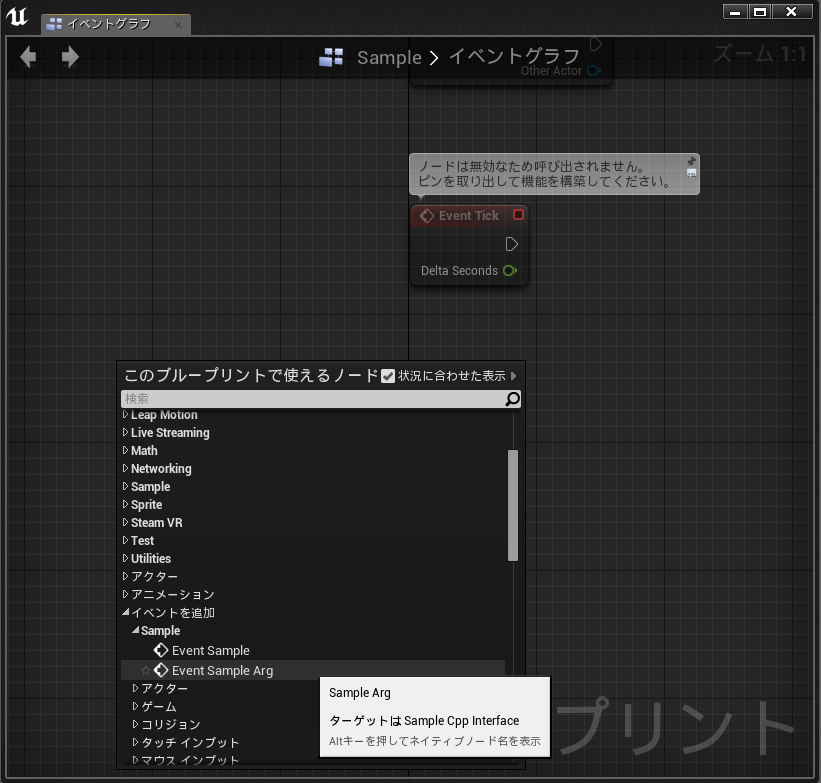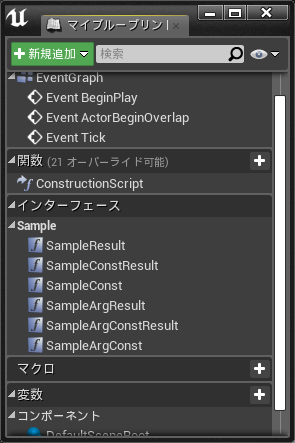C++インターフェース
SampleInterface.h
// Fill out your copyright notice in the Description page of Project Settings.
# pragma once
# include "SampleInterface.generated.h"
UINTERFACE(Blueprintable)
class USampleInterface : public UInterface
{
GENERATED_UINTERFACE_BODY()
};
/**
* サンプルインターフェース
*/
class ISampleInterface {
GENERATED_IINTERFACE_BODY()
public: // 非const版
UFUNCTION(BlueprintNativeEvent, BlueprintCallable, Category = "Sample")
void Sample();
UFUNCTION(BlueprintNativeEvent, BlueprintCallable, Category = "Sample")
void SampleArg(int32 Value);
UFUNCTION(BlueprintNativeEvent, BlueprintCallable, Category = "Sample")
int32 SampleResult();
UFUNCTION(BlueprintNativeEvent, BlueprintCallable, Category = "Sample")
int32 SampleArgResult(int32 Value);
public: // const版
UFUNCTION(BlueprintNativeEvent, BlueprintCallable, Category = "Sample")
void SampleConst() const;
UFUNCTION(BlueprintNativeEvent, BlueprintCallable, Category = "Sample")
void SampleArgConst(int32 Value) const;
UFUNCTION(BlueprintNativeEvent, BlueprintCallable, Category = "Sample")
int32 SampleConstResult() const;
UFUNCTION(BlueprintNativeEvent, BlueprintCallable, Category = "Sample")
int32 SampleArgConstResult(int32 Value) const;
};
ブループリント側に実装
クラスの詳細->詳細パネル->インターフェースの実装を選んでください。
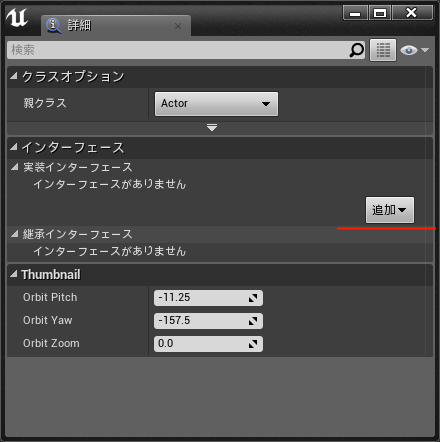
どこに実装するか
| 戻り値\const | 非const版 | const版 |
|---|---|---|
| 戻り値無し | イベントグラフに実装 | 関数側に実装 |
| 戻り値有り | 関数側に実装 | 関数側に実装 |
実装方法
C++での使い方
- インターフェースを実行
UObject* Object;
if (Object->GetClass()->ImplementsInterface(USampleCppInterface::StaticClass()))
{
ISampleCppInterface::Execute_Sample(Object);
}
- インターフェースを実装しているActorすべてに関数を実行
TArray<AActor*> OutActors;
// インターフェース取得
UGameplayStatics::GetAllActorsWithInterface(this->GetWorld(), USampleCppInterface::StaticClass(), OutActors);
// インターフェースを持っている対象すべての実行を行う
for (AActor* Actor : OutActors)
{
ISampleCppInterface::Execute_Sample(Actor);
}