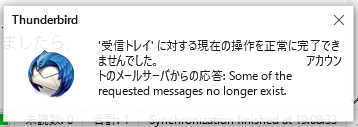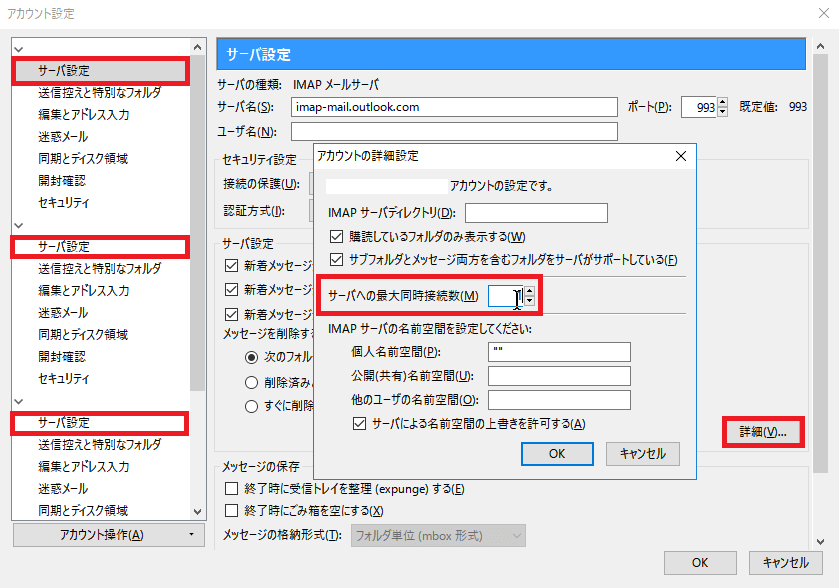More than 1 year has passed since last update.
「Some of the requested messages no longer exist」エラーの対処法
Posted at
Register as a new user and use Qiita more conveniently
- You get articles that match your needs
- You can efficiently read back useful information
- You can use dark theme