概要
kotlin-gradle-plugin を利用していると、プラグインとライブラリのバージョンが異なるという内容の警告が出ることがあります。
Gradle プラグインとライブラリのバージョンが同一である必要はありませんので、これは、誤検知です。
以下に、現象と対処法を示します。
現象
◆ 警告内容
Plugin version (プラグインのバージョン) is not the same as library version (ライブラリのバージョン) という内容の警告が表示されます。
例:
Plugin version (1.3.72) is not the same as library version (jdk8-1.3.72)
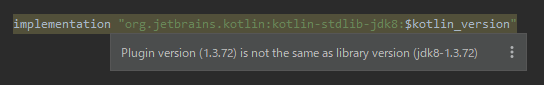
◆ 事例
以下は、実際に遭遇した事例です。
☆ Root project の build.gradle
// Top-level build file where you can add configuration options common to all sub-projects/modules.
buildscript {
ext.kotlin_version = "1.3.72"
repositories {
google()
jcenter()
}
dependencies {
classpath "com.android.tools.build:gradle:4.0.1"
classpath "org.jetbrains.kotlin:kotlin-gradle-plugin:$kotlin_version"
// NOTE: Do not place your application dependencies here; they belong
// in the individual module build.gradle files
}
}
allprojects {
repositories {
google()
jcenter()
}
}
task clean(type: Delete) {
delete rootProject.buildDir
}
☆ Sub project の build.gradle
apply plugin: 'java-library'
apply plugin: 'kotlin'
dependencies {
implementation fileTree(dir: 'libs', include: ['*.jar'])
implementation "org.jetbrains.kotlin:kotlin-stdlib-jdk8:$kotlin_version"
}
sourceCompatibility = "1.8"
targetCompatibility = "1.8"
☆ 警告表示
Plugin version (1.3.72) is not the same as library version (jdk8-1.3.72)
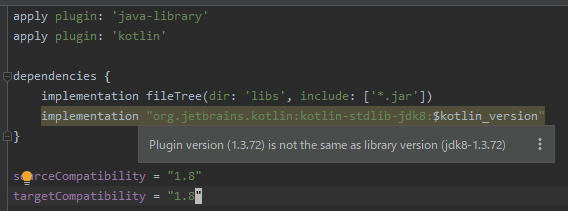
対処方法
誤検知なので、対処する必要はありません。
警告の抑制は以下のように行うことができます。1
// https://youtrack.jetbrains.com/issue/KT-33248
// noinspection DifferentStdlibGradleVersion
implementation "org.jetbrains.kotlin:kotlin-stdlib-jdk8:$kotlin_version"
参考
https://youtrack.jetbrains.com/issue/KT-23744
https://youtrack.jetbrains.com/issue/KT-33248
-
リンクのコメントは不要ですが、意図を残しておいたほうが保守者は幸せになれると思います。 ↩