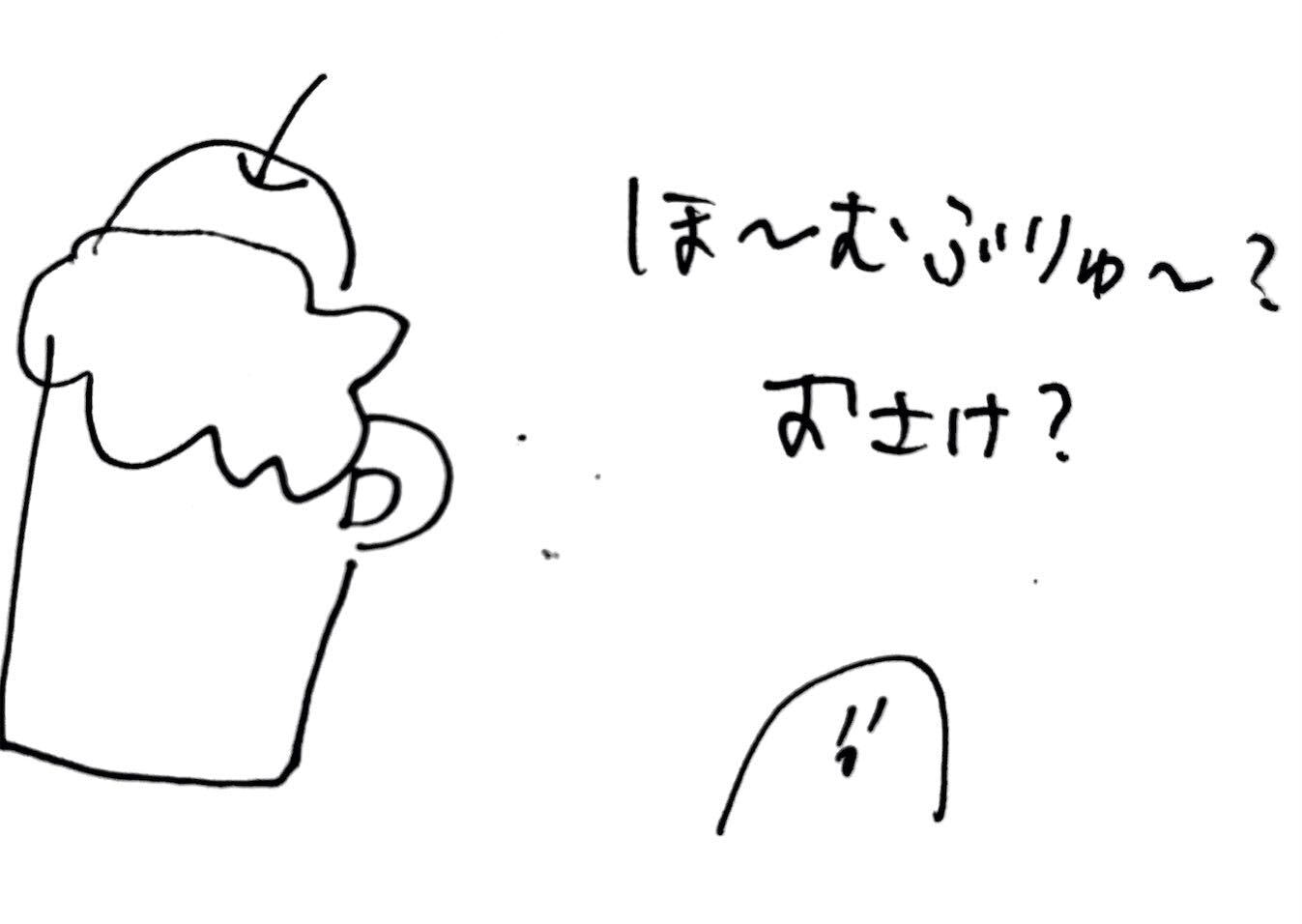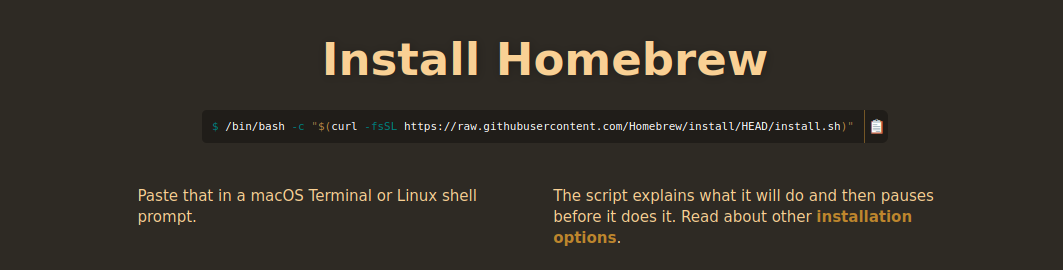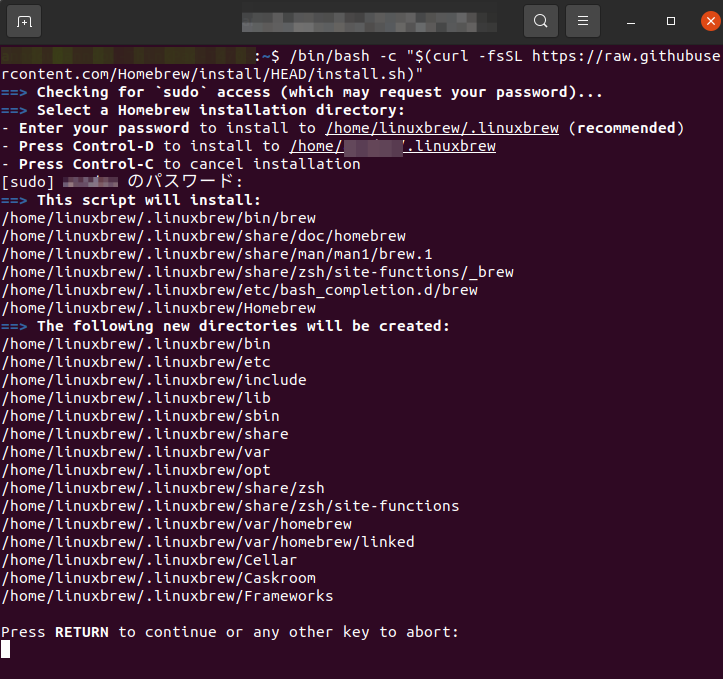はじめに
最終更新日
2021年11月15日
環境の情報
OS
Ubuntu20.04
注意
最新の状態を確認して下さい。
公式はこちら
実際に作業をしていく
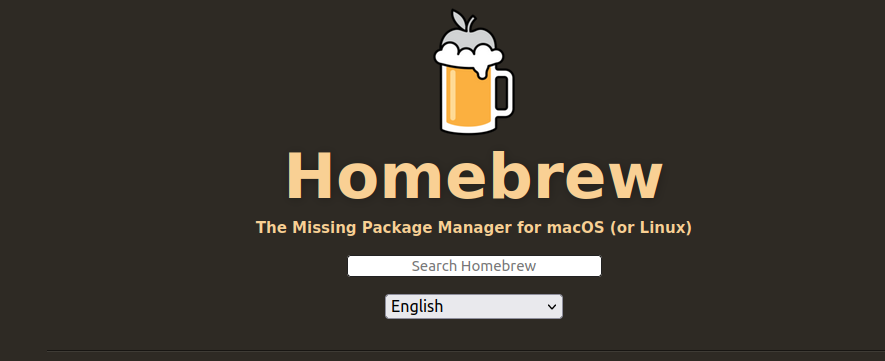
こちらが公式さまのサイト。(色々、変わっているかもしれない)
一杯やりたくなる(うるさいな)このサイトのちょっと下
/bin/bash -c "$(curl -fsSL https://raw.githubusercontent.com/Homebrew/install/HEAD/install.sh)"
こちらにコピーする個所があります。
ここをコピって、端末にて、実行します。
[sudo] user のパスワード:
PCにログインする時のパスワードを入れます。
Press RETURN to continue or any other key to abort:
Enterを押します。
で、実行すると、なんかいろいろでる
==> Tapping homebrew/core
remote: Enumerating objects: 1094128, done.
remote: Counting objects: 100% (82/82), done.
remote: Compressing objects: 100% (53/53), done.
remote: Total 1094128 (delta 45), reused 65 (delta 29), pack-reused 1094046
Receiving objects: 100% (1094128/1094128), 420.74 MiB | 5.71 MiB/s, done.
Resolving deltas: 100% (754292/754292), done.
From https://github.com/Homebrew/homebrew-core
このへんで時間かかるのでお待ち下さい。
######################################################################## 100.0%
==> Installation successful!
こんな感じになっていれば、インストール出来ているかと思います。
しかし、パス通っていない(かなしみ)
==> Pouring portable-ruby-2.6.8.x86_64_linux.bottle.tar.gz
Warning: /home/linuxbrew/.linuxbrew/bin is not in your PATH.
Instructions on how to configure your shell for Homebrew
can be found in the 'Next steps' section below.
==>ポータブルを注ぐ-ruby-2.6.8.x86_64_linux.bottle.tar.gz
警告:/home/linuxbrew/.linuxbrew/binがPATHにありません。
brew
コマンド 'brew' が見つかりません。もしかして:
command 'brec' from deb bplay (0.991-10build1)
command 'qbrew' from deb qbrew (0.4.1-8build1)
次を試してみてください: sudo apt install <deb name>
brewさんは、いらっしゃらないので、実行できない。
==> Next steps:
- Run these two commands in your terminal to add Homebrew to your PATH:
こちらへ出ている、これをしなくちゃ動かない。
echo 'export PATH="/home/linuxbrew/.linuxbrew/bin:$PATH"' >> ~/.bashrc
source ~/.bashrc
パスちゃんを通します。
brew
Example usage:
brew search TEXT|/REGEX/
brew info [FORMULA|CASK...]
brew install FORMULA|CASK...
brew update
brew upgrade [FORMULA|CASK...]
brew uninstall FORMULA|CASK...
brew list [FORMULA|CASK...]
Troubleshooting:
brew config
brew doctor
brew install --verbose --debug FORMULA|CASK
Contributing:
brew create URL [--no-fetch]
brew edit [FORMULA|CASK...]
Further help:
brew commands
brew help [COMMAND]
man brew
https://docs.brew.sh
OKです。動くようになりました。
参考さま