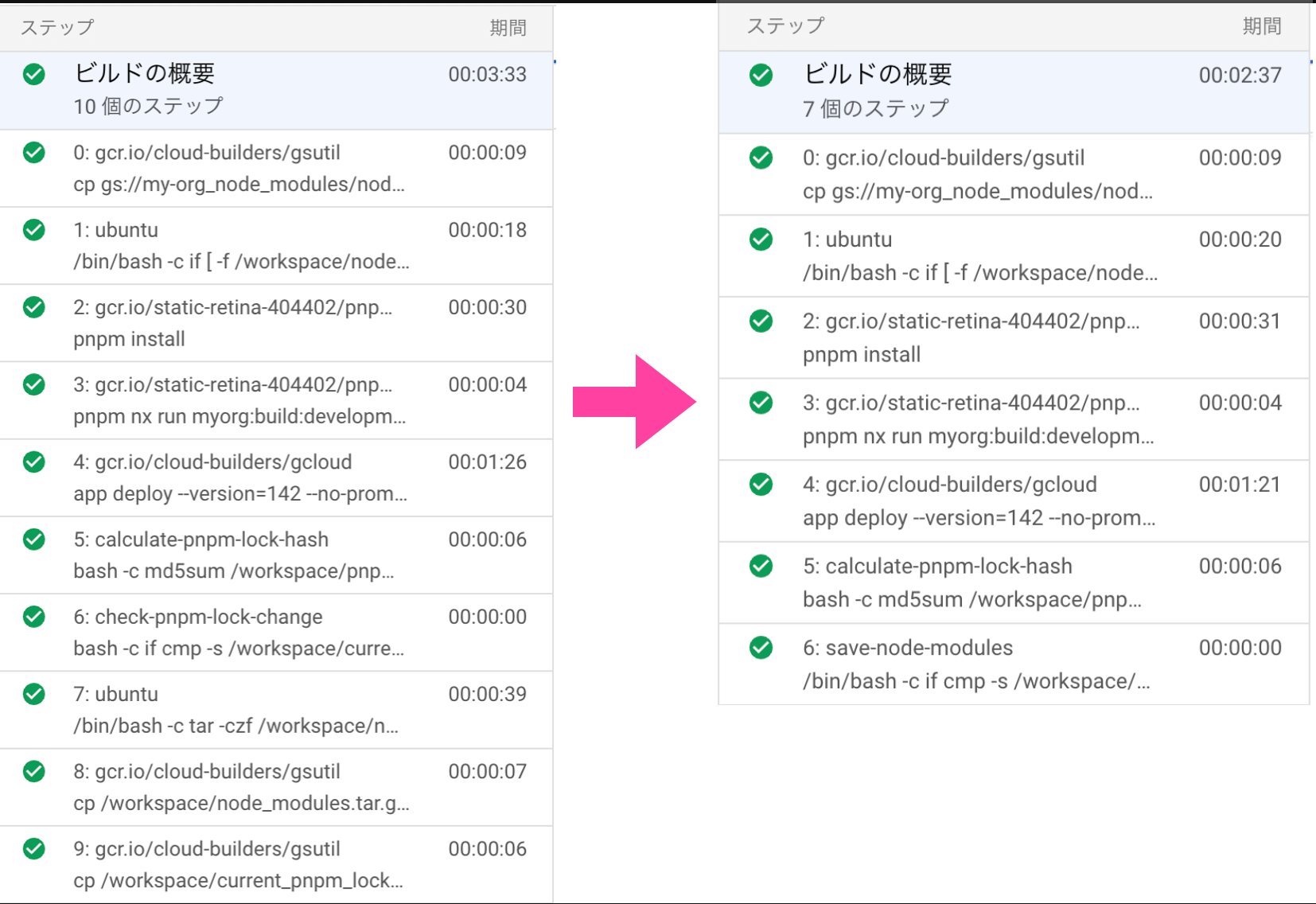以前、下記の記事でAngularプロジェクトをGCPにデプロイするのを高速化したけど、もう少し高速化する。
デプロイ後にnode_modulesをGCPのStorageに保存してるが、node_modulesを圧縮するのに時間がかかる(40秒程度)
今回は、これを何とかする
問題
冒頭で記載した通り、node_modulesの圧縮が遅い。
前回記事の最後に載せた表をもう一度記載する
| ステップ | 修正前 | 修正後 |
|---|---|---|
| Dockerビルド | 21秒 | - |
| node_modulesダウンロード | - | 10秒 |
| node_modules解凍 | - | 18秒 |
| pnpm install | - | 29秒 |
| yarn install | 2分7秒 | - |
| Angular build | 3秒 | 3秒 |
| デプロイ | 32秒 | 44秒 |
| node_modules圧縮 | - | 37秒 |
| node_modulesアップロード | - | 7秒 |
| 合計 | 3分10秒 | 2分34秒 |
node_modules圧縮で37秒、アップロードで7秒かかってる。
全体が2分34秒なので中々の時間だ。
node_modulesに変更が無ければキャッシュしない
いつも通りChatGPTに聞いて、色々試行錯誤した結果、下記の結論になった
- pnpm-lock.jsonのハッシュ値を取得
- 前回のハッシュ値と比較して違う場合、node_modulesをキャッシュする
cloudbuild.yaml修正
pnpm-lock.jsonのハッシュ値を取得
md5sumコマンドでpnpm-lock.jsonのハッシュ値を取得し、current_pnpm_lock_hash.txtに保存。
前回のハッシュ値と比較して違う場合、node_modulesをキャッシュする
もし、ハッシュ値が一致するなら、そのまま終了。
一致しないならnode_modulesを圧縮してStorageに保存。
current_pnpm_lock_hash.txtもStorageに保存。
結果
Step7〜9がなくなったので、3分33秒から2分37秒と1分近くCIの時間が短縮された。
※前回の記事ではデプロイが44秒で今回は1分21秒と倍近くかかってるのは不明。
コードはこちら
※一致しない場合、node_modulesを圧縮してStorageに保存する部分がちょっと間違ってました。ubuntuではなく、gcr.io/cloud-builders/gsutilを使う必要があるので、下記の対応も必要。