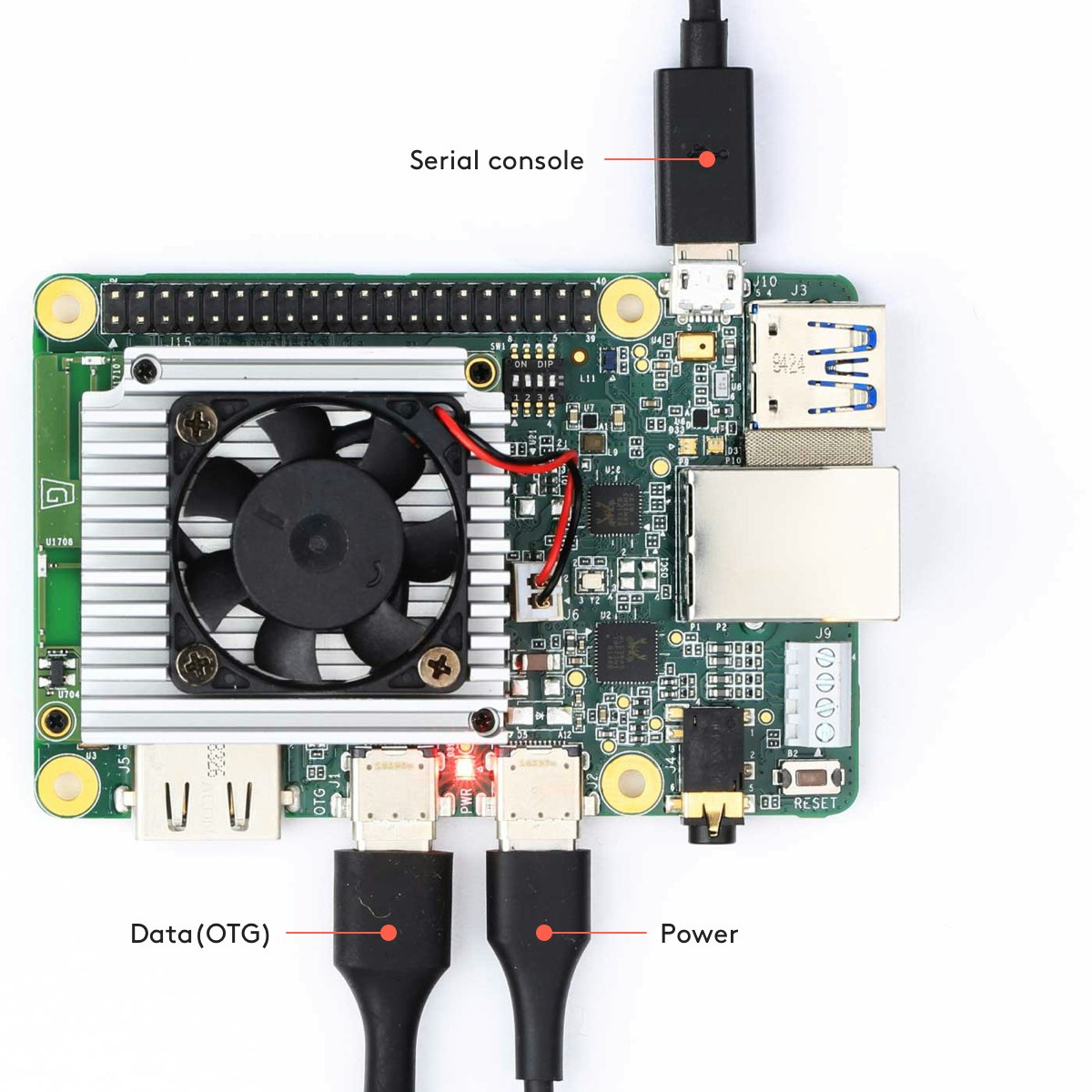3月にSeeedStudioから購入するも返金になり入手できなかったCoralDevBoardですが、ついにスイッチサイエンスを始め国内販売開始になったのでさっそく購入してインストールしてみました。
公式ドキュメントは以下になります。
ドキュメントがしっかりしているので迷いは少ないかと思いますが、手順をメモしておきます。
実行環境
MacOS 10.15 Beta(10A546d)
必要なもの
- microUSBケーブル(シリアル)
- USB-Cケーブル x2 (電源 & OTG書き込み用)
各種ケーブルが必要になり、こういう感じになります。
USB-Cケーブルをもう一本探すのに苦労しました(笑
事前準備
ツールのインストール
brewをインストールしてあれば以下のコマンドでfastbootをインストール可能です。
インストール
brew cask install android-platform-tools
pip3 install --user mendel-development-tool
※mdtのパスは以下になります。
/Users/<ユーザー名>/Library/Python/3.7/bin/mdt shell
シリアルポートドライバーのインストール
シリアルで確認
シリアルケーブルを繋ぐと以下のようなUBootの表示が出てきます。
U-Boot表示確認
screen /dev/cu.SLAB_USBtoUART 115200
U-Boot 2017.03.1 (Mar 27 2019 - 22:21:16 +0000)
CPU: Freescale i.MX8MQ rev2.1 1500 MHz (running at 1000 MHz)
CPU: Commercial temperature grade (0C to 95C) at 30C
Reset cause: POR
Model: Freescale i.MX8MQ Phanbell
DRAM: 1 GiB
Board id: 2
Baseboard id: 1
MMC: FSL_SDHC: 0, FSL_SDHC: 1
*** Warning - bad CRC, using default environment
In: serial
Out: serial
Err: serial
BuildInfo:
- ATF
- U-Boot 2017.03.1
flash target is MMC:0
Net:
Warning: ethernet@30be0000 using MAC address from ROM
eth0: ethernet@30be0000
Fastboot: Normal
Hit any key to stop autoboot: 0
**********************************************************************
Welcome to your new Coral EdgeTPU Development Board!
**********************************************************************
To get started, you need to download and flash the latest firmware.
Please follow the instructions at g.co/coral/setup.
Configured USB Switch for UFP
インストール
fastbootコマンドを使います。下記コマンドで認識を確認します。
fastboot認識確認
fastboot devices
0914b9d6f32e**** fastboot
ダウンロード&展開
ダウンロード
cd ~/Downloads
curl -O https://dl.google.com/coral/mendel/enterprise/mendel-enterprise-chef-13.zip
unzip mendel-enterprise-chef-13.zip \
&& cd mendel-enterprise-chef-13
以下のようなファイルが展開されます。
ファイル一覧
README partition-table-16gb.img recovery.img
boot_arm64.img partition-table-64gb.img rootfs_arm64.img
flash.sh partition-table-8gb.img u-boot.imx
書き込み実行
flash.shを実行します。5分程度で書き込み完了です。
書き込み(flash.sh)実行
bash flash.sh
Sending 'bootloader0' (1006 KB) OKAY [ 0.054s]
Writing 'bootloader0' OKAY [ 0.233s]
Finished. Total time: 0.309s
Rebooting into bootloader OKAY [ 0.025s]
Finished. Total time: 0.025s
< waiting for any device >
Sending 'gpt' (33 KB) OKAY [ 0.018s]
Writing 'gpt' OKAY [ 0.359s]
Finished. Total time: 0.396s
Rebooting into bootloader OKAY [ 0.023s]
Finished. Total time: 0.023s
< waiting for any device >
Erasing 'misc' OKAY [ 0.071s]
Finished. Total time: 0.081s
Sending 'boot' (131072 KB) OKAY [ 4.327s]
Writing 'boot' OKAY [ 4.062s]
Finished. Total time: 8.462s
Sending sparse 'rootfs' 1/3 (397265 KB) OKAY [ 15.270s]
Writing 'rootfs' OKAY [ 28.826s]
Sending sparse 'rootfs' 2/3 (408325 KB) OKAY [ 15.746s]
Writing 'rootfs' OKAY [ 56.592s]
Sending sparse 'rootfs' 3/3 (352960 KB) OKAY [ 13.683s]
Writing 'rootfs' OKAY [102.098s]
Finished. Total time: 232.257s
Rebooting OKAY [ 0.005s]
Finished. Total time: 0.005s
確認
シリアルコンソールよりログインを行います。
ログイン
screen /dev/cu.SLAB_USBtoUART 115200
Mendel GNU/Linux (chef) fun-eft ttymxc0
fun-eft login: mendel
Password: (mendel)
Last login: Fri Apr 19 22:59:14 UTC 2019 on tty7
Linux fun-eft 4.9.51-imx #1 SMP PREEMPT Fri Apr 5 00:17:46 UTC 2019 aarch64
The programs included with the Mendel GNU/Linux system are free software;
the exact distribution terms for each program are described in the
individual files in /usr/share/doc/*/copyright.
Mendel GNU/Linux comes with ABSOLUTELY NO WARRANTY, to the extent
permitted by applicabl
uname
Linux fun-eft 4.9.51-imx #1 SMP PREEMPT Fri Apr 5 00:17:46 UTC 2019 aarch64 GNU/Linux
cpuinfo
processor : 0
BogoMIPS : 16.66
Features : fp asimd evtstrm aes pmull sha1 sha2 crc32
CPU implementer : 0x41
CPU architecture: 8
CPU variant : 0x0
CPU part : 0xd03
CPU revision : 4
....
processor : 3
BogoMIPS : 16.66
Features : fp asimd evtstrm aes pmull sha1 sha2 crc32
CPU implementer : 0x41
CPU architecture: 8
CPU variant : 0x0
CPU part : 0xd03
CPU revision : 4
df
Filesystem 1K-blocks Used Available Use% Mounted on
/dev/root 7294440 1278044 5658904 19% /
devtmpfs 339300 0 339300 0% /dev
tmpfs 503684 0 503684 0% /dev/shm
tmpfs 503684 10952 492732 3% /run
tmpfs 5120 4 5116 1% /run/lock
tmpfs 503684 0 503684 0% /sys/fs/cgroup
tmpfs 503684 472 503212 1% /var/log
/dev/mmcblk0p1 126931 29692 90686 25% /boot
tmpfs 100736 4712 96024 5% /run/user/1000
WiFi設定
nmtuiコマンドを実行します。
- 「Activate a connection」を実行
- 「Wi-Fi」からアクセスポイントを選択して設定

むにゃむにゃ
発熱がそれなりに大きく、TPU演算するとファンが豪快に回ります。