会社の業務用共有プリンターがどれもmacosに対応していないので、仕方なく毎回PDFにしてGoogle CloudPrintを利用してWindows機から印刷していたのですが、「プリントプラグイン」を作成してみたら便利になったので手順を紹介します。
現在の手順
- 印刷からPDFを選択
- デスクトップにPDF書き出し
- Chromeを開いてPDFをドロップ
- 印刷
- PDFファイルを削除
微妙にめんどくさいです。毎回PDFを選んでいたのですが、選択の中に「プリントプラグイン」というものがあったので、調べて作ってみることにしました。
作成
Automatorを開く
- /Application/Automatorを開きます。
- 「新規作成」で「プリントプラグイン」を選択
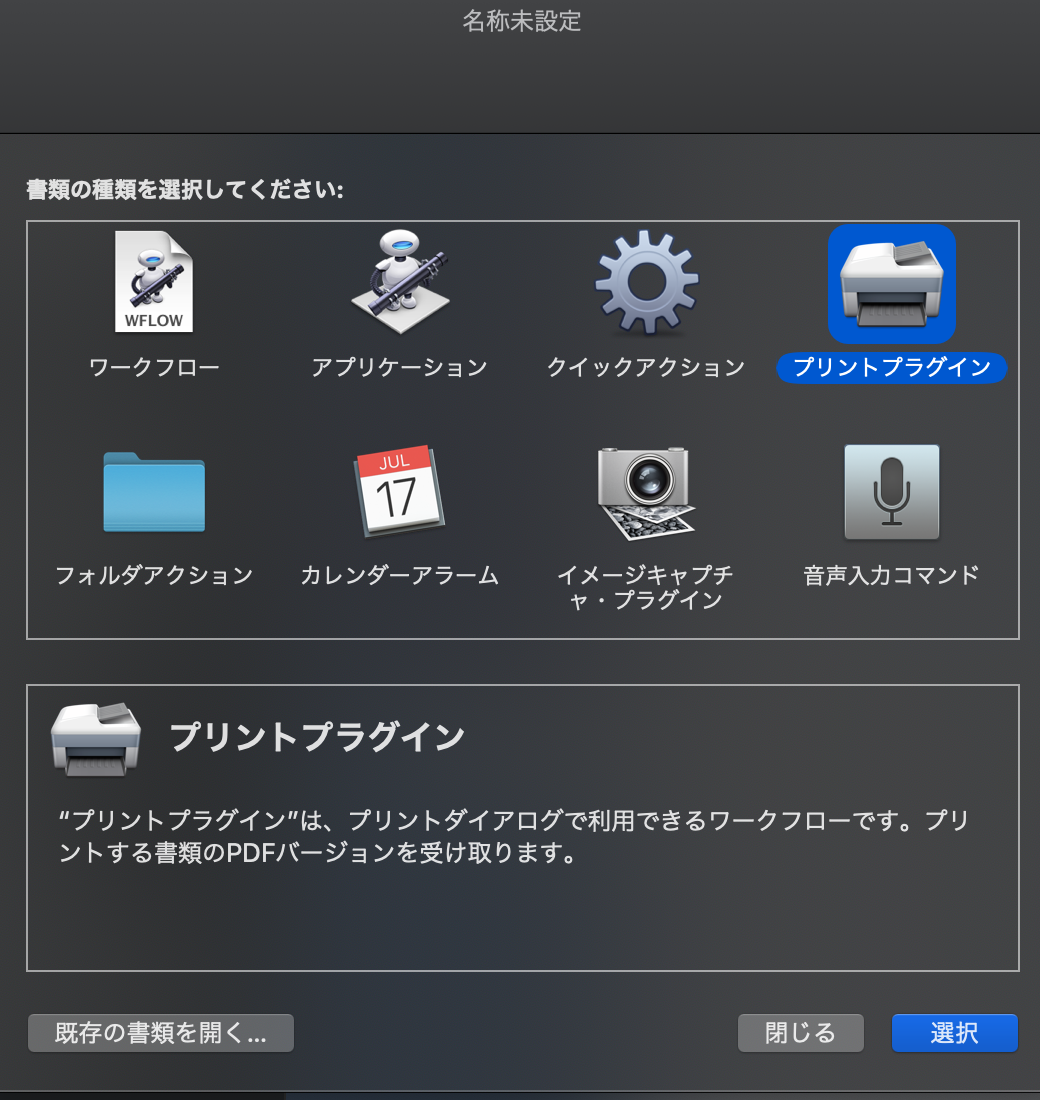
ワークフローを作成
- ライブラリーから「Finder項目を開く」を選択
- 「このアプリケーションで開く」 で「その他」を選び、Google Chromeを選ぶ

- 保存します

実行
- 印刷メニューから確認します

保存パス
以下にありました。
/Users/[ユーザー名]/Library/PDF Services/
あとがき
おもったより簡単にできたので、ぜひ作ってみてください。