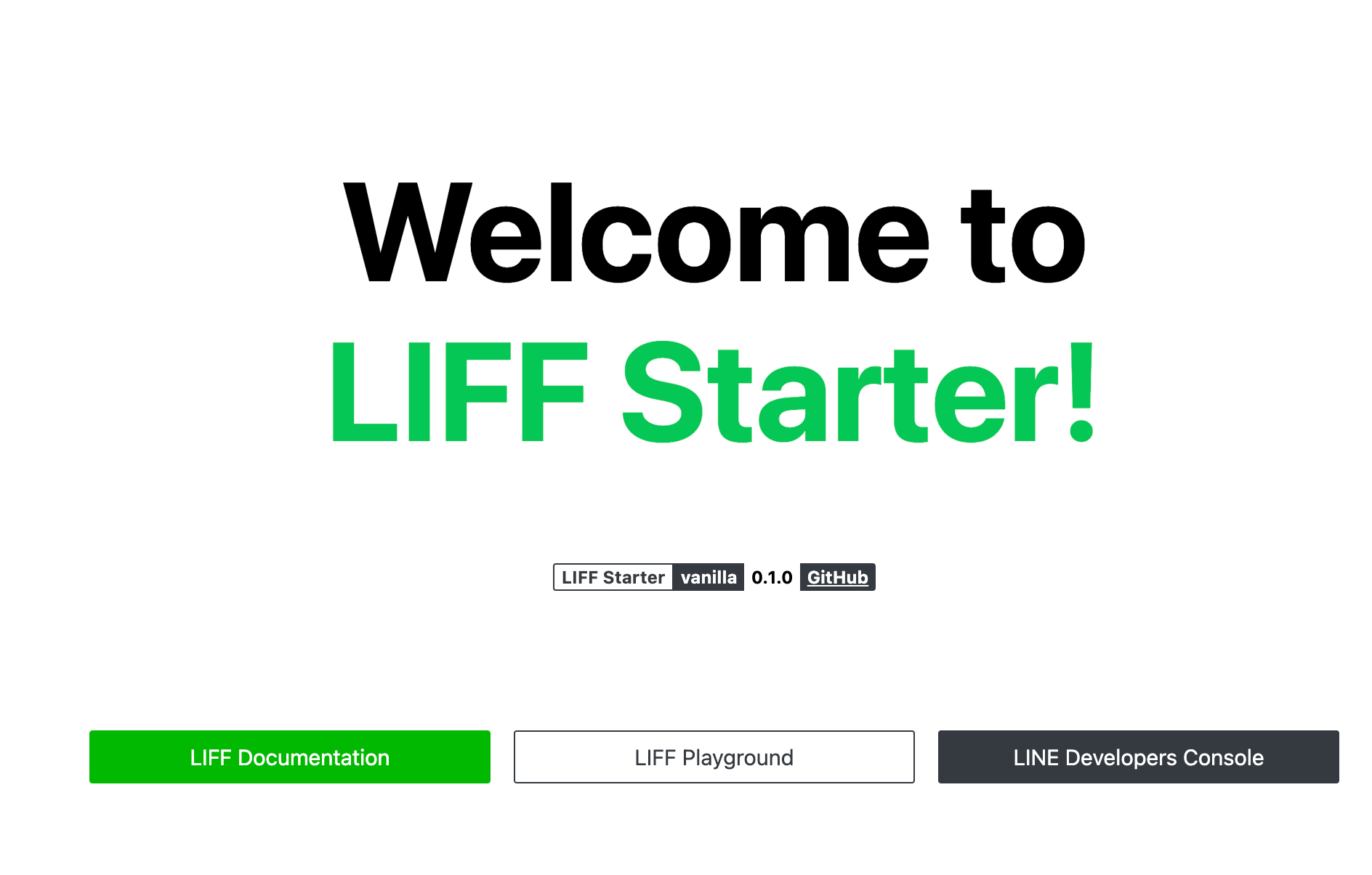はじめに
昨年のLINE DEVELOPER DAY 2021での発表で予告されていたLIFFのプラグイン機能がLIFF v2.19.1でリリースされました。LIFFプラグインを使うとLIFF SDKに独自のAPIを追加したり、LIFF APIの挙動を変更したりできます。
簡単な使い方がLINE DevelopersのLIFFプラグインドキュメントで公開されているので早速使ってみます。
LIFFスターターアプリをセットアップする
とりあえずLIFFプラグイン機能を使うためのサンプルコードとしてLIFF Starter v2をベースにしようと思います。LIFFスターターアプリのドキュメントを参考に、以下のように適当なディレクトリにLIFF Starterをcloneします。
git clone https://github.com/line/line-liff-v2-starter.git
cd line-liff-v2-starter/src/vanilla/
現時点でLIFF Starterが使っているLIFFのバージョンは2.16.0だったのでLIFFプラグインが実装されている2.19.1に更新します。
"dependencies": {
"@line/liff": "2.19.1"
},
アプリを起動したときにLIFFのバージョンを確認するためindex.jsにgetVersion()を仕込んでおきます
document.addEventListener("DOMContentLoaded", function() {
console.info("LIFF Version: ", liff.getVersion());
liff
.init({ liffId: process.env.LIFF_ID })
.then(() => {
console.log("Success! you can do something with LIFF API here.")
})
.catch((error) => {
console.log(error)
})
});
アプリを起動します
yarn
yarn dev
localhost:3000にアクセスすると以下のように表示されます
Inspector等を開いてコンソールを確認すると以下のように表示されています。
LIFF Version: 2.19.1
index.js:19 Error: liffId is necessary for liff.init()
at new e (index.es.js:34:1779)
at m (index.es.js:34:1910)
at eval (index.es.js:23:19789)
at step (tslib.es6.js:129:23)
at Object.eval [as next] (tslib.es6.js:110:53)
at eval (tslib.es6.js:103:71)
at new Promise (<anonymous>)
at __awaiter (tslib.es6.js:99:12)
at He (index.es.js:23:19573)
at eval (index.es.js:23:22942)
index.js:519 [webpack-dev-server] Hot Module Replacement enabled.
index.js:519 [webpack-dev-server] Live Reloading enabled.
LIFFのバージョンが2.19.1になっていますね。その下にエラーが表示されていますが、これはliff.init()でLIFF IDを設定してないためです。LIFFプラグイン機能はLIFF IDを設定していなくてもとりあえず動かすことができるのでこのまま行きます。
LIFFプラグインを使ってみる
LIFFプラグインを使用するを参考にindex.jsを以下のようにします
import './index.css';
import liff from '@line/liff';
document.addEventListener("DOMContentLoaded", function() {
console.log("LIFF Version: ", liff.getVersion());
class GreetPlugin {
constructor() {
this.name = "greet";
}
install() {
return {
hello: this.hello,
};
}
hello() {
console.log("Hello, LIFF Plugin!");
}
}
liff.use(new GreetPlugin());
liff.$greet.hello();
liff
.init({ liffId: process.env.LIFF_ID })
.then(() => {
console.log("Success! you can do something with LIFF API here.")
})
.catch((error) => {
// console.log(error)
})
});
プラグインであるGreetPluginクラスを作成してliff.use()に渡し、liff.$greet.hello()を実行します。正常に実行されるとLIFF SDKがGreetPlugin::hello()を呼び出してコンソールにHello, LIFF Plugin!と表示されるはずですね。LIFF IDが設定されていないために出るエラーを非表示にするためliff.catch()内をコメントアウトしておきます。
上記を実行する前にLIFF Starterのbabel環境を修正します。というのがLIFF Starterの設定が古いため上記をそのまま実行するとトランスパイルエラーが発生したのでその対策が必要だからです。
@babel/plugin-transform-classesをインストールします
yarn add -D @babel/plugin-transform-classes
.babelrcを以下のように更新します。
{
"presets": ["env"],
"plugins": ["@babel/plugin-transform-classes"]
}
アプリを実行します。
yarn dev
コンソールに以下のように実行されれば成功です。
LIFF Version: 2.19.1
index.js:37 Hello, LIFF Plugin!
index.js:519 [webpack-dev-server] Hot Module Replacement enabled.
index.js:519 [webpack-dev-server] Live Reloading enabled.
フックを使ってみる
フックはLIFFアプリ処理中の特定のタイミングで事前に登録されたコールバックを実行する仕組みです。これによってLIFFプラグインがLIFFアプリ内のライフサイクルに介入することができます。詳しくはフックについてに詳説されています。
下記のサンプルではbefore hookを使用してLIFFアプリ初期化前にGreetPlugin::initBeforeを呼び出し1秒後にコンソールにメッセージを表示する処理を行っています。
import './index.css';
import liff from '@line/liff';
document.addEventListener("DOMContentLoaded", function() {
console.log("LIFF Version: ", liff.getVersion());
class GreetPlugin {
constructor() {
this.name = "greet";
}
install(context) {
context.hooks.init.before(this.initBefore);
return {
hello: this.hello,
};
}
hello() {
console.log("Hello, LIFF Plugin!");
}
initBefore() {
return new Promise((resolve) => {
setTimeout(() => {
console.info("Called the hook from GreetPlugin after waiting 1 sec.");
return Promise.resolve();
}, 1000);
});
}
}
liff.use(new GreetPlugin());
liff.$greet.hello();
liff
.init({ liffId: process.env.LIFF_ID })
.then(() => {
console.log("Success! you can do something with LIFF API here.")
})
.catch((error) => {
// console.log(error)
})
});
実行するとコンソールに以下のように表示されます。
LIFF Version: 2.19.1
index.js:38 Hello, LIFF Plugin!
index.js:519 [webpack-dev-server] Hot Module Replacement enabled.
index.js:519 [webpack-dev-server] Live Reloading enabled.
index.js:45 Called the hook from GreetPlugin after waiting 1 sec.
現時点で提供されているbefore hook、after hookはliff.init()に依存するhookであり両方とも非同期フックであるためコールバックはPromiseを返す必要があります。
おわりに
LIFF StarterアプリをベースにLIFF SDKに新たに実装されたLIFFプラグインを使ってみました。LIFF SDKに様々な機能をインストールできるようになるので、LIFF自体のアップデートやサードパーティからのプラグイン公開が楽しみになりますね。
ニュースではプラグインリリースに伴ってLIFF InspectorとLIFF Mockが近日公開される予定とのことです。どちらもLIFFアプリのクソめんどくさい開発やデバッグとかローカルでテストできないとか開発効率を向上させてくれそうなものなので公開が楽しみです。